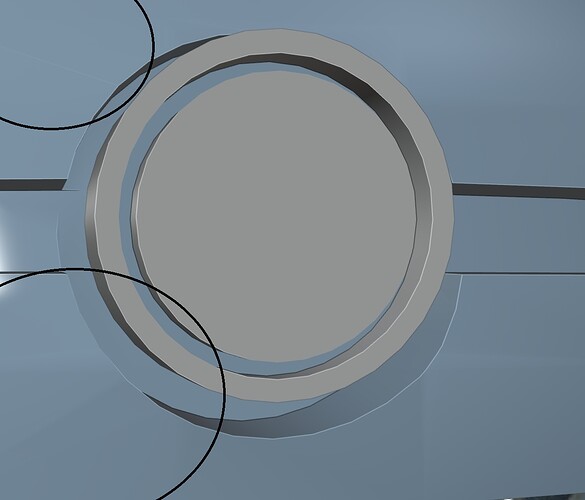Hi there everyone. ![]()
I’m having an issue and I can’t seem to find a solution to it.
I’m creating a model of a Droid from a Star Wars game. I’m using the boolean modifier, but the mesh gets weird. It’s like it’s stretched, you see these stripes. I’ve tried to find a solution on my own, but no luck. It’s a bit difficult to see. But yah it looks like extra edges just appeared. They do not show in wireframe, only on solid, material preview and rendered.
To be clear the blue large shape is just a sphere mesh with an inverted area. I added two cylindrical boolean shapes, to make holes for two lights. The first smaller light also has this odd stripe, stretch mark. It’s this larger light in the image which has more of these stripes. Grey shape is the light.
I have tried changing the order of modifiers, I know that can sometimes fix issues. I have applied transform, since not doing that can cause issues.
So hoping someone here can lend me some assistance. Would be appreciated. ![]()