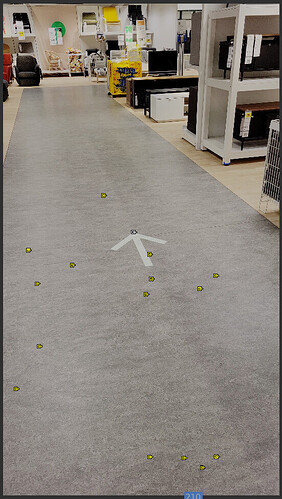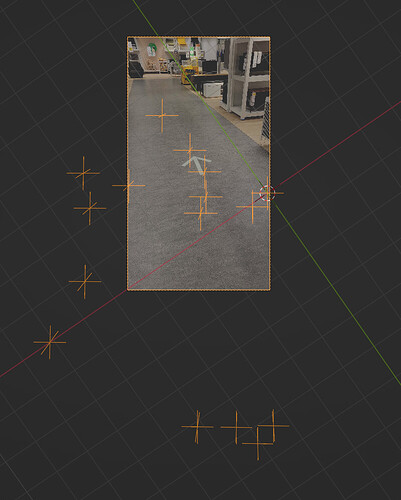I have a tracked shot of a floor, the solve error is 0.35 and I have about 17 tracking points. Each and every point is placed on the floor in the scene I’m trying to track.
I was thinking this would be a really easy track, Now I just select 3 points to be my floor and I’m good to go. The issue is when I define the floor, it sends the camera into some random orientation.
(The camera is upside down, pointing down)
You can also see that the tracking points aren’t on a flat plane, like they should be if they’re all tracked to the ground. And when I enter camera view, the tracking points are outside the camera view, despite the fact that I never have any track points leave the camera view.
I posted this as one thread because I’m not sure if these issues are all connected, or if there’s one thing I did wrong at the start that’s screwed everything else up. If you have any other questions, please ask, I would be happy to give any information that could help solve the problem.4
Thanks in advance!
Blender is bad at solving tracks with everything on one plane. That is why the points jumped outside the view. The depth is being guessed rather than computed. Tweak the focal length and see if it helps or not.
You should be able to rotate and reposition to get back to correct alignment. It may be off some amount anyhow, because the depth is not 100% solved.
Depending on what you want, those 3 floor defining points may be enough.
Tracking 3+ points up the white shelving and its stock is likely to help a lot. Then the solver is computing depth as it compares the marker locations.
I would circle that area to some amount, hopefully 180 deg getting full side to side. Tilting the camera as you go to pull more tracking points into the scene . Then have your glory shot at the end of the ‘set up’ footage. Blenders tracker definitely loves having tracks over as much of the footage as possible. So even a couple of tracks around that green thing on the back wall will help in this footage.
But as I said - depends on what you want to do. I have tracked a couple of points to do stabilization and found those were enough to do what I wanted with adding the 3D.
… yes its all dependent on each other.