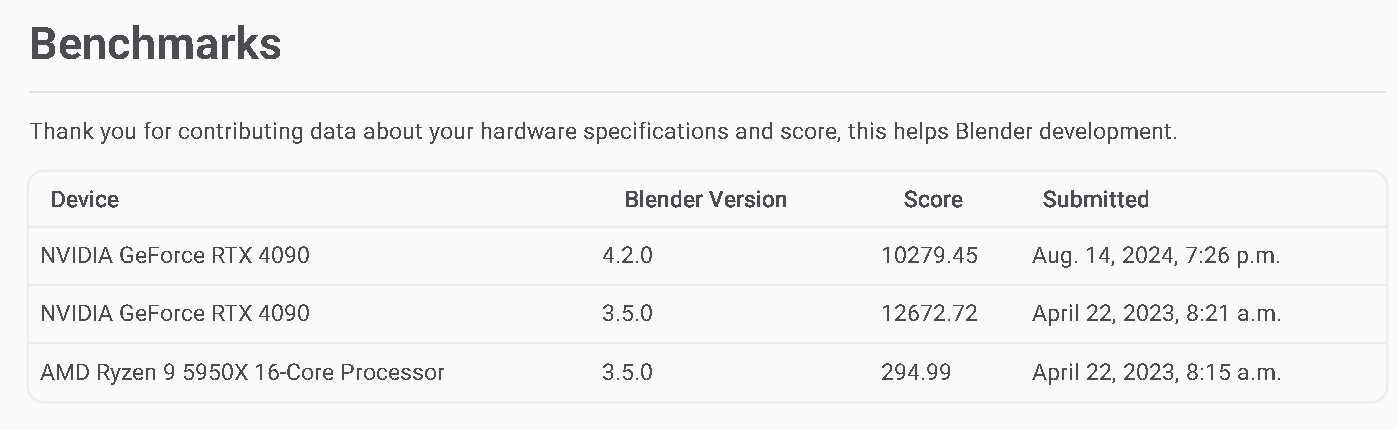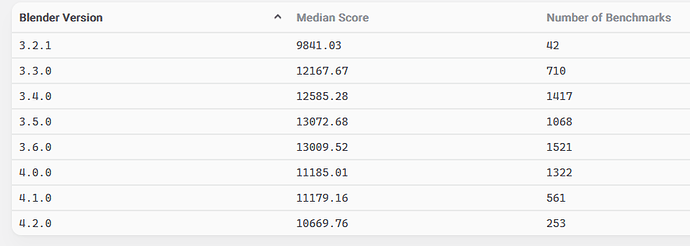this seems alarming, any ideas?
What values create the benchmark score?
Various reports are that Eevee Next is slower, depending on the scene.
what do you mean what values? I just ran there benchmark no clue and 4.2 is slower? I ran 3.5 and got 2300 less then 4.2 that’s massive I feel like
Yes, that happens. Not too surprising with a completely new renderer like Eevee Next.
Wow nvm you are right, I did score 2K more on 3.6 vs 4.2… I don’t use Evee at all, 2K score is a massive improvement for rendering, no? How much does this affect performance
According to the picture, you did get a 12K in 3.5…
?
It ran 4.2 again by acccident, you guys are correct there is a 2K score difference… I don’t use Evee how much performance am I losing staying with 4.2?
Instead of just going off generic benchmarks, open some of your own scenes in 3.6 and 4.2 - render some stills or animations, and compare the time difference.
Will do, but scores been pretty consistent, I want to stay up to date with features, but 2.6K score under seems massive to me. Thank you for your reply. It’s hard because moving projects to older or newer blender versions can cause a lot of issues.
I think it would be logical to consider your own real concerns. This is a concern that one number is bigger than some other number at the moment. That doesn’t sound like something you should worry about too much. I would test if my scenes render faster or slower between versions, if the viewport performance is better or worse for my work, if I tend to use the new features and if they feel like something that makes my life easier. What do these numbers mean in your life? How much time does it add to your renders? Is that a problem? How much inconvenience does it add to your work if you need to preview rendered scenes in the viewport while working? Do you have use for the new features in what you do? How useful are they, how much time do they save in your work?
My own situation for example:
Surprisingly my own assessment led me to keep using 4.1 for the time. I am usually very aggressive about using the latest version, but the new EEVEE is just too demanding for what I need it to be - just the viewport. It doesn’t handle transparency in reference images that I have as mesh planes and that little one thing apparently is a dealbreaker for me(not a huge one fortunately!). And the fact that I use an outdated version bothers me to the same extent it bothers people when some number is higher than some other number in these benchmarks (so quite a lot ![]() ). I still have 3 versions installed - 4.0(octane), 4.1 (the one I use mostly) and 4.2 that I am trying to get used to. I am hoping 4.3 will get better. And I think it’s likely since 4.2 is the first version with EEVEE Next, so it’s logical that it still has issues. I think there will be a time when I cannot keep ignoring new features and they start to matter in my workflows, but until then I will keep hitting that second identical icon in my taskbar most often
). I still have 3 versions installed - 4.0(octane), 4.1 (the one I use mostly) and 4.2 that I am trying to get used to. I am hoping 4.3 will get better. And I think it’s likely since 4.2 is the first version with EEVEE Next, so it’s logical that it still has issues. I think there will be a time when I cannot keep ignoring new features and they start to matter in my workflows, but until then I will keep hitting that second identical icon in my taskbar most often ![]() :
:

Agreed, time is money for me, I will test it some more. Thank you for the reply good insight
What seems alarming?
Don’t expect to different versions have same score. There are various changes version-to-version eg. more complicated algorithms that get clearer image sooner, different BSDF, various optimizations, or even benchmark scene changes etc.
Your results are similar to results of other 4090’s results.
Why are You guys talking about eevee in cycles benchmark? ![]()
I specifically asked “what values is the benchmark based on”, and mentioned Next is slower. I’ve no idea what it actually measures; it wasn’t meant as A = B.
Benchmark Score
The Blender benchmark Score is a measure of how quickly Cycles can render path tracing samples on one CPU or GPU device. The higher the number, the better. In particular it’s the estimated number of samples per minute, summed for all benchmark scenes.
My bad, I though it was expanded to Eevee. But that is apparently not the case.
Apparently, Settings subpanel in Viewport Display panel, material properties just gets hidden with EEVEE selected. Reported a bug https://projects.blender.org/blender/blender/issues/126369. That was all - I thought there are no more Blend mode settings in EEVEE Next and got stuck with default Alpha Hashed setting that needs a lot of samples to clear up in the viewport so is no good for when I just need reference image that is partially transparent… But if you change that to Alpha Blend with Cycles selected, it’s all good.
What was the aim of Eevee next though - was it performance enhancement or quality enhancement. As I understand it, Eevee next is much more realistic - so is a performance hit not to be expected (or at least accepted for better realism)?
Also - there have been times when Cycles has slowed from one release the next as more features were added, only to regain performance and then some, over subsequent releases.
As Eevee isn’t part of the benchmarking (TIL, thanks Gorion), I don’t want to drift too far off-topic on it. But - from what I’ve read, yes… Next is meant to offer a result closer to Cycles.
In terms of the speed, some artists have found any speed differences with Next to be something they’re comfortable with. Other artists are staying on 4.1, as they’ve reported the difference to be very significant and not worth the improvements Next offers.