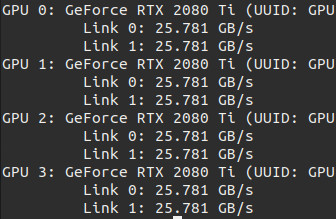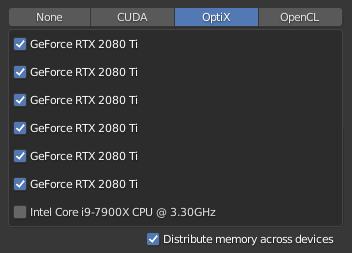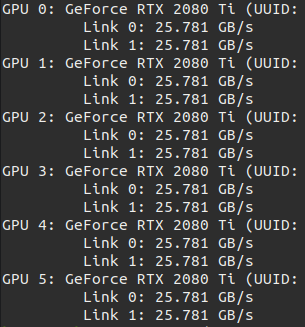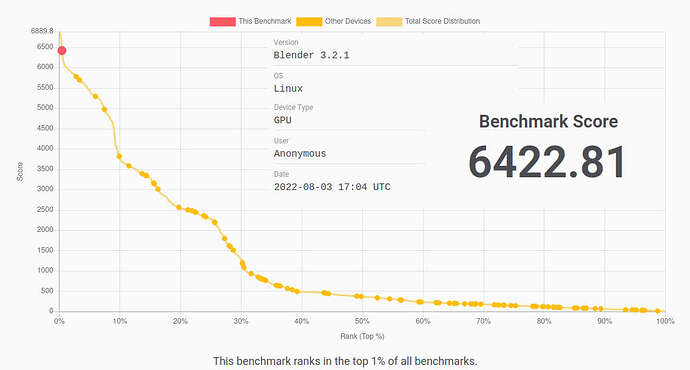I can confirm that 2x NVLink / 4x RTX 2080 Ti works great in linux (Ubuntu 20.04). Easy and straightforward:
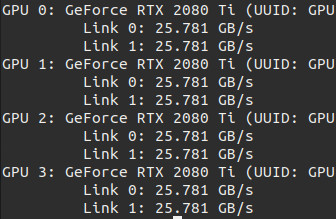
I’ve not been able to run such a setup using Windoze – lots of graphics drivers crashes, weird SLI behaviours, e.g. triple (!) graphic cards SLI link reported in control panel. Sometimes NV panel reported connection that did not physically exist. Absolutely mess.
Some results for Linux (4x RTX 2080Ti NVLinked) and Windoze (4x RTX 2080Ti, SLI disabled):
Victor (switched to GPU + Auto Tiles)
Linux: 1:12,55
Win: 1:23,07
Victor animation (10 frames fragment – 2467-2476, 200 samples, Optix rendering + Optix denoiser)
Linux (1 Blender instance): 8:40
Linux (2 Blender instances): 5:55
Win (1 Blender instance): 10:03
My interior animation (30 frames fragment , 200 samples, Optix, about 4,5GB, 6,2 GB peak):
Linux (1 Blender instance): 6:44
Linux (3 Blender instances): 3:20
Win (1 Blender instance): 7:46
Win (2 Blender instances): 4:15
BMW
Linux: 0:07,54
Win: 0:08,20
Fishy Cat
Linux: 0:17,26
Win: 0:22,47
Barcelona
Linux: 0:31,21
Win: 0:31,59
Overall I’m very impressed with Linux/ Ubuntu results, especially concerning the animation rendering. Theoretically an NVLink configuration should be a bit slower than a non-SLI configuration, but as you can see Linux destroys Windoze in terms of performance.
What’s more, in most cases you can significantly speed up rendering by running several instances of Blender simultaneously using larger memory. BTW, I have no idea why such optimisation is not part of Blender (CPU calculation/preperation of the next animation frame during GPU rendering, when the CPU is idle).
So I’m now at the stage of adapting the Ubuntu interface and network remote connection for the Mac user.