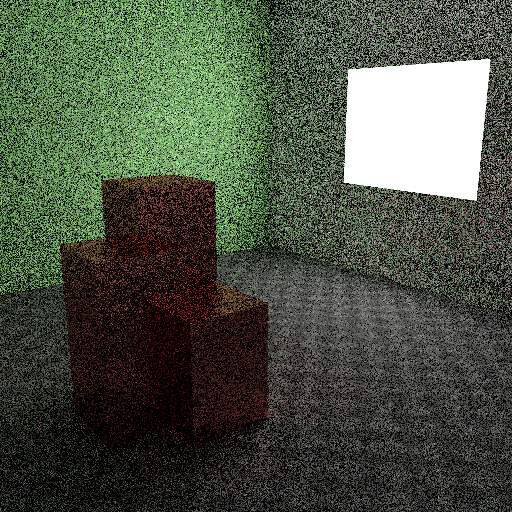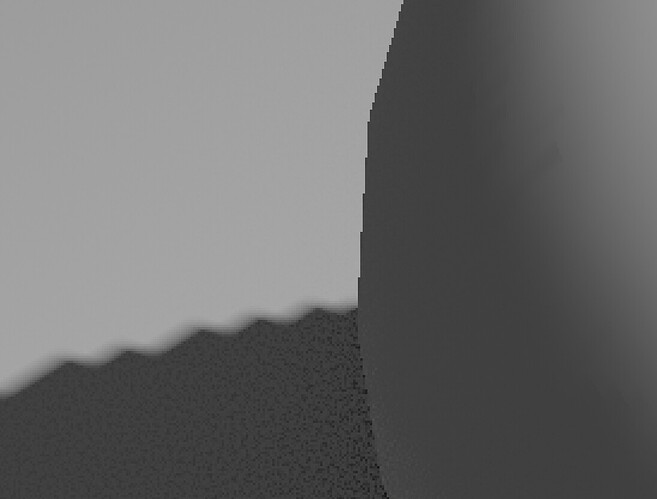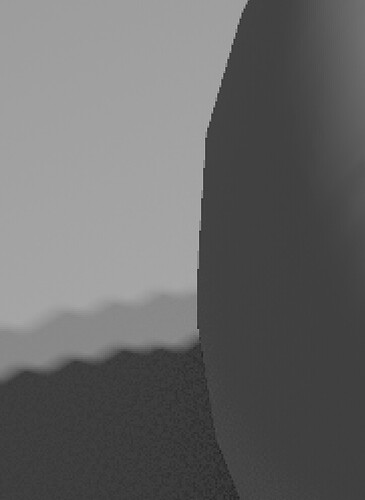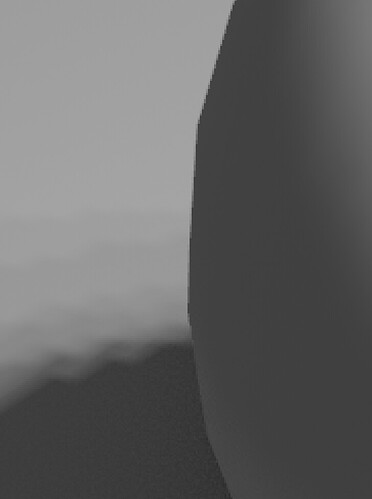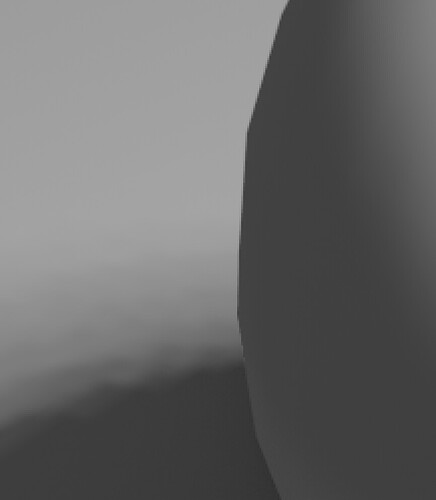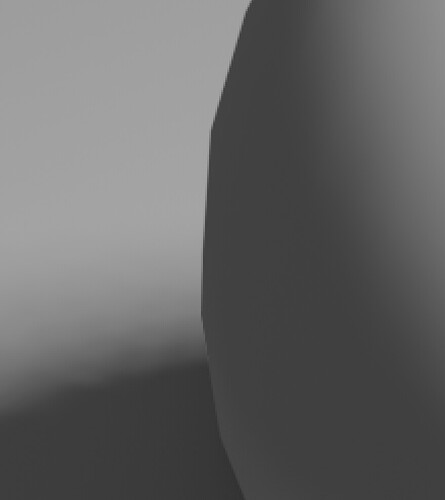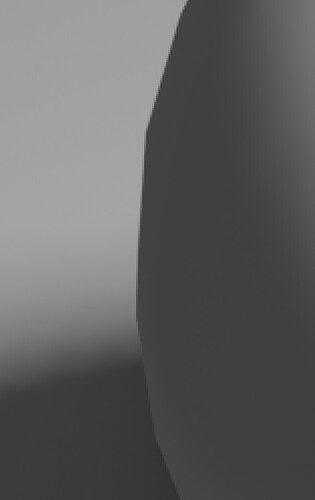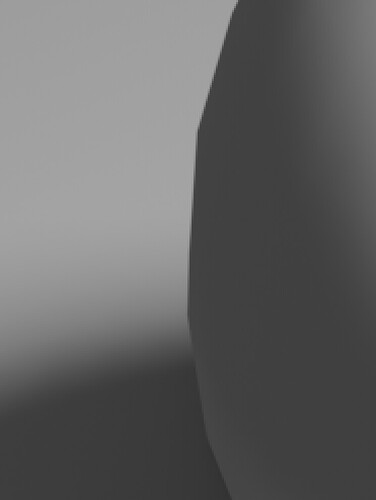Hahaha don’t worry it’s not uncommon to miss a basic information after some years of practice !
You might have seen that cycles render’s tend to be more or less noisy when you don’t activate denoising ?
How cycles works is similar to how light bounces in real life,
You’ll probably know that we see because lights emits photons that are bouncing all over the place and part of them ends up in our eyes . And in fact we constantly receive an insane amount of photons in order for that to work ?
Cycles kinda work the same : it shoots rays that bounce all over the place and allow to find the color of a pixel. but since a ray/photon can bounce in many directions calculating only one ray per pixel isn’t enough and that’s why the render is noisy. I’m not sure that explanation makes sense 
But the idea is that cycles will shoot one ray per pixel, for all pixel of the images, and that will correspond to one sample. Then this is repeated and averaged a lot of time ( cycles renders needs like 250 → 4000 samples) until you end up with an average of the colors of the pixels.
That way each samples allows to reduce noise little by little.
That’s how cycles works and why you need a lot of samples…
Now with Eevee it works a bit differently, since it doesn’t really shots rays.
By default eevee tends to produce noise-free images,
This is a eevee render with 1 samples :
You see that the edges is aliased, the AO is noisy and the shadow is sharp.
This is with two samples :
You see that in order to get soft shadows, each sample the light is rotated a little, and that ends up being averaged with more samples.
This is with 8 samples :
We still see all these artifacts but they have mostly disappeared
32 samples :
AO and edges are OK, but since I have a very soft shadow we still see some stuff here.
That said , If I had a texture on that floor with details I’m not sure these shadows errors would be noticable.
100 samples :
200 :
1000 :
For sure at 1000 the shadow get completely smoothed out, I can probably use better settings too.
It’s ok to use 1000 samples in the end, at least you are pretty sure to get a clean result no matter what.
If you start doing animation you might want to optimize renders so they get as fast as possible, then having a good understanding of all that will probably be very helpful !
Have fun !
![]()
![]()
![]()
![]()
![]()