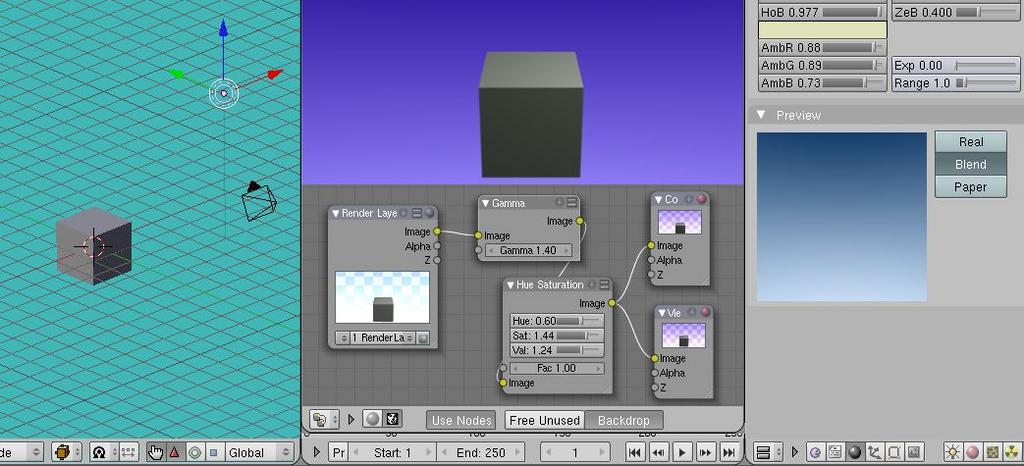Thanks Alvaro. I think we are on the same wavelength. That is a fine tutorial. You may find my tutorial on the subject interesting. In my tutorial, I explain how to color correct a render so it mimicks the way a digital camera color corrects shots to produce renders that looks more like photo shots…
I have yet to try YafRay. But what I’m looking for are not render related. Actually, I like to render without any Gamma correction and apply the correction as a post processing especially if I need to do additional post processing steps before applying gamma correction. As you probably know, any color correction should be done in linear color space. And one color correction I like to do is desaturate the dark spots in a render to mimick the way human eye perceive light in low illumination condition. Then, after the color correction is done, I apply the gamma correction.
The issue, with linear workflow, is to be able to adjust lights and textures in a scene with proper preview feedback. This means being able to preview the textures (maps or procedurals) with gamma correction and being able to preview the renders with gamma correction. Otherwise, one needs to render to file with gamma correction, then examine the file and make adjustments to the scene and start over the process of rendering, examine, adjust. Being able to preview the whole workflow with gamma correction accelerates the whole process.
In your “linear workflow” tutorial, you don’t touch on the issues of gamma correcting the previews (materials, 3D views and preview renders) in Blender. You mention that Gamma correction in shaders are not implemented though. But that’s all. Isn’t there any “Color management” widget in Blender?
I your tutorial, you show how to un-gamma correct bitmap textures in The Gimp. But you also mention that this makes texture very dark. The Gimp have a sort of color management feature in the “Display” menu called “Display filter” where you can set a gamma 2.2 correction so that when you un-gamma correct your photos, you can still see the textures as they will look after gamma correction is applied to them. This is the sort of color management widget I was looking for in Blender.
PapaSmurf,
So far, I haven’t found any hint about any sort of color management feature in Blender. And all the search I did on Google on that subject brought nothing. That is why I concluded that this is probably not available in Blender. Sorry if I sounded spiffed. I appreciate your help. I noticed that you are always there answering my noob questions and I thank you for that.
BTW, You advise I should try giving out cookies. What would that be?