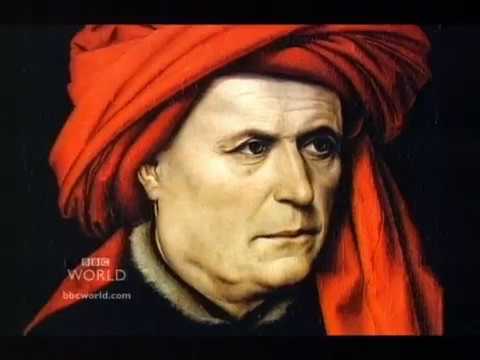I think the image empties are the ticket, in that you can scale them up and rotate them about except for the fact that they are centered on their lower left corner, instead of center like a plane. You could model from the camera view some curves and render to png so that you make images to work like the camera view with the empties maybe.
I was thinking, Psy-Fi added the Stencil support in Paint/Sculpt modes that display a loaded image in front of the 3D View , image you can easily rescale/rotate/move.
I imagine for someone that know how to code, using that Stencil part of the code to make a grid image being loaded in the 3D View when the user needs should be possible.
@ michalis
looking t post 19 for the grid
is this the only type of grids/ lines needed ?
or there are other things to be added ?
not certain this show the 1/3 thing in X or Y !
does this grid needs to also rotate function of the viewport rotation or fixe ?
which might be more complicated !
thanks
In the empty properties panel change the x and y offset to -0.5, -0.5.
That is good to know, thank you.
Thank you all for replies.
Very interesting propositions all of them.
The simpler and the better solution could be a rulers guide system like in every image editor.
BTW, @Craig, such a front grid/guides system should be in the 2d/image editor window too. (yeah, a workaround based on layers… better not).
Hi Michalis, I thought those marvelous sculpts just naturally flowed from your fingers
Thanks, art has very little to do with nature.
Here’s an interesting video, BBC David Hockneys Secret Knowledge
part one
part two
BTW, @Craig, such a front grid/guides system should be in the 2d/image editor window too. (yeah, a workaround based on layers… better not).
For the 2d editor, maybe just an overlay from the same type available as the camera versions, magically overlaid like Grease Pencil does. I would hate to start using the rulers like Adobe has, having to drag guides out and hope to match them perfectly ![]()
Maybe Grease Pencil Snap to Grid would help for that, even for 3d editor?
I would hate to start using the rulers like Adobe has, having to drag guides out and hope to match them perfectly
I would not, adobe also provides a custom grid, right? And, a snap to grid option.
BTW, we can adjust the size of a background image (in front) for all views except camera. Nice, a dead end once again, when dealing with blender.
Change the camera dimension, that is how I handle it. I mean that working daily with setting guides, they tend to be off a bit without the snapping turned on - snap to grid there works fine.