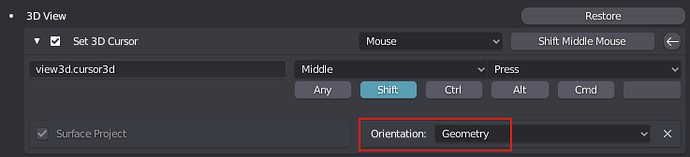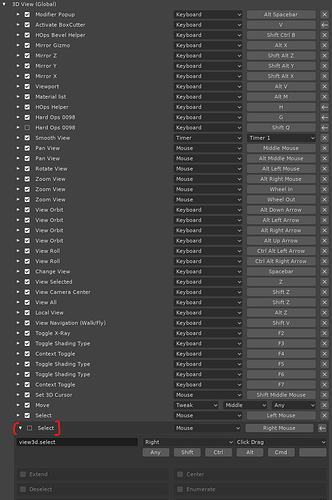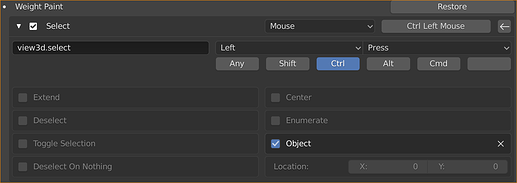Hi your keymap is great , but i have some issues with my azerty keyboard.
Do you plan to make an azerty version of your keymap?
Nope. If I had to make keymap for every layout, that would be a pain to keep in sync. If you want to ever get serious about 3D, or anything computer related, you should use what everyone uses. 
I know myself, because I grew up on Czech QWERTZ keyboard, and after years of being used to it, I decided to switch to QWERTY as that’s what everyone uses. Getting used to just two keys (Y/Z) switched around took a while, about 2 weeks to reach same proficiency, but was totally worth it. The exotic keyboards are on a trajectory of dying out, and the sooner it happens, the better 
yeah, great. I think the same behavior will better for every different view. and another suggestion is the mode “4” button. if I click it then into the sculpture mode. but I can not click “1” back to vertex mode again. “1” map to first brush in sculpture… this is no sense.
This is limitation of Blender itself. I can try to workaround it. They added partial support for it, but only specifically for industry compatible keymap. Meaning that as soon as you switch to a different keymap, those operators intentionally stop working 
Hi
I have a little suggestion about Set 3D Cursor. You can set the orientation parameter to Geometry. The advantage of this is that when clicking on the model surface, Cursor will set its position and angle to easy creation new objects on the model surface.
Yes, but it has downsides too. That’s why it was also disabled by default in official keymaps 
Hello rawalanche! I just downloaded the newest version to try things out, and though the Tweak functionality of the transform tools is nice in some cases, I find myself working slower with them, since I now sometimes have to zoom out and position my viewport somewhere else if I want to move a selection.
How can I return my transform tools to the way they were set up before?
I’d generally use gizmos in those cases, that’s at least what I do ![]() I never intended for the limitation to be that severe. But yes, it’s a bit inconsistent. I myself am not sure if to keep it that way. Anyway, fix is really quick:
I never intended for the limitation to be that severe. But yes, it’s a bit inconsistent. I myself am not sure if to keep it that way. Anyway, fix is really quick:
Under 3D View>3D View (Global) just uncheck the second select entry mapped at RMB click-drag
Thank you! I might switch back to it and try it some more. It’s cool that I only need to disable one thing 
Really nice, I love this keymap, super productive.
I just found that in latest build 2.81 branch, the outliner triangles (for expanding the hierarchy) are not working.
The bug is also here: https://developer.blender.org/T68798
Not sure if its a blender problem or keymap problem.
Probably both, Outliner has been revamped. I won’t be supporting non-stable builds with this keymap. It would be way too much work as it changes constantly. So unless there are some severe bugs, next keymap version will come at official 2.81 release.
Yes, that makes sense. Waiting for the stable 2.81 then ![]()
I am currently trying to fix the turntable orbit functions that make the axis inverted if you try to go under your model with a 3d mouse or space navigator if you prefer so i wonder if your keymap could be modify so there is no more need to hold shift to get panning with 3d mouse?
In other app the behavior is correct so it might be something really easy to do but i am no coder!
When I was making the map I completely stripped off any 3D mouse/NDOF related stuff, cause I wanted it clean. This map will never support any sort of 3D mouse, so if you have one, I’d suggest using Industry Compatible stock blender keymap 
Thank for the reply!
Honestly thank you!
This keymap properly (pun intended) made me begin using Blender 
This keymap looks pretty great. I’ve made a change to the bone selection while weight painting. Rather than using the weight sampling which doesn’t allow you to pick a new bone that hasn’t already been painted. This change allows you to click on the actual bone.
/ Kyle
This keymap is totally awesome and about 1000x better than the Blender default. Thank you so much for making it! Only weird thing I noticed is that <Z> is mapped to focus on an object instead of <F>, and that really throws off my muscle memory. I was looking into swapping the two keys but it looks like a total mess to do so cleanly.
Anyway, just wanted to report that everything seems to be working just fine in Blender 2.81 so no worries there.
Hi, I use 2.81 and it seems that in sculpt mode/Brush Size which should be Alt+RMB is set on Ctrl+MWheel making impossible to use with a tablet. Alt+RMB is already mapped to viewport zoom. Is this something I could solve or it’s on your end?
A different issue I have with Brush Strenght, Shift+RMB. Is it possible to have the value set on release, without a tap/click at the end?
Thanks!