Hi, any plans for hide using face set in sculpt mode?
This layout is very similar to the 3dsmax keyboard layout when I taught 3dsmax to architects in 2005.
At that time max displayed random keyboard shortcuts on its splash screen, so they became popular.
I remember this time, it was before YouTube and the the ubiquity of the Internet…
No web, no zbrush, no marmoset, no sp, no houdini, no sketchup, no revit, fusion and tekla, no corona, redshift and octane, vray wins mentalray, UE is used for making Untreal Tournament maps, autodesk autocad wins bentley microstation, then autodesk “bought” Discreet 3dsmax and Alias maya.
No fbx, no PBR, no photoscans, “retopology” don’t exist yet, “multiref” don’t exist yet. so everything was much more simple and max/3ds/dwg/obj formats was everywhere, dominating in the industry.
It was the only layout available on the market. So much memories…
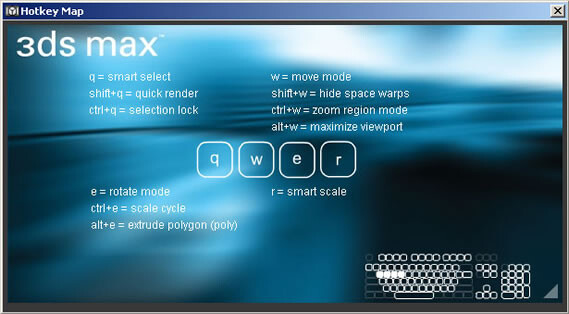
Hi, sorry.
I am keeping the keymap up to date but only for myself, as I am pretty busy these days. I will try to put out updated version asap since I am surprised how many people actually rely on it.
I am confused about the relation to the topic? Are you using the keymap? If so, do you need support?
This map takes a little bit of inspiration from 3ds Max, but also from other software. For example it uses viewport navigation similar to Maya/Substance/Unreal/Unity, etc… It’s not based around emulating any kind of software. It’s straight up about productivity and muscle memory compatibility when using Blender as a part of a pipeline with other software, rather than a tool on its own.
Thanks a lot, mate.
Yes, it looks like good industry standard keymap layout.
But the problem is that all those software layouts have the same ancestor, which was invented in PS1 graphics era, and this problem of an entire industry.
Another problem is that nobody really tried to solve this problem, all programs copied the same layout almost unchanged all this time.
It is ok to use it for modeling from scratch, but if you try to use it for some advanced tasks of today’s industry requirements, its missteps become apparent.
That’s why workflow designers love industry standards - it is just like windows 98 for hackers, it is easy to learn and outperform it.
Hi, rawalanche. Any update? I know you must be very busy. Hope I am bothering you. If you can’t update it currently, that is okay.
Hi! I am a Max and Maya veteran jumping to Blender. Your original post concerning the Proper keymap was forwarded to me and the spreadsheet describing its presets is exactly what I was trying to create myself, and I’d like to use it as a base.
Unfortunately, the original file does not seem to be hosted on google drive any more. Do you still have a version lying around? Even if its the old version, as long as it works with 2.9x, I’d love to get it so I don’t have to redo half of the UI.
@artician try this, works for me
https://docs.google.com/spreadsheets/d/1I4qKqKsJJgOAZEPIFWc8r8XnCyc3seMPfoui_ThmXC8/edit#gid=0
Hi @rawalanche. I hope yo are fine and well. I have a small issue with node connections that seems related to the keymap(works with standard). I cannot drag a connection line from a selected/ active node, it just moves the node and works only on a deselected node. First connection drag also selects the node. The Ctrl drag still works. Can you point me to the setting I need to change?
I must say that use daily builds but the addon and keymap are from 2.8 version and I customized it a lot.
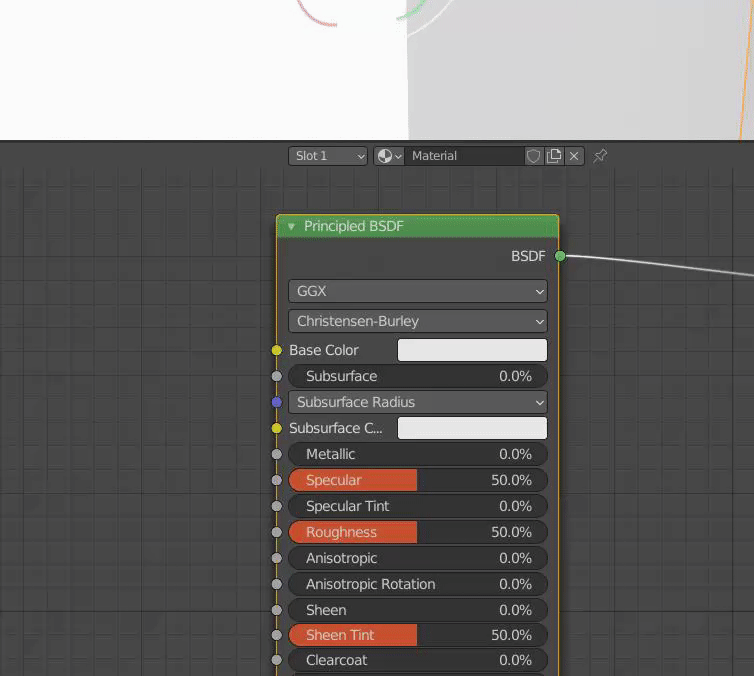
Thank you for the reply! I may be misunderstanding, but does Blender have the ability to import that spreadsheet for the keymap? I was under the impression the second link, which is the one that wasn’t working for me, lead to a keymap file I could import to use as a base for my own customization.
Thank you again for the help.
Now I got it, the Sheets refference is working but not the Drive link to the actual keymap zip. Strange.@rawalanche ?
Hi,
It it discontinued or is there any problem? The link for the keymap is dead
Yeah, sorry to bump again. I mentioned above that I’m transitioning to blender, but I put my tutorial sessions on hold until I can get my hands on this keymap. Its really the best base to start from with respect to my own workflow. I hope you can throw this online again, @rawalanche. Sorry for the repeat bother. 
Hi,
sorry, unfortunately I have had more than enough work lately + some other important stuff to deal with, so I was not able to make a proper, tested and clean version of the keymap.
That being said, I am at least attaching version of the keymap I am currently using in 2.92. It will probably still have quirks, but I can get most of my work done with it on daily basis.
Proper_Keymap_2.92.zip (18.5 KB)
And here’s the addon necessary for the pie menus:
LK_Keymap_Tools.zip (2.2 KB)
Hi,
I have no clue honestly, but what I would suggest is to get latest version from my post above, find Node Editor section:
And copy paste just that section to your exported keymap file, and then import it back. That way you would preserve all the other parts of the keymap, and revert only the node editor part to my version.
Just when you do that, be extra careful to copy the exact extent of the Node Editor section. The scope should end just at the row above “Node Generic” section:
Hi @rawalanche,
Thank you so much. I appreciate you making it available again, and am frankly surprised it’s not more widely in demand. You’ve saved me a ton of trouble and I dont mind the quirks, as I’m going to modify a few things anyway, but at a glance I really think you set me up with 90% of the few modifications I wanted to make.
Thank you again! 
@bestelix I’ve just noticed that the problem you had is some change that happened after 2.92. So yeah, it’s broken in my recent version, but I’ve managed to fix it. Just out of curiosity, were you using 2.93 beta or 3.0 alpha?
This works fine with node editor in 3.0, but I have not tested it in 2.93. But I think they should be backwards compatible.
Proper_Keymap_3.0.zip (18.6 KB)
Hi, yes I use 2.93 and it’s alright. Maybe when this version is released you can have a look into adding the same Ctrl_Shitft_LClick for shortest path selection in UV editor. Thanks! For anyone who wants to add this functionality to the keymap just create an new entry in Image/UVEditor with the settings from the pic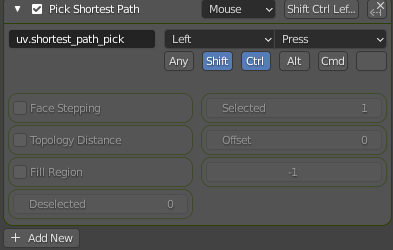
industry standard keymap: threatens a single editmode combo:
No more crazy Ctrl+Shift+Alt combos.
also industry standard keymap: contain double keys+double LMB click combos for relevant modeling actions:
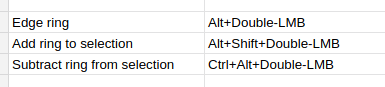
I like the idea of selecting collections (we made a Select-up tool to grow a selection to the entire collection and further to the levels of hierarchical branches, also tools for isolating and hiding collections of selected objects for - and = buttons) but not for double click.
Double clicks and double taps (timing actions), pressholding, precise aimings, threshold-delimited actions belong to the group of speed killers.

