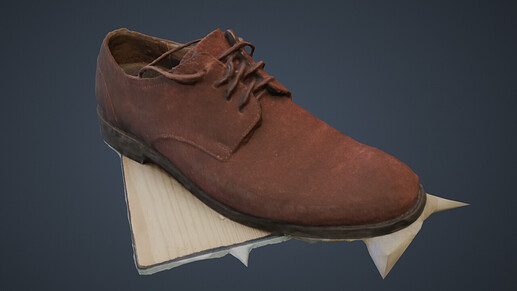Just finished my first shoe in Blender! ![]()
Recently Adobe introduced curves in Substance Painter and released a video in which they add stitches to a shoe. Since I’m developing a Blender add-on for trim placement with curves and wanted to create a stitches trim sheet anyway, I thought it might be a good practice to try some footwear as well.
First I thought about getting a shoe mesh online or from some asset pack and just add stitches to that, but remembered that Epic’s RealityScan was released recently. So I gave it a try and used it to photoscan one of my shoes:
Got this result with my very ordinary smartphone. No bad start, IMHO. Removing the shoelaces would have been a good idea though, I might have come pretty far just with some remeshing! I did a manual retopo instead. Took some time but was quite fun. Afterwards I put some seamless leather textures on it and created a stitch mask trim sheet with Substance Designer.
Putting the stitches onto the mesh using the add-on went smoothly, shader setup was easier than expected. Glad that it worked out as I hoped. It’s pretty non-destructive, I can still move all the stitches around or even make changes on the model.
The images are just screenshots from the viewport with Eevee.
Once I release the add-on (it’s been released: Trimflow 1.1.1), that shoe will be one of the example projects.
More pics and a video are on artstation.