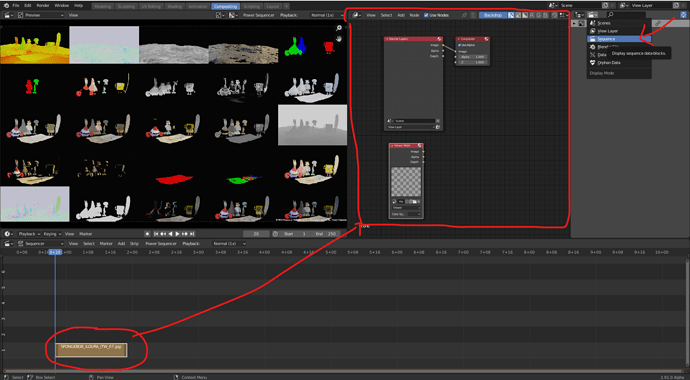you just blew my mind.
Some project manager decentralised?
Hey ! That sound interesting !
I’m not sure to get everything, but to sum’up you suggest to add a new “Sequence” datatype, that is independent from scenes ? like materials, meshs ect…
If I follow how this should be used , every shots of a feature length movie would be stored inside the .blend ? even versions of shots ?
I think that’s a lot of data to have around. In past project I kind of tried that by linking all the shots inside the edit .blend , and that take a lot of time to load all that data. (it was ~100 shots for 2mn) .
If I had to work on a feature film , I think I would have one edit file per sequence (or scenes) , and another edit where I assemble all this.
I’m not sure I’ll use blender for the final edit , even if it’s possible I think a true editing software would be more convenient there. At least to communicate better with sound design and final grading.
I think having everything in the same .blend could be great for storyboarding sequences, after that you have to split all that into several files and allow others to work on that.
But even if I think the end goal is a bit optimistic, it’s great to think about how to improve storyboard workflow , and maybe from there see how to keep the same workflow for final shots. But chances are that in many cases you’ll have to work differently to allow collaborative workflow and not to load all your movie’s asset in the memory when you open the edit.
No, it’s not about storing more or less inside the .blend file.
It’s concerning the structure of the data. Currently, when you change the scene, the contents of the sequencer is changed, and it shouldn’t be. The contents of the sequencer should be changed independently of the scene and vise versa.
Like the contents of the text editor doesn’t change when the scene is changed, the contents of the sequencer shouldn’t change either.
If the sequences lives independently from the scenes, you can do great things like using the sequencer to switch camera and scene in the 3D View, which means you do not have to “open” a scene to edit it, and “close” it to go back to the full sequence. You would be able to see the full sequence at all times. And preview unrendered in the 3D View.
And having sequence switchers in the VSE areas, means that there would be a playhead position for each sequence(like a unique cursor position for each text-block in the Text Editor).
So you could have ex. a source-sequence preview and a project-sequence preview in the same window. Which means when importing a clip or adding a 3D camera, you can set the in and out point with a playhead independent of the position of the playhead of the project(full editied) sequence. Or in other words you could do proper 3 point editing with either clips or camera positions from any scene as source material.
That sounds great !
It’s indeed adding a “sequence” data type. How do you manage rendering ? do you have to set a sequence per scene in order to render it ?
It could be as simple as my old add-on where Scene Strips(which contain info about scene and camera) can be used to switch the camera in the 3D View. If you figure out the mise en scene by moving objects and cameras around in the scene, it is very useful just edit the scene at the playhead position without manually switching into and out from a scene, and having everything ready-for-editing:
What my old add-on did is no longer possible, because you can’t add a camera from the same scene as the sequence is nested in to the sequence. And switching scenes will switch the contents of the sequencer too. But both things would be possible if the sequence was moved out of the scene, hence the suggestion.
Same process, but doing storyboarding instead:
When it comes to using various versions of rendered versions of the shots, I think you’re doing that with your add-on in a brilliant way - only it would be nice to be able to switch back to scene strips too if needed.
I think this would be very useful for any animation projects. I am working on an animated series for my YouTube channel, by using only Blender to the things I want to do.
I’ll be using VSE for anything in post-production inside of Blender. Will this be more helpful than doing it in a different software besides Blender? I ask, because some softwares (such as Premiere Pro - despite never been using - might have something similar to the VSE, but different ways of being used).
If I did something like this, will I be able to work faster on my episodes?
It’s not an easy answer, blender is quite simpler, you may find in premiere a smoother experience and more tools to do the post processing.
For us using the VSE is better because we can jump back and forth to the edit and the 3D shots, so it’s faster to work in the VSE for us. But without that it’s a bit more limited , but it can still do the job of course.
You may want to try them both to see the pros and the cons , and eventually in which one you feel more confortable.
In the end, it’s in the 3D scenes that you will spend much of your time and energy, so using one software or another for editing / post process won’t make a lot of differences I guess.
Awesome, man!! Thank you for sharing!
Hey, for those who are interested in a free addon with similar features you can look at @tonton 's work : BPM - Blender Project Manager
It’s packed with many feature and a whole pipeline to make your projects from start to finish.
Well! I just discover that you’re in Paris? I live in Perpignan and would really be exited to participate to your project… This is an interesting approach to production … I used to work in TD and production management …
I’m not sure that I understand everything from your mocup, but you can have a scene strip that uses the compositor. By using 2 blender windows (floating windows) you may have the edit in one screen and the scenes (with compositing) in another windows . So yes in theory it’s possible to hack something that would allow such workflow but it won’t be as streamlined as your mockup.
We finally have “contact sheet nodes” in 3.4+
Hey David !
Very interesting news, do you have a link to that , I completely miss all the cool updates these days !
Thanks a bunch for notifying me !
Thanks a lot !
We used it on a few productions like this one :
Of course this simple pipeline only make sense on a small team, I’m not sure how much it’s possible to scale it up. And it’s a never ending story there are always stuff to improve and to adapt to new projects !