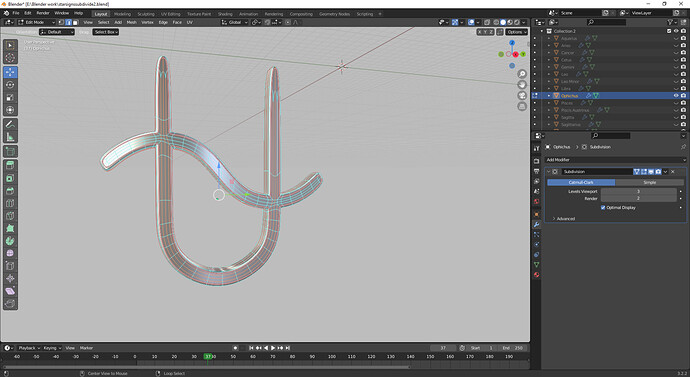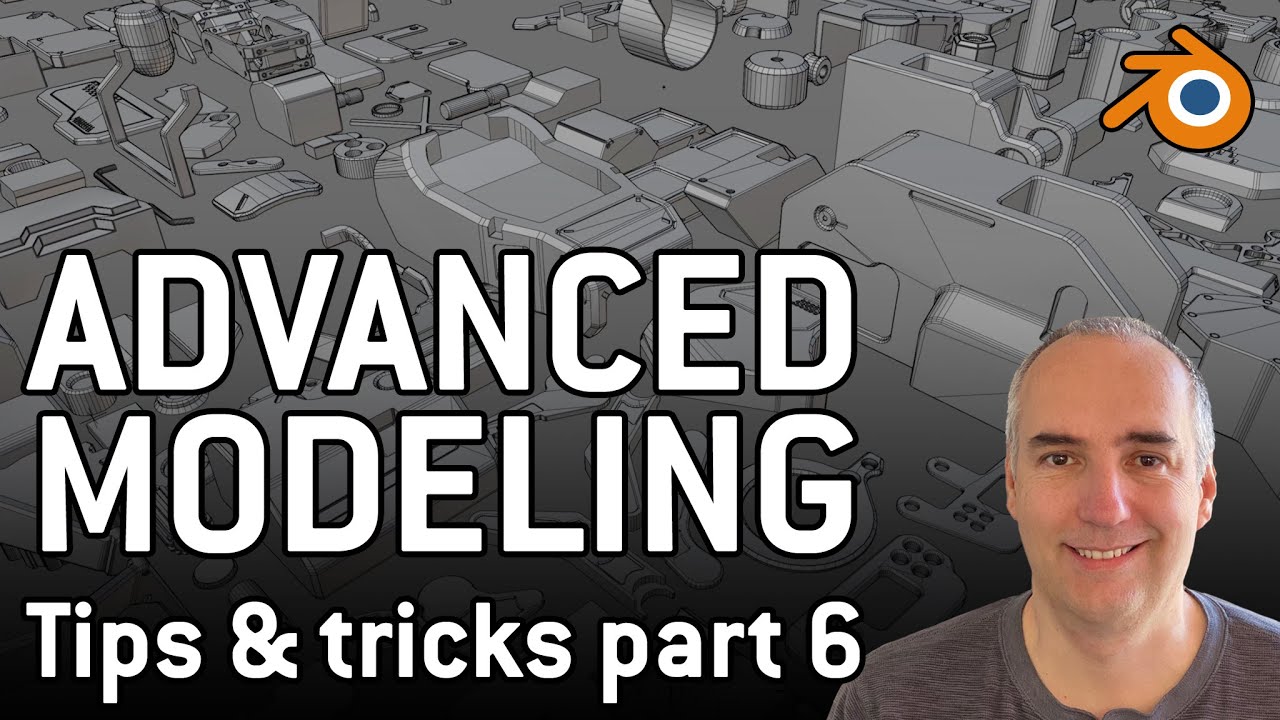I’m not sure if this is the right place for this kind of inquiry, but I’m not sure where else to put it or where else to ask so here I am.
Ahem. I want to ask about a procedural way to retopologize text into/for subdivision models, if possible (I’m assuming geometry nodes make it at least somewhat possible). Preferably a way to automate Ian McGlasham’s tutorial on retopolizing text
The reason is because I want to convert symbols from a wingdings font (basically constellation symbols) into 3d objects for later projects, and working on 88-91 symbols one at a time is both tedious and error-prone, so I was hoping to try to use geometry nodes to do at least most of the work for me (I can prolly handle setting up the seam edges and extrusions manually at least, but its changing the size of the faces made form insetting consistently that is the issue here).
An example to illustrate both the “consistency” issue (note the orange lines at the intersections) and what I’m generally trying to do here.
Any help here is appreciated, and I apologize if this isn’t germane to the sub-board’s purposes or the site in general.
As a small update. Turns out getting the 3d effect is rather easy, however to narrow things down a bit. I’m looking for a way to use Geometry nodes to make the symbols thicker. (basically the part from 4:20 to 6:15 in the video I linked)