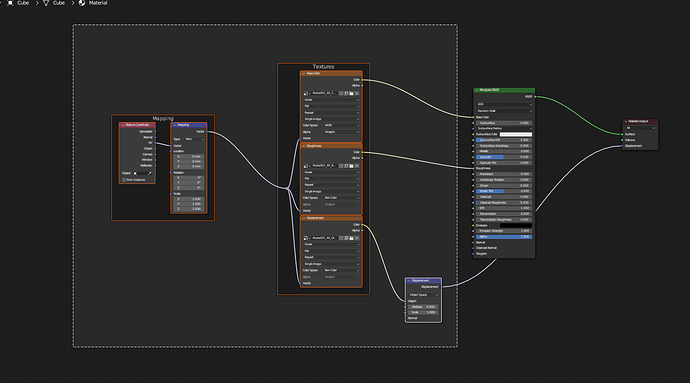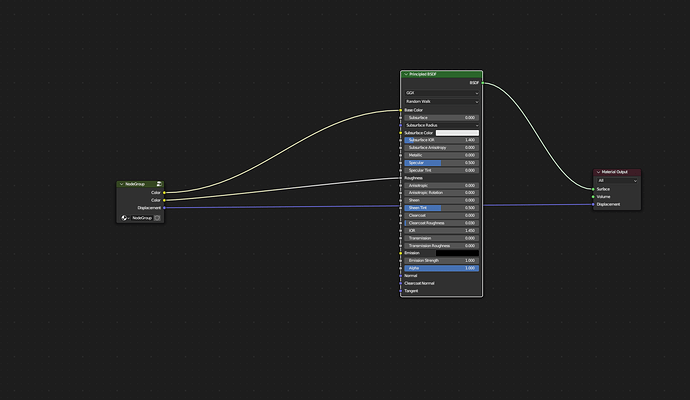Ok, great. The good news is, you already know how to do this! We covered this in a past post, if you recall.
And I think I have a way that might simplify the process for you. I think all the nodes are perhaps confusing you which is understandable, they can get really messy.
There is a simple thing you can do in this process, and I think - once you wrap your head around it - it’ll help you follow the tutorial a little more closely, without having to use Poliigon, or any of their plugins/nodes.
Currently, when you add a PBR material, you’re getting an output a little like this, right?
Now with 2 or 3 different materials layered on top of one another, this can get super messy and clustered. But if you select the nodes, and press CTRL G, you can create a node group. You can then TAB out of it, and you are left with this:
I think if you can get the hang of this, but also understand what I’m showing you, and how it translates to what you’re doing, I think it’s going to really help you. Also, if you imagine these node groups as what you’re seeing in Andrews video, and understand that it’s the same thing, but you use whatever pbr materials you have access to instead.