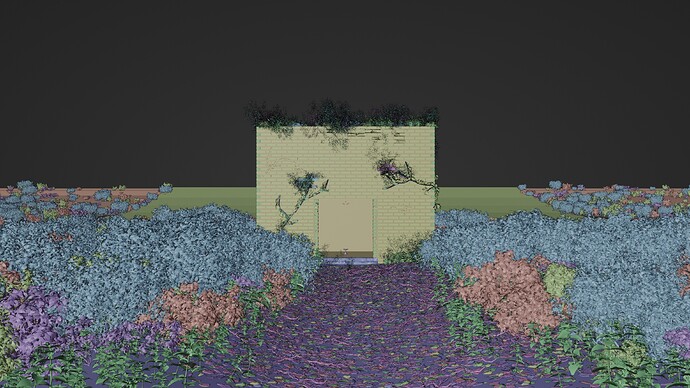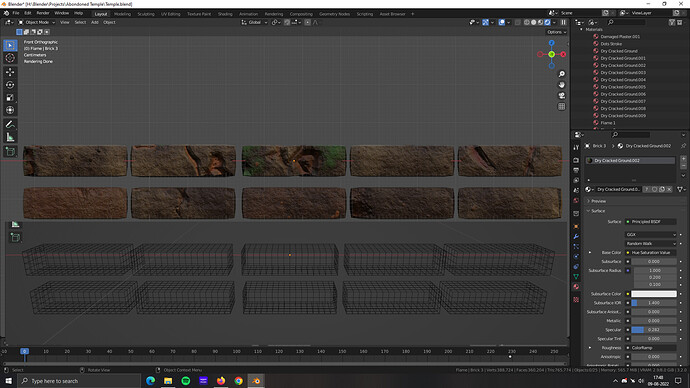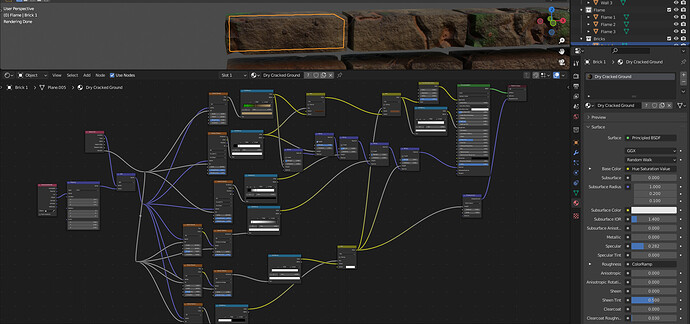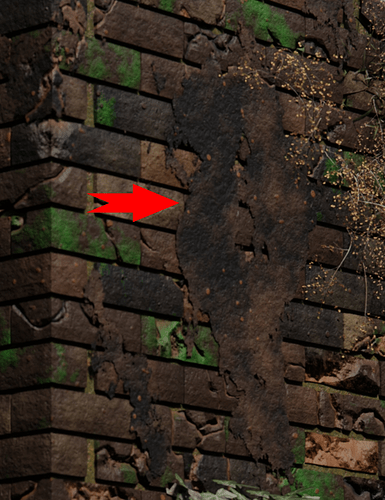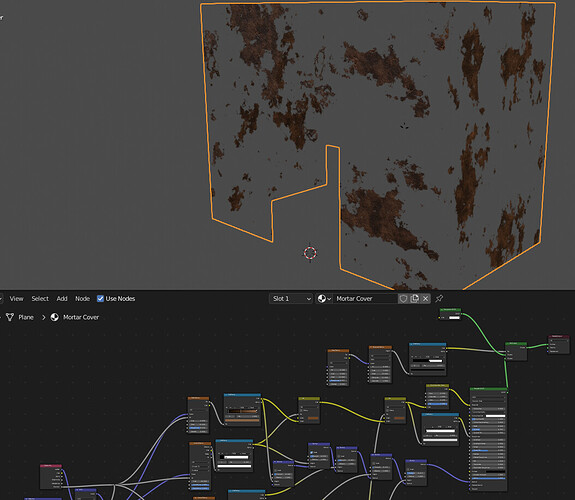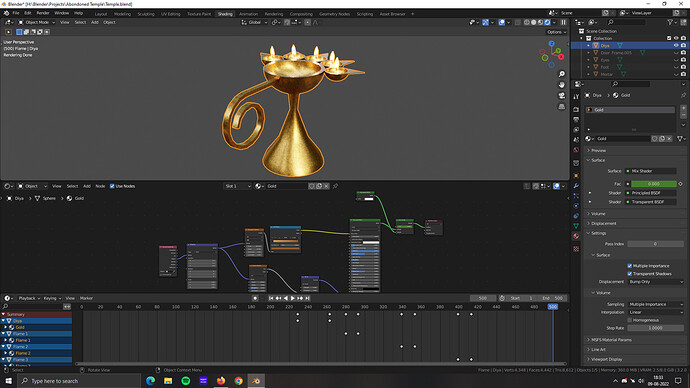This is the result of all the questions and posts and comments from end of June to date. My first true scene and also my First Animation.
Here’s a detailed breakdown.
The idea from the start was to make a horror scene at night, in an abnormal dense forest, in a secluded area where a abandoned yet a not quite broken brick temple existed, not listed on any map. And i planned the scene exactly as how you saw.
This project was a lot of “First’s” for me. I learned sculpting, procedural materials, lighting [nishita, proper HDRI’s], volumetrics, addons like Scatter 5 and Grassblade, curves, Geometry nodes, Animation and almost everything i can name. I came out of this project a far more knowledgeable person than what i was when i dove into it.
This is the scene at the first frame, the missing things are obviously the scatter v tress which for some reason just can see in proper shape in viewport.
The scene consists of 3 ANT large terrains and one plane. It was heavily subdivided, scultped. Then i used textures and displacement to displace the surface. 12 total weight paints were used in the who scene for the paths, the dead leaves, the shrubs, the small plants, the trees, even the growth on top of the
temple.
Speaking of the temple, the structure was [mostly] made with geometry nodes and complete procedural objects, materials, for damage and displacement and even moss.
The first order of business was bricks.
10 brick models, 10 different materials, all set to object randoms AND positions. So each brick, whenever copied to a new position, created a whole different color scheme within the parameters, AND proxy moss [didnt want to waste geometry on moss so chose green moss colored procedural to place]. it ALSO added damaged through displacement.
Yes, the displacement was completely random on position and the random placement of the procedural texture. On top of that, the wall was done in geometry nodes, where again each brick was placed randomly through nodes.
The result was a completely proceduraly generated damaged and mossy brick wall.
Then i added a mortar for the inside. Then i remembered, temples also had mortar/concrete covering outside of the bricks. Which should be heavily damaged and darkend because of time and environment damage.
Now the normal way would have been to make mesh and textures and drop them all around the structure.
I chose the clever way.
This, is a full layer. a full layer of flat mesh
done with musgrave and noise texture to place, then the rest was made fully transparent with the transparent shader. i just dropped my brick texture to show up on the visible areas [except the displacement]
honestly, i think this was clever and an easy way to get what i needed in about 5 minutes of time.
Then the most important parts for the animation
I had to learn so much about keyframes and animation and all that and i asked so many questions here. [Thanks @sozap and @joseph ]
I made the Diya
the flames were png that were also animated.
the diya, the flames, and the eyes all were animated to show up at the exact moment using keyframes.
Then came time to render the animation and i learnt so much again. I did the main animation a total of 8 times. waste at least 40+ hours rendering just that.
At first i saw weird jumps in the moving shurbs and moonlight. Like they just reset. I couldnt figure it out for a long time. Then it hit me that i had to render THE WHOLE thing at the same time, instead of rendering in parts. Whenever two different parts meet, the light and position of the stuff changed and it was jarring.
Rendering 1000 frames with 100 samples+ denoising at 1080p and all the passes and paths took 10 hours.
Then i learnt how to composite, make beauty pass etc. i even tried to use cryptomatte but it wouldnt work so i dropped it.
Then i dropped it all on Davinci resolve [something else i hard to learn in full and fast]. 7 types of sound effects later, the video was done.
I worked really hard on this project and i think i came out at least 10x the creator i was when i started on June 28th. I hope people like it, but i would understand if people dont. But i will stay really proud of this.
Thank you too everyone who helped me through my annoying barrage of questions and posts
@sozap @joseph @Dexel365 @SterlingRoth @Okidoki and everyone else, i COULD NOT have made this without you all.
Thank you.