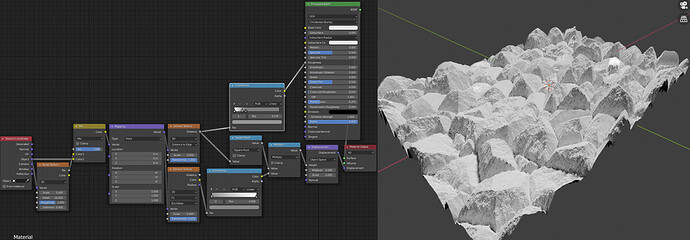Questions and answers about materials and texturing with Blender
use a displacement map on it…first you would have to sculpt in the desired area for it and bake the sculpted details in the displacements map and then play with cycles nodes for example i recommend you to use to principled shader for that…good luck 
Notice how it is moist and has just slightly transparent properties?
Check out some tutorials on creating snow and possibly quartz. 
Hi @newsoftco,
I was thinking about a simple plane basically, with a voronoi displacement. I subdivided the plain 10 times, used catmull-clark 4 lvl-s on it.
The noise with the mix RGB is to break up the voronoi as you like. The square root tightens the texture a bit, while the multiplied F1 colour version of the voronoi provides an easy way to randomly control the height of the coconut chuncks.
I used a color ramp to create the roughness (that is too shiny I know, probably plug the multiply node more likely). If we suppose the higher the shinier, the color ramp is therefore flipped.
I turned on transmission a lil bit. Maybe it could take more. But I think this method might work for you.
Good luck! ![]()
PS: don’t forget to set the plane the “Displacement and Bump” in the Material - Viewport settings
Hello, I have just started learning Blender and I am using Blender 4.1. I am trying to render from a point cloud, but no matter what format I use, I cannot see any colors or materials. When I first downloaded it, the point cloud visualizer was not available, so I found a file on GitHub and added it to my Blender. I think I am experiencing a similar issue with the colors. Can you please help me with how to fix this?