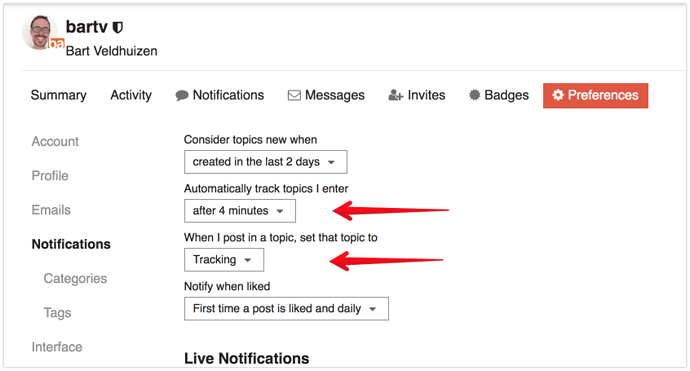At the bottom of the ‘Unread’ and ‘New’ pages you’ll find a Dismiss button. For Unread this also allows you to unsubscribe form any topics there.
Seriously? How to reach an end in single click?
What do you mean?
An end… reach the bottom of few thousand topics on Unread list 
I hope that won’t happen for you every day ![]()
With a few of work with this addon the forum improve a lot. But I think that a improve in the default theme could be better solution. Because the plugin hide the options to the user.
Inside the thread
- Reduce icons size in each answer (or hide in a menu or until mouse stay over the reply)
- Put name under the avatar, not over the text.
- Erase sugested topics
- reduce size used by timeline, or hide it.
- Separate Reply to the rest of actions
In forum homepage
- Hide latest threads (or optional)
- Better categories and with better layout (I have hide the color code and work really better)
- Hide strange stats (threads/weeks)
In thread list, inside a category
- Hide avatars (I don’t understand that in a forum with hundreds of users), is the main visual noise
- Hide strange stats
- Remark threads with new answers (I don’t see the option, maybe discourse doesn’t have it)
Surely, it will culminate sooner or later again
it’s also the negative side of forum not having pages
Sure thing, using a ‘hack’ is not the best way forward. But neither is taking each suggestion individuals post here. A good strategy is creating a ‘custom mod’, work on it with other Blender Artists users and ‘proof’ that it’s better. By then you’ll already have the CSS and adding a new ‘official’ theme will be a breeze!
Ok, the change is what it is, but I’m lost in a few ways…
First off, I was reading the blender 2.8 development thread which had 4K messages in it. How do I get to the end? Do I honestly have to load all of those messages, 10 at a time to get to the end? I’ve always hated the “infinite scrolling” paradigm that is becoming so popular these days. That’s a reason why most societies adopted pagination for written documents many many hundreds of years ago. It allows for random access (like a hard drive) vs. streamed access (like a tape drive). It also gives you reference markers (page numbers) that are involatile and always there (I.E. To use them you only have to glance at the page number vs. Actively having to take an action to drop a breadcrumb.)
Secondly, is there any way to shrink things up a bit? On my phone I enjoyed the fact that the desktop view meant I could see a lot of information at once. Now, even with desktop view enabled I barely get any info on the screen at once because, I think, the desktop is trying to reorganize itself to “better” display on my tiny phone screen.
I’m not usually knee jerk negative on change. Quite the opposite in fact. I don’t doubt that this forum will eventually get better. But these two issues are fairly big ones for me at the moment.
Information density and navigation/pagination. Any way to fix those?
Anytime you see an activity column click the entry (date / time) aligned to the thread to view the last post of it.
Not as painful as anticipated, nice work Bart and co.
BTW Your advertising seems to be blank here on Firefox, no adblock. Not complaining but clients might.
But user is now forced to always start at the beginning. Another downgrade.
Scratch that…
When going through the ‘whatever’ Topic list, simply click on the icon (on the right side) showing when the latest post was added - you’ll be directly sent to that location.
Stubborn mind melted the blockade and all flows fine now… 22 post for a new user takes edits into account (looks like not).
![]()
That depends on where you’re viewing things from. In forum subcategories like:
https://blenderartists.org/c/general-forums/latest-news
or the latest posts feed:
https://blenderartists.org/latest
just click the last column as said to get to the end of a thread.
Edit: Try clicking any dates / times displayed. Like those on the homepage or under the blue scroll bar on the right of thread posts for the same action.
Of course, was only some points.
Thank you for this immigration and efforts @bartv  It’s sad to see some people are not aware of the advantages of Discourse over old system and coplaining about some UI changes without even testing it out properly.
It’s sad to see some people are not aware of the advantages of Discourse over old system and coplaining about some UI changes without even testing it out properly.
I’m fairly new to the forum and this update made me happier and encouraged to contribute more  .
.
Why do we need to set tracking for posts, normally that was on by default. Now ive been adding comments to a couple threads and just now noticed that only replies or mentions will notify me.
Is there a setting where we can have this one by default when adding a comment
Ah cool, thanks for the quick answering. But hey these new notifications are quite cool. I saw your replay instantly while posting in a different thread.
PS what happened to the star system, how do threads get likes and possibly go to the top bar. I always thought that this star system was for that.
phew, ok, you had me worried.
PS good thing you showed those prefs. I dont like that auto tracking after 4 minutes, that would mean tons of notifications when just reading a thread. Isnt never a better starting option?
I think it makes sense - 4 minutes is quite a long time and it probably indicates that you’re interested in the topic.