I have 3 blueprint views of a model and I would like to have the origin of each one at 0,0,0 to make accurate measurements easier. They are empties with images. I do not seem to be able to find a way to move the origin. Any help would be appreciated.
If empties with images is not the correct way, which is? That was the only way I could make the image visible (nubee!)
In the Image Empty’s object data properties, change the Offset values:
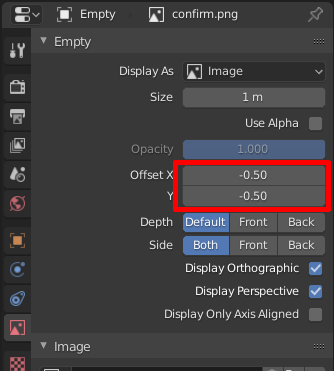
so there is the import image as plane You have to go into prefernces and turn the addon on that is called “import images to planes” or something like that. Then to move the origioin on the plane is shift s then put the cursor to selected then go out of edit mode and and do crtrl alrt shift C IF your using 2.79 shortcts to move the ORIGIN to cursor. Blenders camera is pretty accurate one time I made a 64" x 40" object of 1" squares and it I did a rendering of it with orthographic camera and it did rendered it right. If your image in photoshop is the sized right it will import that size I think …
I seem to always get a blank when I do this process. Is there something I have to do to make the image visible. The plane shows the correct name for the image.
My bad - didn’t remember about setting the shading to material preview.