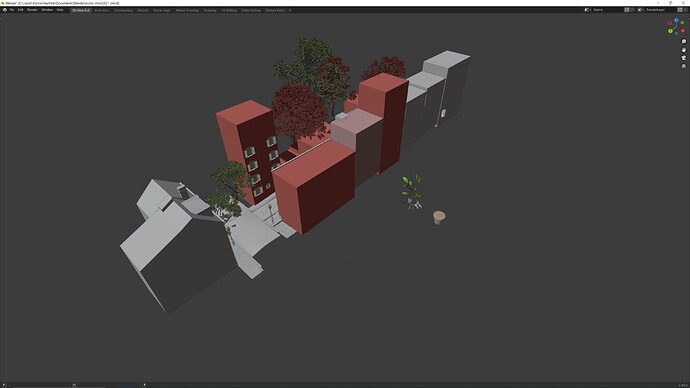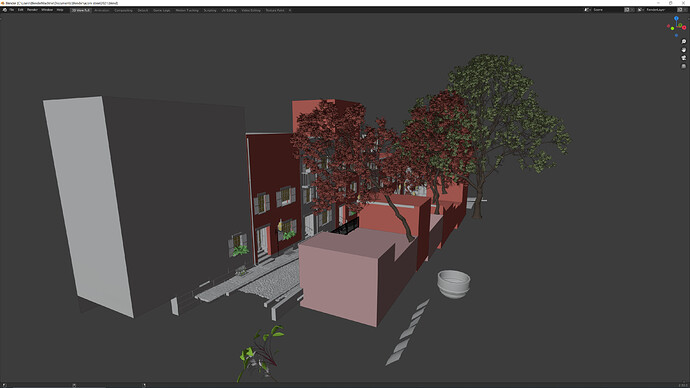Greetings all! Found this street in Boston. Thought it would make a great project. Acorn Street in Boston, MA. Took some liberties, but it’s pretty close. I included one reference image. It sure is great to have Google earth to use as a template.
Great work 
congrats.
Thank you sir!
I featured you on BlenderNation, have a great weekend!
Wow! Thanks Bart!
Robert great work. Can you direct me to tutorials on creating the brick facades and the wrapping of the bricks on doorways and windows insets? Thanks.
pavements are really amazing 
I love the lighting, framing and the beautiful detail in the texturing.
Rendered image 2nd from top is really nice…my fave 
The Blender Artists forum is such an inspirational cyber space to visit
Very nice work!
Awesome!
This part is very very impressive!
how did you do that?

![]()
There’s some manual labour in there right?
Hi, thanks. Most of the brick textures are from Poliigon.com and Texturehaven.com. Rob Tuytel has some excellent tutorials that include a lot of texturing. But it’s a lot of unwrapping from view and carefully lining up the faces.
Thanks for you comment. Well…not too much labor. I bought ‘modular pave’ on Blendermarket.com and tweaked them adjusting individual brick position and color. Duplicated and decimated them as they got further from the camera.
You can also achieve similar result by following this tutorial (it’s old, but basics are still the same):
https://blender.stackexchange.com/questions/73072/randomization-of-the-array-modifier
Hi Robert, Where are the Rob Tuytel tutorials on applying brick textures? Thanks
Here are a couple of links to Rob’s tutorials. He’s a great teacher for environments. Of course, it’s a lot more than UV unwrapping. For brick walls, I find it easiest to select a wall facing, UV project from view, repeat for each wall facing. That way each wall is easy to identify, select, position, and line up. Just make sure you only scale in the UV editor when all faces are selected. Also, I like to use a slight bevel on corners after UV unwrapping. Hope that helps. The courses below can be pricey if not on sale, but well worth it.
Robert, thanks for the explanation and for the links. Again, great work on your scene…a real inspiration. Thanks for getting back to me on this.
Hi Robert,
how did you make the cobblestone street?
With particle system and random or cell fracture?
Thank you!
Sorry for the delay in getting back to you. The cobblestones were made in a Rob Tuytel Blender class on Udemy. It started with a texture of the cobbles, a 1x1 square. From the overhead view, extrude a verticie tracing the shapes of the rocks. It takes a while. Then extrude the rock shapes on the z axis and Uv unwrap. Add a subsurf modifier. Add a separate plane and texture with dirt filler. Join together, then start duplicating and rotating to make a road while reducing pattern recognition.
Ah ok. So it’s all handcrafted. No automatisms. Very time consuming.
Thank you.