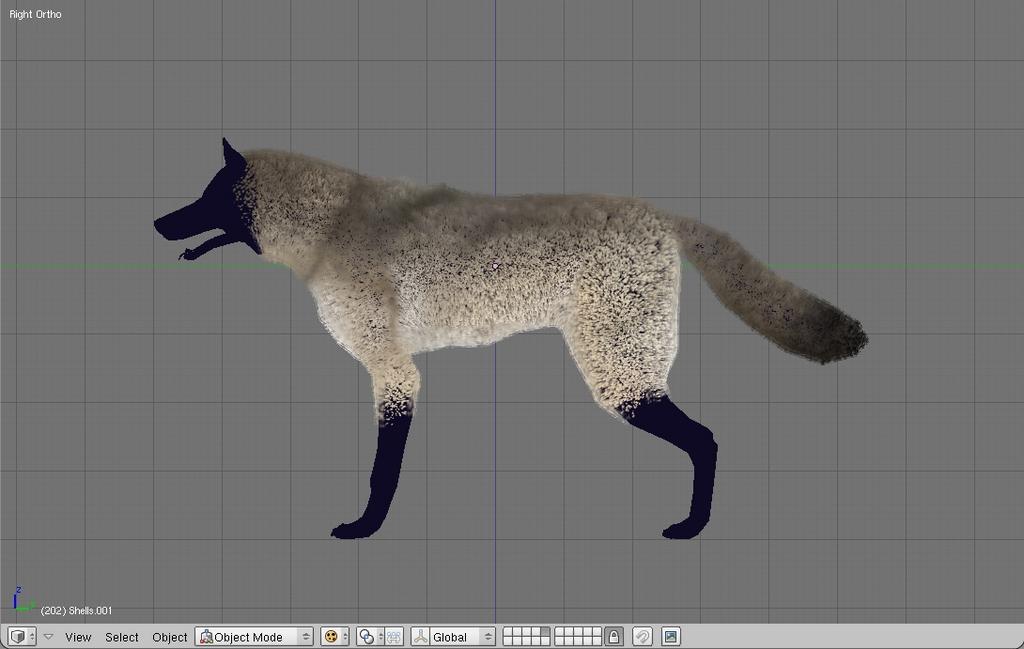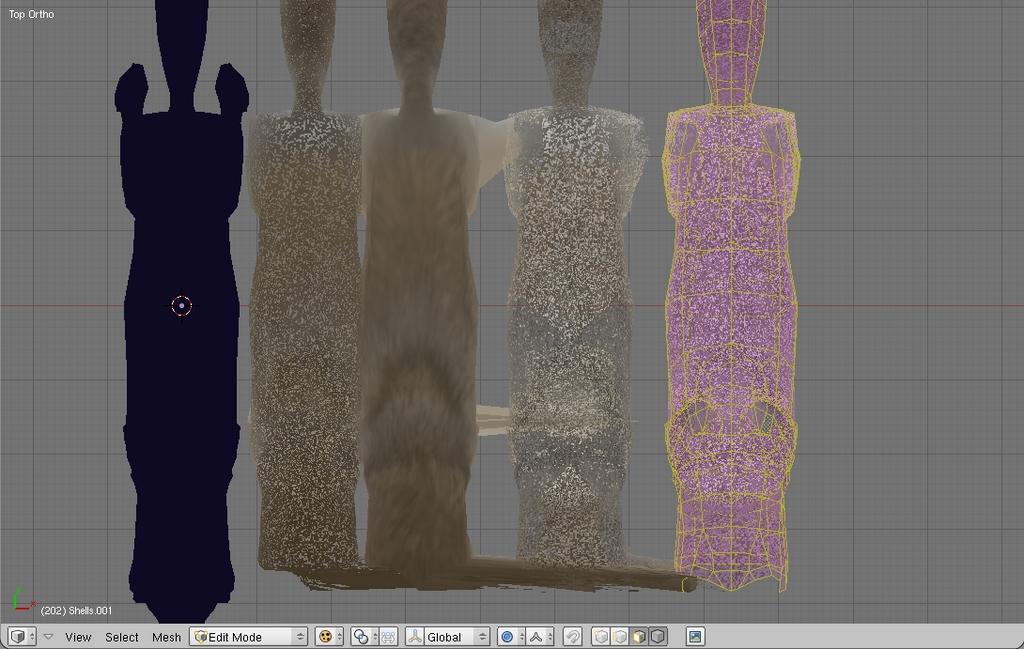I have a fake fur volume set up that I need to warp manually. It’s one object containing five shells, each with it’s own set of textures. To show the effects of warping the mesh, seeing alpha in edit mode is paramount.
The problem is that changing one shell’s alpha blending to Clip Alpha messes up the blending of another shell. Sometimes a shell will only change from opaque if it’s set to Alpha instead of Clip Alpha but that invariably ruins a different shell. Also, copy to selected has varying results within a single shell. Copying to all the faces in all the shells yields the same wonky results.
I’ve tried everything and I’m really hoping there’s something I’ve overlooked. All the alpha textures are premultiplied, mipmapping is off, and everything works and looks perfect save for alpha visualization in edit mode.
The non-exploded view is object mode - looks as it should but needs to be warped so the strands don’t stick straight out.
The exploded view of the shells is in edit mode. barf!
If anyone can help with this issue, I will be eternally grateful.