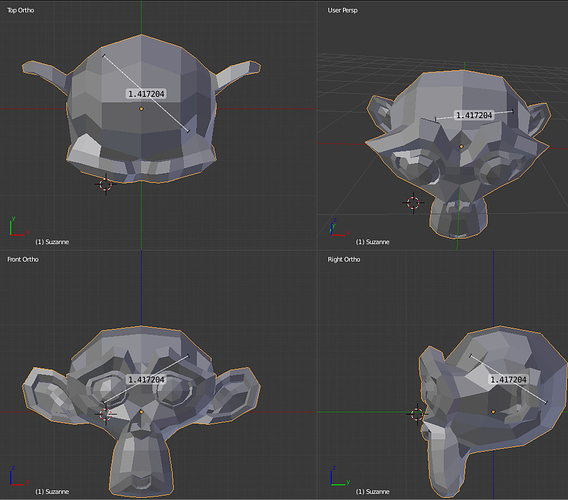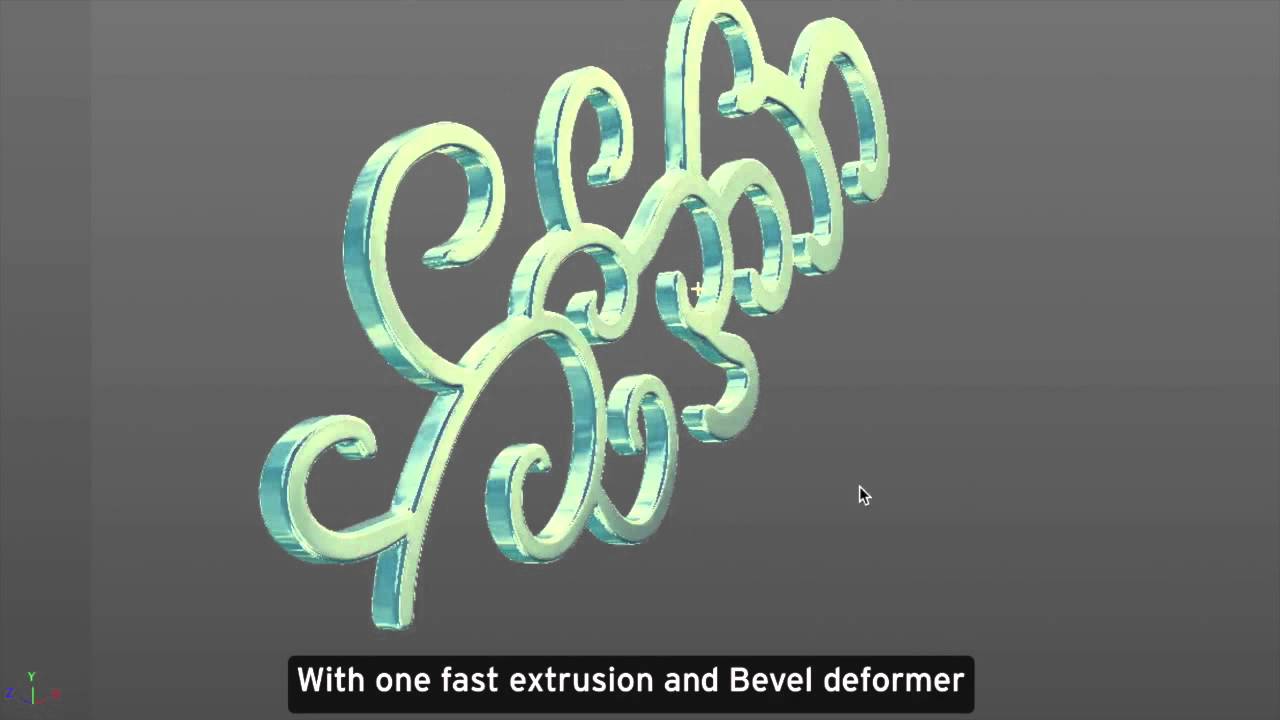About Blender 2.8 we are very close to beta release and I do not think that by now big changes are made. I will agree with any decision that the always very nice blender developers and collaborators take for 2.8 final release.
Just expressing my disagreement about the idea that the interface of a software to create art must necessarily be artistically beautiful or follow trends of phone apps. In GIMP flat gray icons it was always a clamor of users of other softwares, even with very aggressive comments for the developers. So I even understand developers.
The new “instant shortcut tooltip” is quite problematic.
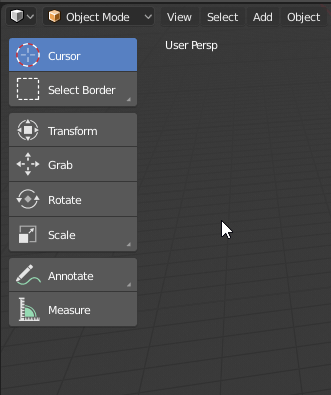
Can’t understand why they did this.
Tooltips updated again.
But what’s the point of instant tooltips?
I don’t get it, it’s pretty much just visual noise imo.
It looks like Campbell started to work on Measure tool. It displays values.
Currently, it is still impossible to copy a value.
I hope that it will be improved like 3D Cursor. Now, 3D Cursor movement can be constrained to an axis and it follows active orientation.
That would make the tool useful. You can not trust face snapping to obtain aligned endpoints on two side of a mesh.
In 2.79, if you want to know thickness of a section, the tool is projecting opposite endpoint to backside of mesh but according to normal of face. So, the tool is enable to give thickness following X,Y,Z of object, unless you snap endpoints on vertices (hoping that mesh have aligned vertices on desired axis on desired section).
You want to know how thick is Suzanne’s scalp on X axis in order to cut it at pertinent location, you obtain this in 2.79.
This behavior makes sense for a mesh which will have a solidify modifier to be printed as a shell.
But for anything else, the tool is not satisfying. User have to create a loose edge that can be aligned to an axis to obtain a useful measure by displaying edge length.
That’s an old tip. But when you have a Measure button visible in all modes, it is hard to guess that better choice is to create a loose edge.
Preselection highlighting for Poly Build tool.
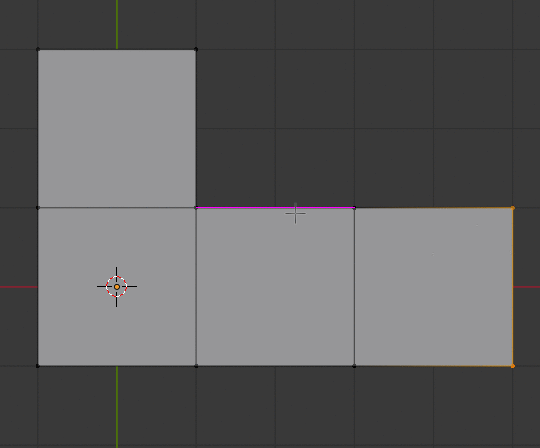
Why is clay strips nested in sculpt mode? for most people this is THE primary block out sculpting tool! (just watch youtube!)
Most of the time I’m not using the toolbar and just using shortcuts… but I like the idea of it. That said it occurs to me that even at a basic level the tools are different to the ones accessed by the key shortcuts. This is fine as they have different use cases.
In 2.79 I like using the manipulators in conjunction with the immediacy of the key shortcuts and not being locked in to one or the other. It’s a good thing that the manipulators have a checkbox to disable click anywhere else it feels weird to me.
One problem though. I can’t see how to assign a key shortcut to the tool version… and in my ideal setup I’d have a separate shortcut for the tool and the old operator. In 2.79 I had the manipulator switching on ctrl space and the standard G S R access.
You have to summon the new spacebar menu and use a command in order to switch to the active tool version of that command. They expect you to use the same shortcuts as the commands to switch between the different active tools.
I think the active tools should remain shortcut-less by default. Experienced blender users will probably just use a handful of the active tools so we don’t need shortcuts for all of them, and the new users will probably stick to just pressing the buttons on the toolbar.
The new users won’t know that they have to press space before blender will let them use shortcuts to switch between tools, and the older users will just switch active tools occasionally (probably for repetitive tasks).
We should just be allowed add the active tools we want to the quick menu as well as assign our own shortcuts to them. Isn’t that half the reason why they removed a lot of the older shortcuts from blender? The current switching method feels like an after thought. Its like we have two different systems that are simply glued together.
Did you try?
Right click on toolbar → Assign Shortcut.
Quoted from ToDo list.
The toolbar for Sculpt Mode should be expanded more. Too many of the most common tools are nested and thus not discoverable.
That doesn’t work hence my post
The complete quote on the todo list is:
Sculpt Mode
- The toolbar for Sculpt Mode should be expanded more. Too many of the most common tools are nested and thus not discoverable. We should promote Flatten and Inflate sculpt tools to become top level-accesible tools.
- A default tool (probably Draw tool) should be enabled by default when switching to Sculpt mode.
no mention of clay strips!
Do they even sculpt bro?
I think they don’t have conflict resolution yet. It doesn’t clear the old shortcut if you set it to an active tool. For example I tested this out with the C shortcut and it still activated the circle select tool, but when I set it to ctrl + alt + C it worked.
There are seven nested brushes. I don’t really see a relation between Grab and Thumb or Nudge and Rotate, too.
I understood Flatten and Inflate as examples. Not as the only two brushes that would show up.
They have a sculptor in Spring team. They can ask to him what should be the defaults.
IMO, it implies to break the grouping by brush types. This grouping should not exist.
User should be able to have direct access to several custom brushes derived from same brush type.
I requested the expansion of all sculpting brushes here and on Devtalk. IMO there’s no need to nest any of the brushes, they are not that many, and yes claystrips nested is very weird.
Looks promising. Preselection highlighting is a must!
Here’s what I would love this Polybuild tool to become. ![]()
Nice to see poly-build go from a tool to test the waters of the new Tools concept to something a bit more serious.
Seeing those edges highlighted brings up the thought that the tool should also have auto-merging if the new face partially or completely has an edge aligned with another one (even if it creates an Ngon).
It will probably not do as many things as this c4d tool because many things shown in the video can be done by using other blender tools.
But it is true that use of polybuild tool would be more fluent if he had some options in toolbar.
Currently, Ctrl key is conflicting with snapping. And you have to alternate between triangle and quad creation to obtain a loop of quads. So, the tool is not intuitive and fast.
It would be better to have something like quad mode shown in video.
The tool is made to be an active tool. It will not be surprising to create several modes for it in toolbar.
When the tool is supposed to fill holes, made a fill mode that enables snapping and merging.
When the tool is supposed to create strips of quads, skip tri creation.
When the tool is supposed to …
But as is, although preselection highlighting is back, it is not an interesting tool.