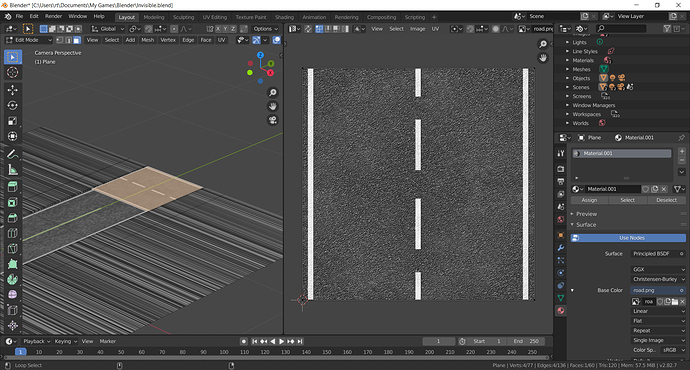Hi all,
I am new to Blender and face an issue. Hope you can help me out. I made a simple object that has to be a road layout with sidewalks and the base for some building. I created this by extruding from a plane. Now I want to add an image of a road I created with Gimp. I followed tutorials but somehow I can not get it applied for only one face. I already created a new material for this specific face and the assigned it. I have a screenshot to show how it end up. Thanks for your help in advance.
Regards,
Richard