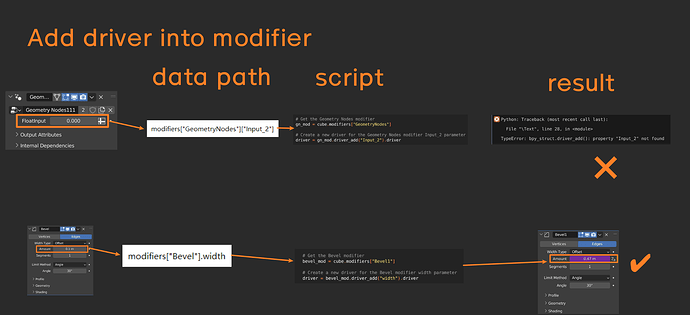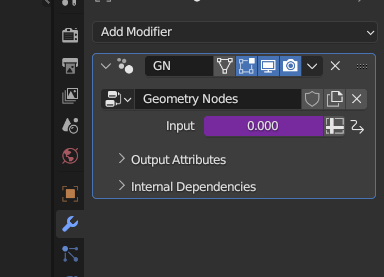quick version: see the image
In short, I’m looking for correct way to use “driver_add (“path”, index)” to add driver to geometry node input.
Creating drivers in common modifiers are easy:
For example creating a driver at the width paramater of bevel modifier using the script below.
# Get the object and modifier
cube = bpy.data.objects["Cube"]
bevel_mod = cube.modifiers["Bevel"]
# Create a new driver for the Bevel modifier width parameter
driver = bevel_mod.driver_add("width").driver
However when facing geometry nodes, it does not work.
Because there is “[” after the modifier, rather than “.”:
GeometryNode Input path: bpy.data.objects["Cube"].modifiers["GeometryNodes"]["Input_2"]
Bevel Input path: bpy.data.objects["Cube"].modifiers["Bevel"].width
I can add driver manually to both modifiers by right click, but I have 88 objects to add driver to.