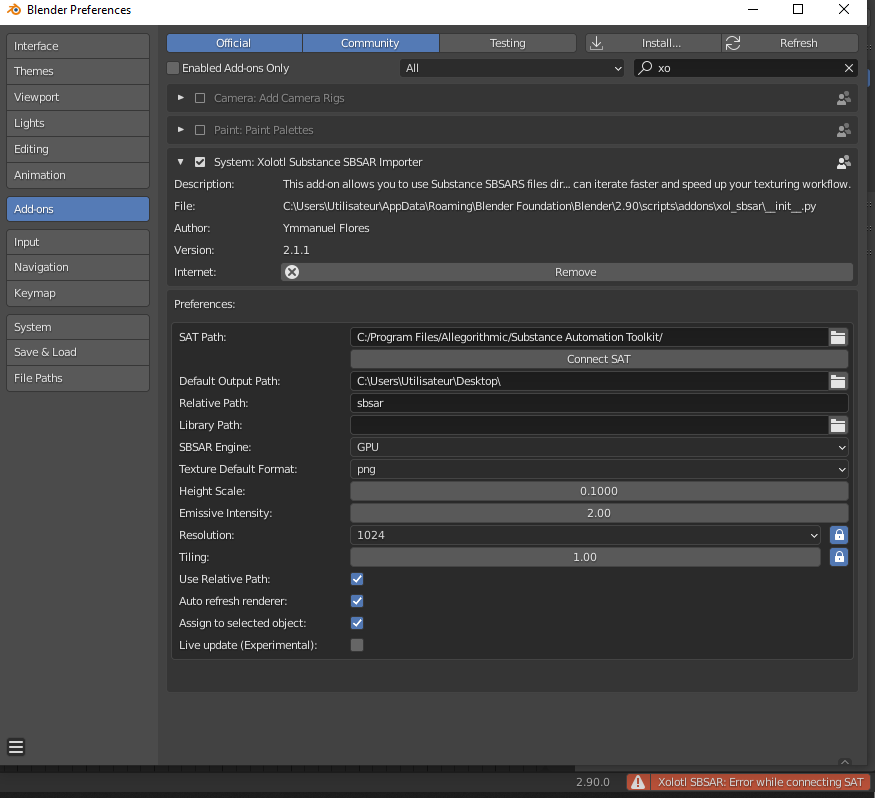i would honesty pay for it even if there was a free option
You’re already getting Blender for free and now you want a lone dev who puts in a huge amount of time and work to just give you what you want for free? I can’t understand this mentality. You should be happy to donate to the dev for making this great tool, to support it in the future. Instead you complain because you want it for absolutely nothing.
Agreed. Blender being free makes it far easier for me to justify paying for other stuff, whether that’s plugins like this one, Allegorithmic stuff, high quality tutorials or stuff from site like Poliigon.
Thanks for your support guys! means a lot to me!!!
and i promise you’ll be hearing soon about the new update!!! is going to be awesome, after finishing the new release of the Substance Designer Live Link and the Substance Painter Live Link at the beginning of January, plus the Maya Kitbasher last year, now is time fo finally give some love to this add-on again and i’m working on it in every spare time i have to make it happen soon 
Something does not work for me - in the Substans-243 error, the textures are sent to the folder, but they do not appear in the blender.
“plagin xolsplink error expecting property name: line 5 column 1 (char 243)”
Blender 2.8 13.03.2019
Have you considered making any documentation?
can someone tell me if this link can be used to push models with material to substance painter to establish the sync or does one still need to load in the objects manually and this tool takes part of the “material” sync only?
This thread needs an important update. @ymmanuel at Xolotl has done an incredible refresh of the .SBSAR node setup tools for Blender. Later today he’ll be sending out an update that is able to preview your .SBSAR library from within Blender - it’s wicked AMAZING!
You really should take a look at this preview video:
Hey @JWise thanks for sharing! You beat me to the punch  so…
so…
SURPRISE!!! 
After the initial release, I’ve been deploying some minor and mid updates, like integrating the add-on directly inside blender instead of it being a different app. Some performance improvements and compatibility updates.
But this time i wanted to finally take it to the next level and make the plugin that i envisioned when i started the project, I feel like this release is must definitely a step in the right direction 
As it has been so far this update is FREE for all the current users
and has a lot of improvements including:
- Automatic loading of parameters when selecting an *.sbsar file
- Auto assign material to selection
- Live update
- Automatic reloading of textures for cycles and eevee
- Duplicating materials
- Full control of the baked textures output path
- Save the baked textures in a relative path
- Custom workflows
- Substance library
- Octane support
- and more
As some of you requested, this time I’m recording a list of tutorial videos to go alongside this plugin, as well as doing a live stream next Tuesday at 1PM US Central Time, to showcase the plugin and answer any questions.
The link to the livestream is:
https://www.youtube.com/watch?v=fzmUFJb8mZA
For all the people that still don’t own the plugin you can find it in:
Blender Market
https://blendermarket.com/products/sbsar-link-for-blender
Gumroad
https://gumroad.com/l/stxJi
Artstation
https://www.artstation.com/marketplace/p/ogve/xolotl-sbsar-use-substance-files-inside-blender-2-8
*Gumroad is the most affordable option, but if you want to support blender, youcan buy it in blender market 
I’m going to keep track of this thread, but usually all the people that need support can contact me directly via Discord
here is the link:
https://discord.com/invite/mmMTeHj
Here are the tutorials:
PROMO VIDEO
INSTALLATION
ADD-ON PREFERENCES
USING THE ADD-ON
OCTANE SUPPORT
CUSTOM WORKFLOWS
SUBSTANCE GALLERY
Hey guys, I just updated the video list to include the custom workflows and the substance gallery videos
Cheers
Hi guys don’t forget that today I’ll be doing a livestream showcasing the add-on at 1pm US Central
here is the Youtube link:
Hello everyone
just wanted to share the tri-planar presets I showcased during the stream, they are on my Patreon for free to download, here is the link
https://www.patreon.com/posts/substance-for-2-38813618
to install them all you need to do is to add the *.json files inside the presets folder of the plugin and restart Blender
these files will be added by default in the next update.
also let me know if you want another preset to be added by default 
Hey guys, all of you should be able to see a new FREE update:
the release notes are:
- Bug fixes (fixed and added support for more parameter types)
- Support for multi-graph *.sbsar (now you can choose the graph if your sbsar has more than one)
- Favorites list (as you requested
 )
) - Triplanar presets (the ones showed in the live stream)
Let me know if you have any comments 
Hope you like it!!!
Hello
I just bought your addon (from Blender market), and there are 4 files:
xol_sbsar_2_0_4
xol_sbsar_2_1_0
xol_sbsar_2-0-4a
xol_sbsar_2_1_1
I’m on Windows10 with Blender 2.90 so which file I have to use?
So I tried xol_sbsar_2_1_1 and I have an error when I try to connect SAT “Error while connecting SAT”
(I follow your tutorial, install Automation toolkit…)
I certainly made a mistake somewhere, could you help me to solve this ?
the bigger the number the newer the version 2.1.1 being the latest, seems like you clicked connect sat twice…check that you have some files in the extra folder, if you do then just restart, also for support is easier if you contact me via discord, since i don’t check this thread daily
cheers
2.0.1 is bigger than 2.1.1 ? 
For the support via discord, what/where it is is?
was a typo
 a “typo” ? I’m lost here
a “typo” ? I’m lost here