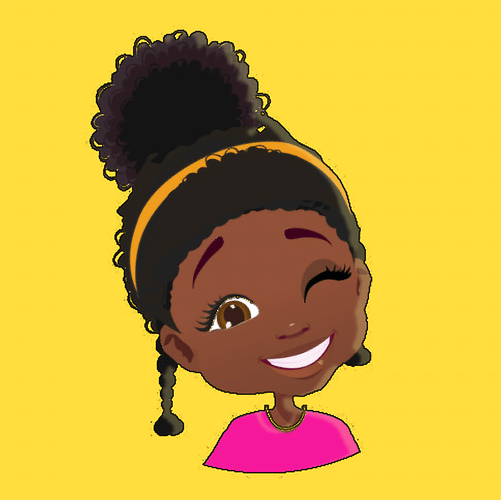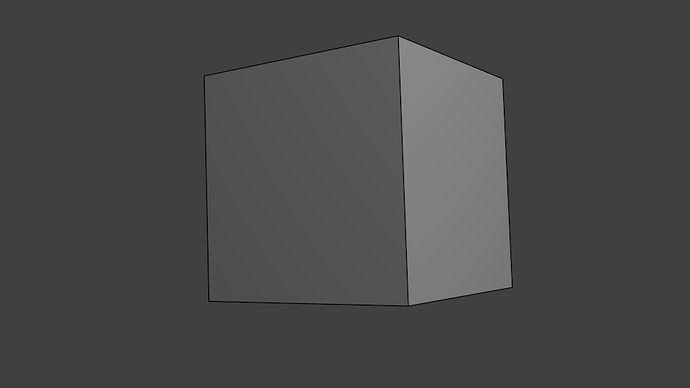HI guys, i need a node setup to add an outline & highlights to an imported transparent png image sequence of a character. I rendered the 2d png image sequence in a seperate animation app. I cant add outlines in the other app and i know there is a way to do it using nodes but i need help. So, once the i import the image sequence as planes, how would I 1. add an outline around the character and 2. Add an highlight (like you would in Photoshop using an inner shadow as a hightlight). Please note, I only want to add these using nodes (not using Photoshop or Gimp or any oher external app)
As you can see, one image has an outline and highlights. If you could show me a node setup of how to add this I would really appreciate it.
Gavin