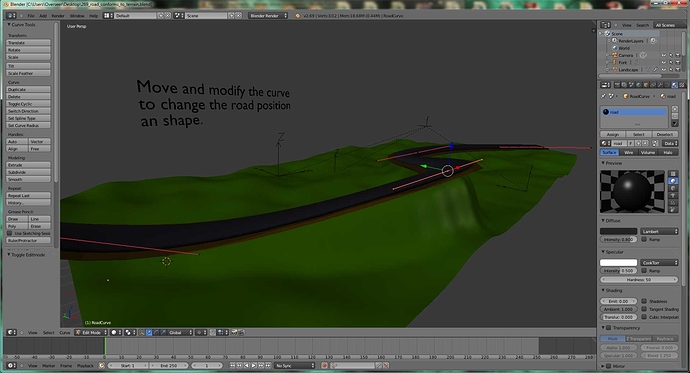New to blender. I have a 3D mesh terrain I’ve imported to Blender from Google maps using Sketchups. I need to add an accurately dimensioned road surface to the mesh. What is the best method?
Do you need to model a road going through the terrain? Or are you talking about texturing?
For modeling, the best way would be to use sculpting, using the scrape brush to cut pathways through hills, the smooth brush to flatten and smooth the rough ground into a road.
http://wiki.blender.org/index.php/Doc:2.6/Manual/Modeling/Meshes/Editing/Sculpt_Mode
If texturing, select the terrain object, tab to edit mode, switch to top view and press u and Unwrap Project from View (Bounds). Now scale down whatever road or terrain image you have so that it fit’s the appropriate dimensions. (How large is your terrain object in meters (or blender units)? How large is your image (for instance a satellite photograph) in meters (most maps or satellite photos come with a little scale on them, if not, guess by picking an object in the image that you know the size of)? You scale the image up or down until those two numbers match.)
Create a quad with a repeating street texture, multiply to street lentgh.
Create a spline (any)
Let that quad follow the curvature of the spline with the curve modifier.
You got your textured road.
Then use the shrinkwrap modifier in projection mode, positive+negative constrained to the Z-axis, to project the terrain on the road.
Bend and extrude the spline to your will until it matches your idea of the road.
Might seem odd to project the terrain on the road, but this way you either get an excavation or a dam, depending on the roads elevation, and you can also tilt curves in the road, just like in reality.
This way it’s fully non destructive and you can always change the terrains and roads shape/location.
Really interesting solution, axrema. I can’t wait to give that a try.
Here is a setup similar to the one mentioned by arexma. Because the terrain is procedural you can animate the position of the mt_reshape object to simulate the terrain moving by. When you edit the road curve, the terrain conforms so hills and valleys are possible as well.
This is an old 2.49 file I had laying around but still works in 2.69.
Attachments
269_road_conforms_to_terrain.blend (94.8 KB)
Thanks for the replies, the example that Atom sent looks that will do just what I need. I’ve used Solidworks for years but I’m learning Blender to use in accident reconstruction. It’s a completely different way to draw in 3D than Solidworks so there is a bit of a learning curve.