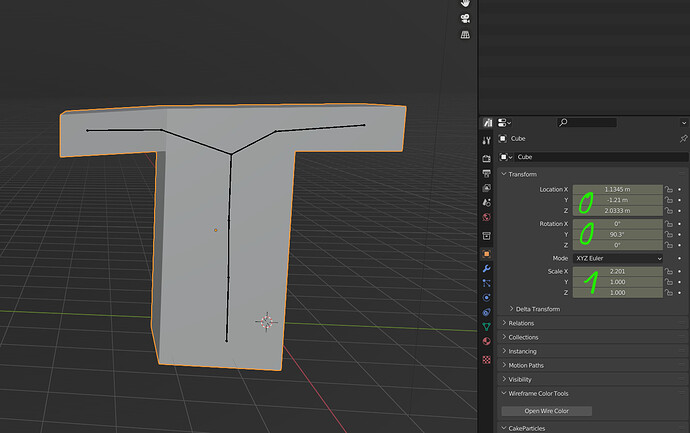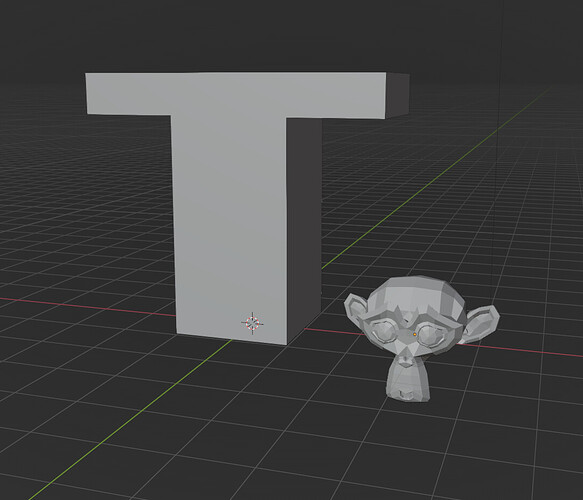how to do this? I cant find any tutorials on Youtube, and the most recent thread on this forum I found was from 2009.
I include two files,
file no. 1: I have weightpainted by presseing parents > with automatic weights
file no 2: I have now added some new bones, how do I weight paint these without resetting the original weights?
thank you so much for your help ![]()
weight paint testing 1.blend (807.9 KB)
weight paint testing2.blend (813.7 KB)
Hello,
similar to the normal assigning of the armature,
-first select the geo
-then the armature
-then switch to posemode,
-now select the new bones
-and then assign empty groups with Ctrl P,
so the original weighting is kept for now
like this the three bones on the left are new!
and very important !!!
before applying the armature check transformation of the geo
apply als transforms Ctrl a
armature same!
![]()
upps !
and your Character should look to us like suzanne
the way you have it set up now, you will not be able to use symmetry later, for example, to weight both sides equally,
1 Like