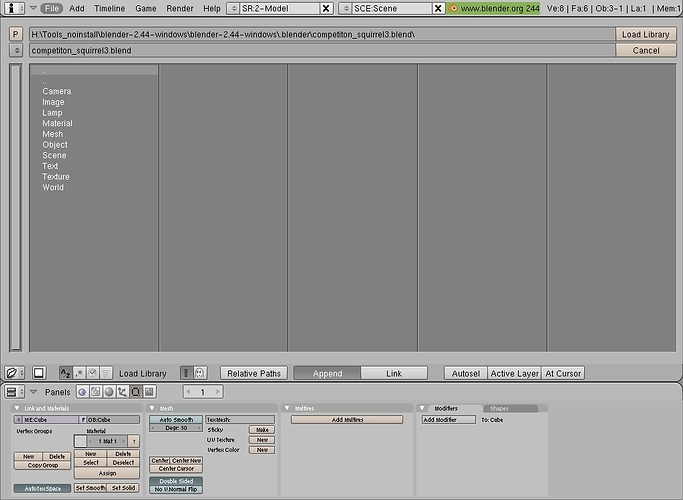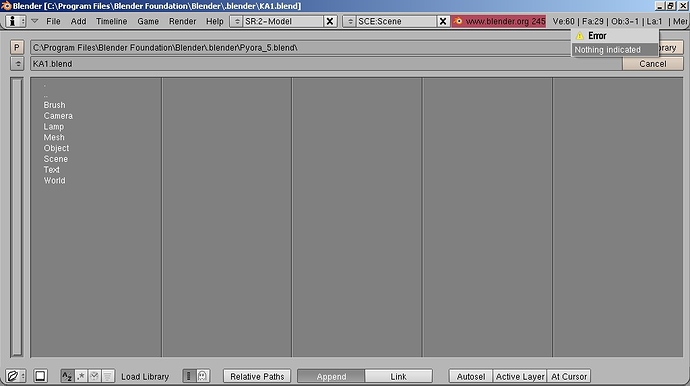I’m learning Blender v. 2.45.
My problem: How to add a saved object to new one ?
( e.g. “my_wheel.blend” to “my_car.blend” ).
Open destination .blend.
File > Append
Pick source .blend.
Pick object out of the objects folder.
There’s an option in there to either copy it into the current file or to link it from the old one so that updates when you change the source.
Thanks for reply
I´ve tried to use this “File>Append or Link” selection, but there appears on upper row, after
directory path, higlighted text “Load Library” and if I click on it I get an Error: “Not
a Library”. ( I suppose there should come instead of “Load Library” a text “Apply” or something alike ).
If you open a blendfile in the Append dialog you got a “list” like this. Then you have to choose what you want to append, as in your example you would choose object. Then select the object you want to append by its name. And then hit Load Library.
Have Fun!
Attachments
Thanks again, but can’t get it running.
My operating system is Win2000pro. I was uninstalling and installing Blender again,
but it doesn’t help. I’m inserting some pics, if they do tell what I’m doing wrong.
First I open file “KA_1.blend”, it goes fine .
Then I click this “File>Append” selection (append_2.jpg), and I choose file “Pyora_5.blend”
from files list (append_3.jpg). On this phase the file name adds to directory path (?) and
file name below stays as “KA_1.blend” and error: Nothing indicated occurs, when I
click “Load Library” button (append_4.jpg). It doesn’t help if I manually change the name
“KA_1.blend” on row below or dirctory path. (??)
Attachments
Once you selected the blendfile you have to click on what you want to append.
Since you want to add an object you have to click on Object first. (that would be in your Append_4.jpg). Then you got a list of objects that are in the selected blendfile. And after selecting one of them you can hit LoadLibrary.
You append the individual objects from a different file, not the file itself. If you need to go into your old file and name the objects logically to make it easier ie: wheel for the wheel object.
Covered on course here, on the append objects section. this tutorial shows the append in action http://www.brillsoft.com/tuts/rr.htm
this is the create groups (which can be appended complete) ie: car made of wheels, engine, body, if all these components are in group ‘car’ can all be added to a new scene by appending group ‘car’ http://www.brillsoft.com/tuts/qq.htm
Edit Just thought, make sure the object name in the file selector turms blue, (right click to select) then load library, that has caught me out occasionaly.
Yeah, when you see that list that says World, Mesh, Light, Object, Material, So on, So forth, you’re looking inside of the .blend file already. You just need to go into Object/ and there will be a list of that file’s objects.
Ok, I was thinking a .blend file and it’s content wrong way.
Simplest things are sometime most difficult.
Thanks for the help to All.