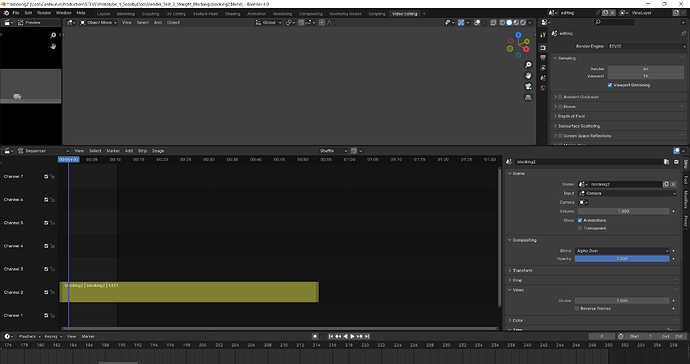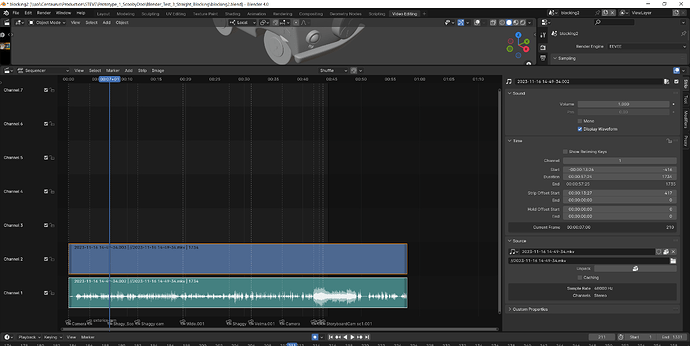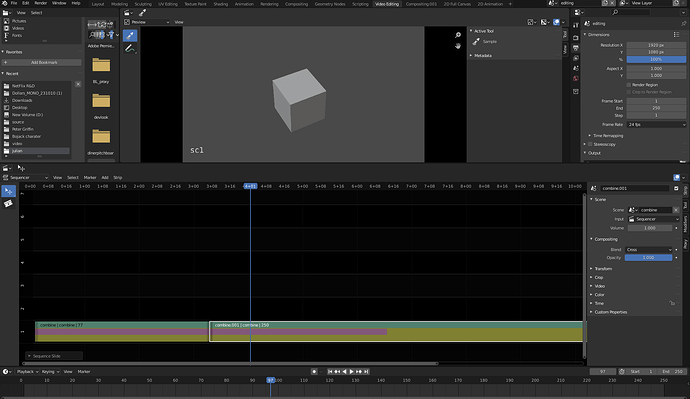Hey, I need some help with Blender video editing. I’ve been looking online, but I can’t seem to find anything about it. I created a scene that links to other scenes on my drive, and I made a master scene for editing in the Video Editing tab. Adding scenes to my timeline is easy, but the audio doesn’t come with it. Any tutorials out there that can help me with this?
You can place sound in 3D Viewport by adding Speaker objects to a scene.
Then, you are supposed to go into Render menu and press Render Audio to obtain a mixing of all sounds of scene, to re-use in VSE.
Such 3D sound does not interest a lot of people.
It is more frequent to directly add sounds as sound strips in VSE.
People don’t always want to have a sound that match distances or sequence cuts.
And audio artists may have a lot more features in specialized software.
They will just import the result in VSE as sound strips.
Thanks for the fast response. I’m not sure if this is exactly what I’m trying to do. I’ve created several scenes with sound. When I try to combine them in the video editor as a strip, it only imports the camera. If I switch it to sequence, the audio works, but as soon as I add a new strip, the sound disappears.
Ok. My reply was not appropriate. I understand the issue with help of screenshots.
You created a “blocking2” scene for a first editing in VSE, that you want to exploit in final VSE editing in a scene called “editing”.
You have to switch Input of Scene strip, in “editing” scene VSE, from Camera to Sequencer.
YES kind working now! However, I’m facing another issue. When I create a scene with sound and go to the video sequencer, I can’t add a video clip from the same scene.
also when I add more then 1 clip the audio goes away… ![]()
What this screenshot is showing is the list of Scenes.
So, that is normal to not be able to add scene 1 as a component of scene 1.
You should be able to add scene 1 and scene 2 to editing scene.
But a scene can not be a component of itself.
If you are talking about Clip section being empty, that is also normal.
A clip is a video opened in a movie clip editor, used for motion tracking.
To add a video from a folder, you have to drag and drop it from file browser on top left of screen. Or you have to click on Movie item to add a movie strip.
The switch for scene strips from Camera to Sequencer has to be done for each strip added.
You may have disabled a channel or mute a scene strip, by mistake.
The audio is not supposed to go away like that.
Creating a scene to edit on another level is not mandatory.
It is possible to create metastrips, grouping several VSE strips, by pressing Ctrl G.
And then, you can switch between edition of selected metastrip or edition of all meta-strips by pressing TAB.
That may be less confusing.
Thanks you sooo much for all your help! but I’m still having the same issue, the second that I add extra scene clip the audio just won’t play. This time i tried on a different computer with a new files on and different version of blender same issue. HELP!
Report it as a bug:
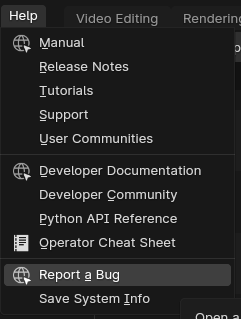
I said what I could about scene strips.
So, issue may come from sound strip or an audio file that is not recognized.
If those things are correctly set, that should work.
If it is not the case, that may be a bug.