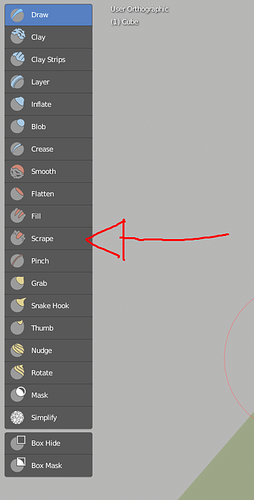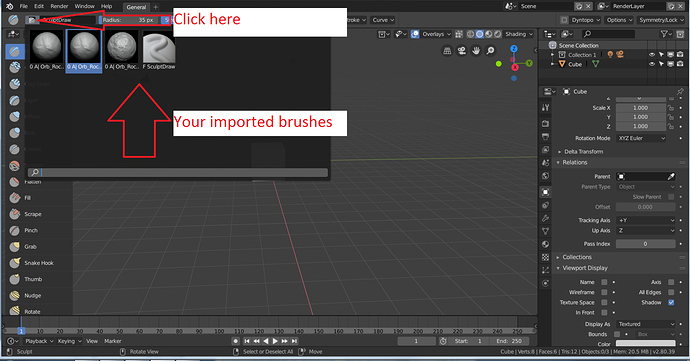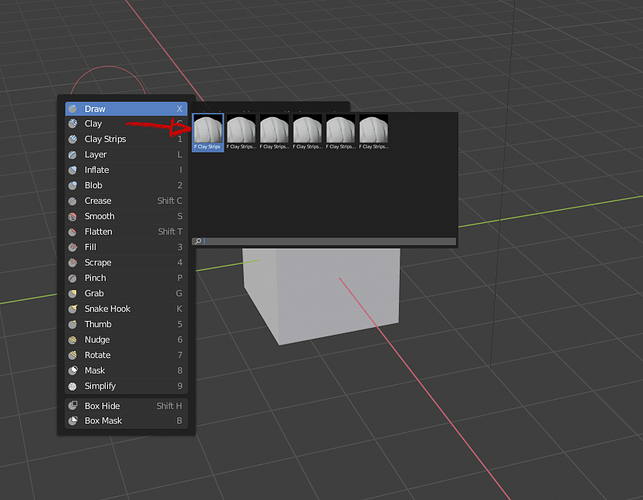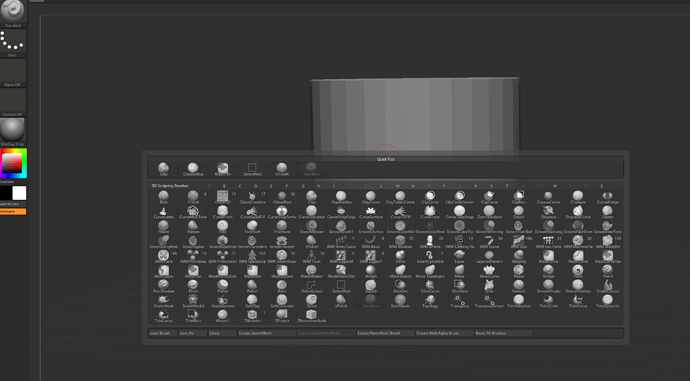Hey guys, I’ve spent some time replicating my favorite zbrush brushes (ryan kingsleins and vitaly pinch) and it works great, but at this moment I find using custom brushes to be very laborious due to having to go into the submenu to switch. Is there any way to have control over this menu to add my own stuff there?
I meant appended brushes, so you have to append them.
Open blender in default scene, append them, and whilst doing so, on left hand sub menu, tick fake user. Then, click file >> External Data >> Make all paths Absolute. Then save the startup file. From then on, the brsuhes should always be loaded. if you don’t do this, you will need to load them every time 
You are answering the wrong person 
oops…I saw a reply button and clicked it. Well…now you know that too 
The new brush system is basically unworkable, specially for sculpting.
You should go here: https://developer.blender.org/T56744 and ask them to bring back the global brush palette/menu.
That’s the task that destroyed it, because photoshop has nothing to do with sculpting.
@erickBlender I know of this solution and thats how I have it now but I find it very tedious since in some cases custom brushes are made with clay / flatten etc as bases I basically have to switch twice and go through 2 menus. Its too many clicks for me. Plus brushes being all the way in the top left on a small icon are frustrating as well.
@ThinkingPolygons I agree that the system is a mess but thats such a big fix, im hoping for something thats a very simple quick solution
We already have the shift+space menu, why are the sub menu brushes not included in the popup? This would make things so much easier.
I suggested this before, with no luck, but that’s not really the solution.
Sculpting is a very intense and focused process, we can’t waste time searching for our brushes inside each tool category, this is insane. We need a panel that displays all the brushes available at the same time. Just look at all the sculpting apps out there.
Dang, you suggested that a month ago and nothing has happened… Ah well thats how it goes. I agree with you though, a panel to display everything is ideal for both sculpting and GP. If Blender doesn’t get it, I know the HardOps guys will implement a brush menu sooner or later 
I don’t know how many brushes do you have, for me clicking the brush shortcut again and again helps me to cycle through all the brushes in that brush palette and i m happy with that. I usual sculpt with minimal brush set 
@ThinkingPolygons i believe the problem with the general brush palette is that when you so many brushes in one place you will start scroll to find your desired brush and that is a drag as well don’t you think?
For me trying to get what I had in zbrush I have been experimenting with:
Standard / Custom brush for fabric alpha
Clay
Clay strips / Custom Rake brush / Custom buildup brush
Inflate
Pinch / Dam standard replicant
Flatten / Trim dynamic replicant
So as you see I can’t really cycle because theres custom ones in diff categories.
Photoshop and Zbrush have giant brush palettes that don’t have any scrolling issue, I’m not sure if you are familiar with Zbrush but here is an example, as you can see it still has an option in the top left for brush but you can just hit b and have access to all these brushes right under your pen with no scrolling.
It doesn’t have to become ZB clone, but this is a big quality of life thing that I hope sees improvement one way or another ![]()
@erickBlender Look at the post above, there’s no faster workflow than that.
And even if I had to scroll, it’s still ten times better and faster than searching for brushes on each individual “tool”. This is unacceptable.
I’m really disappointed with the blender commnity doing nothing about it.
To have something like this, there a lot of work to put into and the downside for such implementation is resources, actually this module in Blender, meaning sculpting and painting is orphan, we don’t have a dedicated developer to maintain it.
I don’t know how Zbrush works but in Blender all the primitive brushes are compiled with Blender, I will guess that the reason devs want to keep brushes number low is to have a quick start when opening Blender. Unless miracle happen, we will have actual implementation for the next 2-5 years. It is better for you to learn the Blender way, you can still go to that link and comments your point of view ( note that the thread is closed already).
To be honest i believe that shortcut worflow is faster. I don’t like to click a panel open it and click again to select something. Don’t be so fanatic too much scrolling is not healthy for you in long run and yes the panel should be implemented in a way that it can be resized. And put brush in alphabetical order this can help.
You clearly are not understanding what we are taliking about here, or perhaps you have very few custom brushes.
" If the development fund grows beyond 30k:
- Particles and hair nodes
- Texturing tools and tools for procedural textures
Painting and Sculpting improvements - Better snapping and precision modeling
- Cycles: denoising
- Compositor "
https://code.blender.org/2018/12/blender-development-fund-projects-for-first-half-2019/
Maybe… 
Nope. ![]()
This right there is about features, we are talking about UX/workflow.
I’m glad sculpting and texturing improvements are even being considered, but this change we got was thought to be an actual improvement, so I’m afraid for the UX view they have for Sculpt and Texture Painting needs.
I have no idea why they found this was an issue. Before it was much easier to set up shortcuts with numbers in front of the names and to find them. A much better solution would be to give us the option to group them however we wanted, by tags or something similar.
I’m still glad we have pie menus.
Strong opinions aside, this is actually an organizational move to handle the very chaotic scenario that happens with the 2.79 Brush system. The 2.79 implementation is that all the brushes are the same, so you have to scroll and scroll along to find the ones you want.
The 2.8 implementation is that for each Tool, there then exists Brushes under that tool. That makes it easier to sort through the much longer list and keeps the new Tool paradigm intact.
In the 2.8 design docs, William has indicated that we will be getting a way to sort our brushes in a favorites category or essentially a user defined tool box of assorted brushes - this will be consistent across the unified paint system, so sculpt, vertex paint, texture paint, etc. It’s one of those things that may not be as fast to implement as they also plan on a brush preview engine similar to other software so that you see a preview of what a stroke will look like as you adjust the brush parameters.
Lots of work, and the only way to keep informed is to watch the changes to the design docs or get on the mailing list.