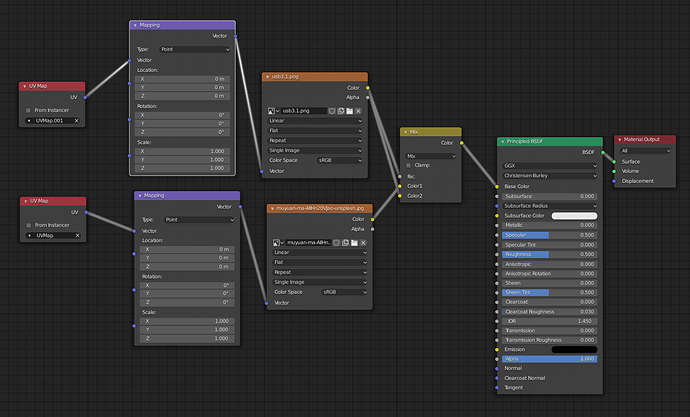Hey!
I feel very stupid for asking this, because this seems to be something that should be easy to do, but I struggle achieving what I have in mind.
So, I have an object with a texture, and want to add a logo on it. My approach (what seemed logical to me) was to use the default UV Map for the texture, and add a second UV Map in the Object Data Properties for the Logo.
With RGB Mix node I would then combine those two textures. But for this doesn’t seem to be working. The Logo Image uses both Maps, yet the Map I created for the Logo displays it ‘correctly’. But I want it to be displayed ONLY on the UV Map I created particularly for the Logo.
Could someone explain to me why this isn’t working?