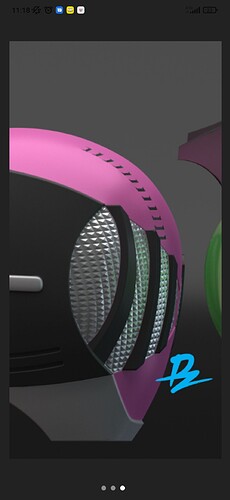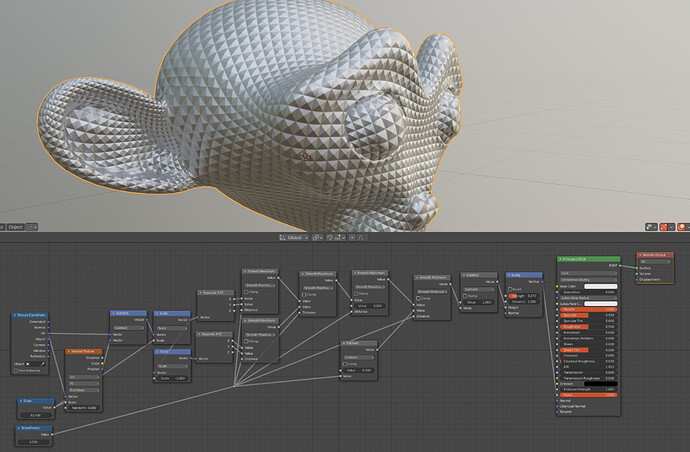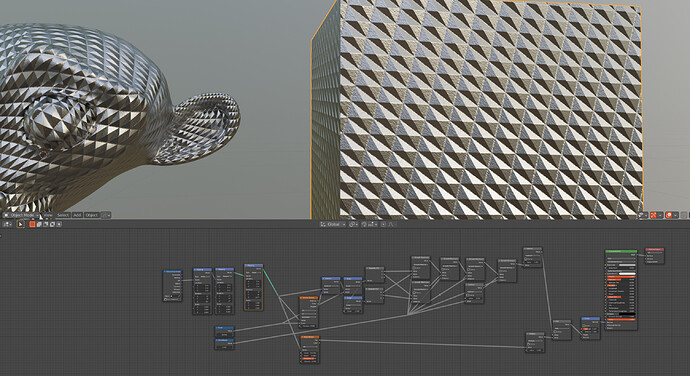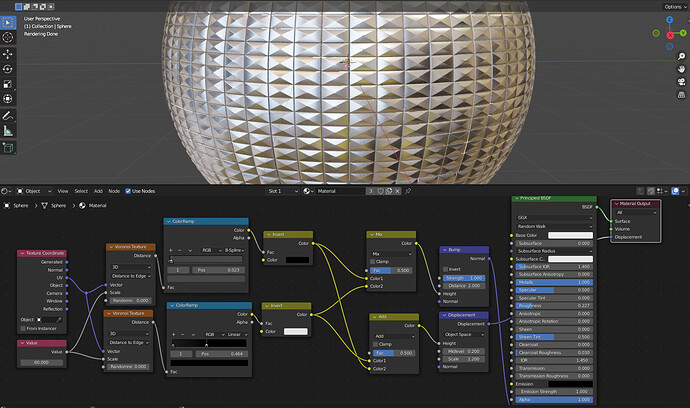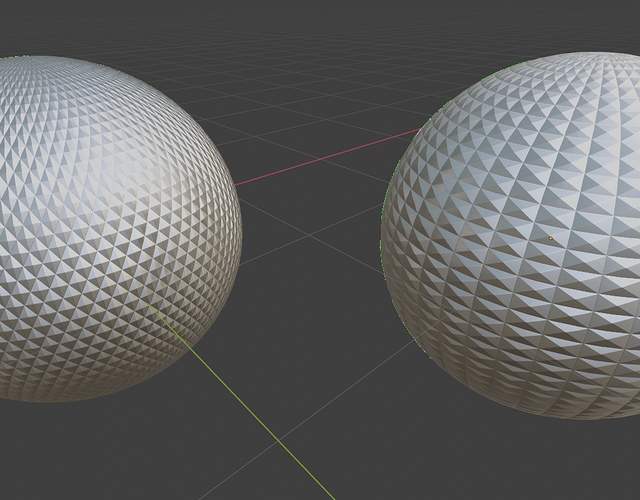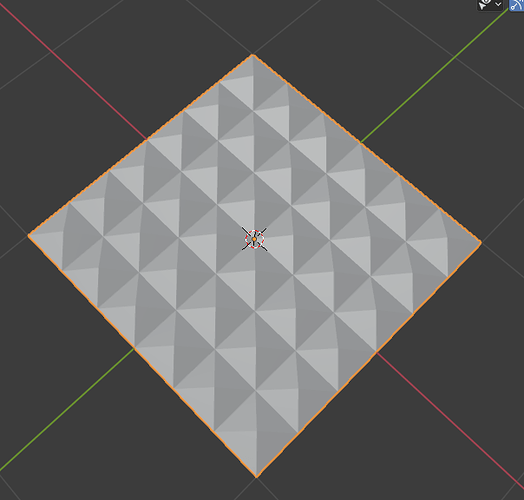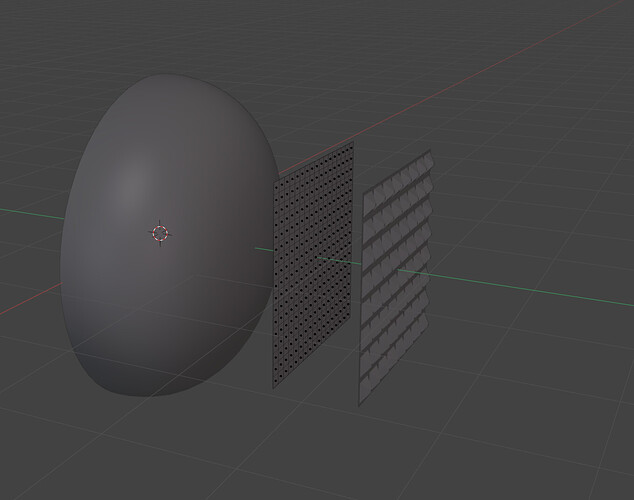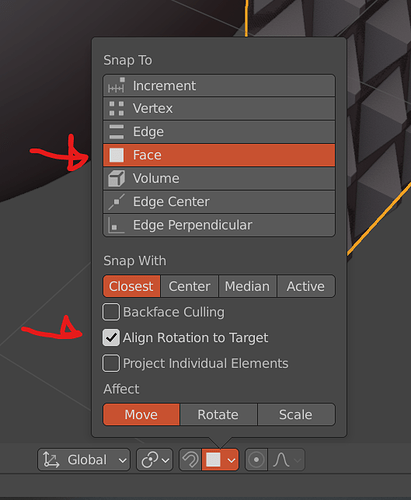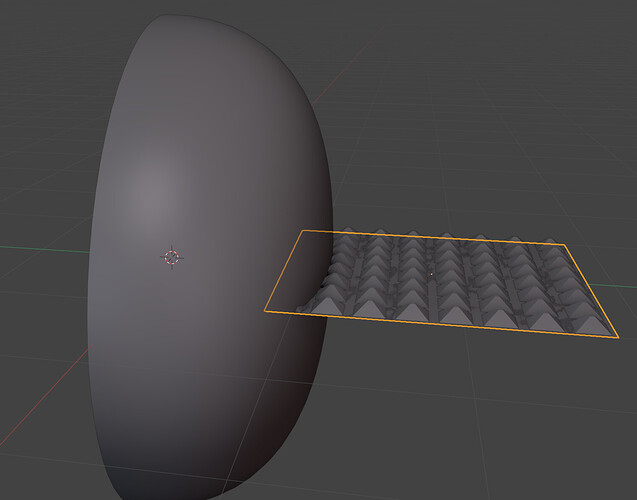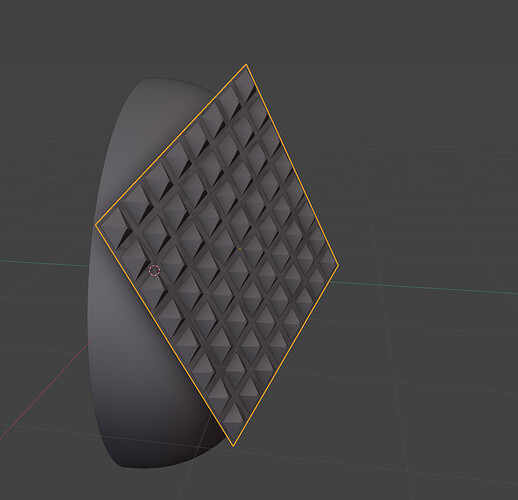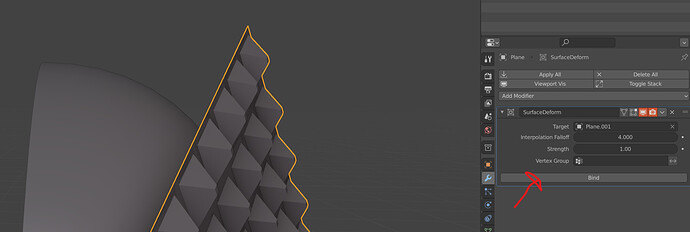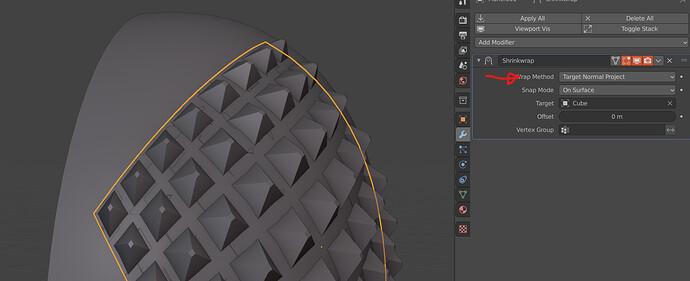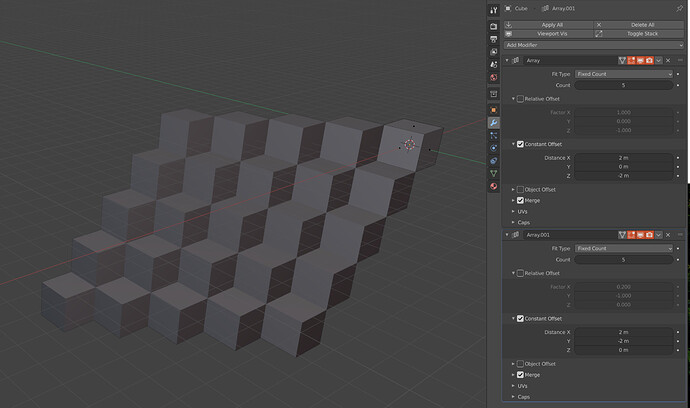Hello guys!!! Please, anyone knows how can I replicate this kind of texture in the Kamen rider eyes?
make a grid, edit mode, select all faces, inset , try a low value like 0.04, scale to 0 with individual origins, select all vertices, merge by distance, select one peak vertex, select similar - ammounr of connected edges (maybe deselct border), move up Z. Voila.
A basic version of this can be realized with very low effort:
This one has a slider for smoothness:
smooth_knurl.blend (163.8 KB)
Very interesting use of voronoi… didn’t thought of using a shader.
Edit: any idea how to make it more like the suggestion of @graeme_h what is more a brick like offset and not quite what the ref from @Ninja82871 shows ? (Would be another like 
 )
)
I can add the surface imperfections easily with a noise texture, but I’m a bit too tired to figure out the scaling (too tired at the moment ![]() )
)
smooth_knurl_2.blend (168.8 KB)
Never mind (i do get headaches about it anyway) sweet dreams 
Also interesting ![]() but i was fiddling arround with @LordoftheFleas file which was double fun because i loaded it with “Load UI” which means flipped menues… (that’s a nice test to check if you know blender or get irritated by some slighly UI changes
but i was fiddling arround with @LordoftheFleas file which was double fun because i loaded it with “Load UI” which means flipped menues… (that’s a nice test to check if you know blender or get irritated by some slighly UI changes ![]() ), so what i meant was left sphere in image instead of right (and NOOO you don’t get this by just rotating something by 45° (sorry @Ninja82871 for hijacking you thread
), so what i meant was left sphere in image instead of right (and NOOO you don’t get this by just rotating something by 45° (sorry @Ninja82871 for hijacking you thread ![]() ):
):
Anyway i have to tidy this up and i’m a bit puzzled that i had to build my own nodegroup for something i thought is a basic node…
Hahaha that’s nice!!! I am learn a lot with all posts here!!! Thank you so much and for everybody!!!
Thank all of you guys!!! you are awesome!!! So Now i think I’m able to try it!!! So another question is, can I do the same as said above for this eye texture?
I was thinking about… I need this textures to print a helmet in a 3D , printer…like in the last picture I sent.
As you are showing to me (adding textures). Will It be printed in a 3d Printer?
If you want it to be printed, I guess you should follow @Okidoki 's approach: model it with geometry.
And after thinking about it  … just use a vector mapping after UV tex coord with 45° on Z and for example scale X=20 and Y=5 before connecting to the voronoi texture to get that dimanod look.
… just use a vector mapping after UV tex coord with 45° on Z and for example scale X=20 and Y=5 before connecting to the voronoi texture to get that dimanod look.
Dear friend, i did exactly what you said and it worked!!! take a look!!
So now I need to shape It in a round form, without loose the original geometry to make the Kamen Rider eyes, like this pic
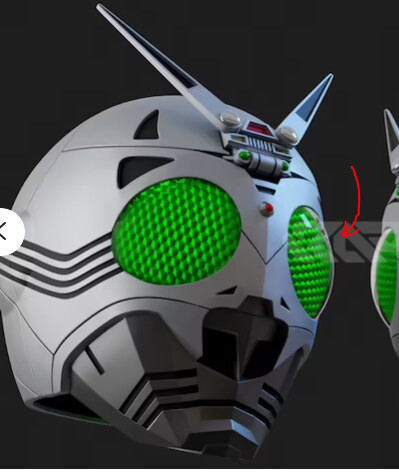
Could you help in this step?
You might wanna look at the lattice modifier or use the sculpt tools to get it into the form you like. Another possibility is useing the skrinkwrap modifier while loosing the peaks. But setting the 3D cursor to the midpoint of the helmet and selecting all peaks like above mentioned (one and select similar) and then just scale them outwards with cursor as pivot point…
As @Okidoki said, use the shrinkwrap modifier. You need three ingredients:
- a mesh defining the curvature you want to achieve
- a high-resolution plane
- your knurled metal plate
Then, move everything quite close together, such that the knurled geometry is roughly where you want it to be and the high-resolution plane is parallel to the knurled geometry (parent the latter to the former and use surface snapping to align the plane to the curved mesh):
Make sure to rotate the plane this way and apply rotation:
Then the snapping to face works:
Add a Surface Deform modifier to the knurled geometry, using the high-resolution plane as a target and bind geometry:
Finally, add a shrinkwrap modifier to the high-resolution plane with the curved mesh as a target:
knurled_surface_curved.blend (313.1 KB)
Surface Deform Modifer !! Thank you very much @LordoftheFleas  This was totally of the radar to me.
This was totally of the radar to me.