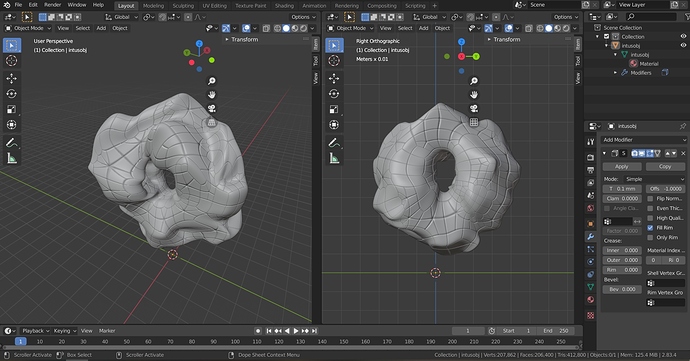Hi! I’m an absolute beginner (I’ve had the programm for 1 day) and I need help with adding thickness to an object that I modeled in RhinoWIP. When I try the Solidify Modifier, the result is horrible (see pictures), it should be an even surface! I need to add the thickness for rendering purposes. The object should be some kind of “lamp” and I guess if the object has no thickness, the light results won’t be as they should. Can someone please give me some advice? So far I have no idea of what I’m doing, sorry!
Hello…
Can you post the .blend file so people can play with it ?
You might try breaking it down into separate parts and add the solidify to each, then apply the solidify and rejoin the parts and touch up the areas where they connect.
Hey thanks for the replies! I decided to leave it because for some reason the form has a very large amount of tiny divisions (makes some sense because of the multiple Subds) . I have to figure out how to reduce them when exporting out of RhinoWIP or maybe convert the obj in something else in Blender first before trying to edit.