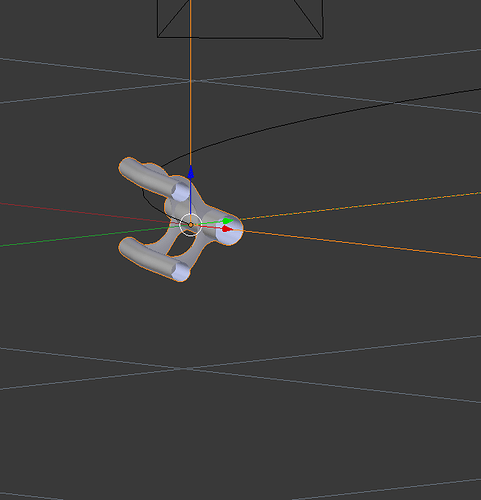Why is my object rotating when adding it to the nurbscurve
I did applied the axis Ctrl+A in object mode before adding it to the nurbscurve.
I know how to correct it rotate object 90 degrees but then edit mode is also rotating not handy when using mirror.
The small tubes should be seen on top.
http://www.antoons.org/blender/rollercoaster2.blend
Select path points and Ctrl-t adjust tilt. Can enter Ctrl-t, 90.
Thanks but what is the reason the object rotates when add to the nurbscurve
Curve/Paths have their normals; object takes that into account when parented or curve is used in modifier.
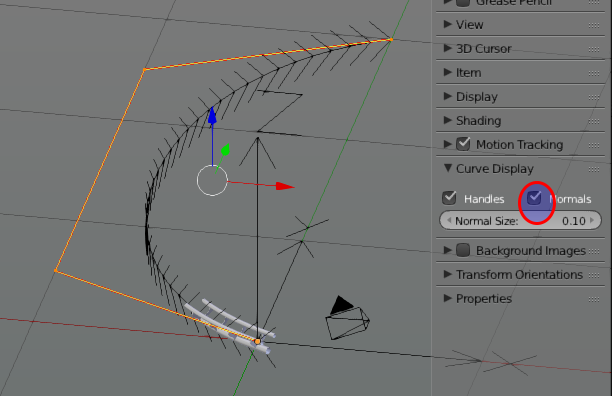
Ok thanks for explaining it is clear for me now.