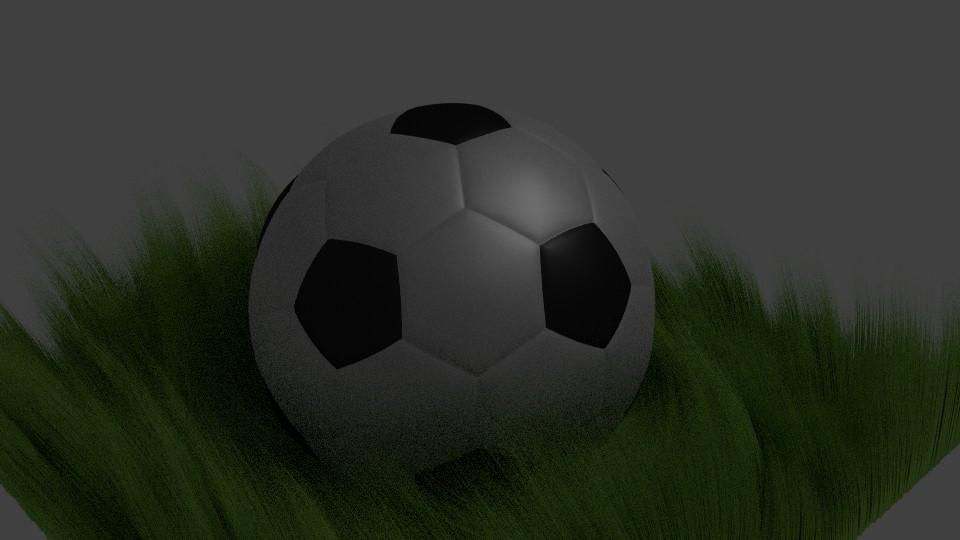After reading this question, I was surprised not to find any addon for creating dual polyhedra in Blender. So I coded one.
Duality is quite a natural concept which turns faces into vertices and vice versa. From a cube you get an octahedron, from an icosphere without subdivision you get a dodecahedron and from a Suzanne you get a Negasuzanne. Just try it.
Save the following text into a .py file, install it as an addon and then, with an object selected, look for Dual Polyhedron in the Add -> Mesh menu.
EDIT: This addon can also flatten polygon faces of an arbitrary mesh, which may be useful on its own. See the next post.
bl_info = {
"name": "Dual Polyhedron",
"author": "Addam Dominec",
"version": (0, 2),
"blender": (2, 70, 0),
"location": "Add -> Mesh -> Dual Polyhedron",
"warning": "",
"description": "Create a dual polyhedron of the active mesh",
"category": "Add Mesh",
"wiki_url": "",
"tracker_url": ""
}
import bpy
import bmesh
import numpy
import mathutils
import random
from collections import defaultdict
from bpy_extras import object_utils
def pairs(sequence):
"""Generate consecutive pairs throughout the given sequence; at last, it gives elements last, first."""
i = iter(sequence)
previous = first = next(i)
for this in i:
yield previous, this
previous = this
yield this, first
def triplets(sequence):
"""Generate consecutive triplets throughout the given sequence"""
it = iter(sequence)
l = first = next(it)
c = second = next(it)
for r in it:
yield l, c, r
l, c = c, r
yield l, c, first
yield c, first, second
def get_smoothened_normals(faces):
incidence = defaultdict(list)
for face in faces:
for vertex in face.vertices:
incidence[vertex].append(face)
neighbors = dict()
for face in faces:
neighbors[face] = [other for vertex in face.vertices for other in incidence[vertex] if other is not face]
normals = {face: face.normal for face in faces}
randfaces = [face for face in faces if len(neighbors[face]) >= 3]
for iteration in range(5):
random.shuffle(randfaces)
for face in randfaces:
nor = normals[face]
nearest = [normals[neighbor] for neighbor in neighbors[face]]
nearest.sort(key=lambda other_normal: (other_normal - nor).length_squared)
normals[face] = sum(nearest[:3], mathutils.Vector((0, 0, 0))).normalized()
return normals
def planarize(vertices, orig_coords, faces, normals, rigidity=1.0):
planes = defaultdict(list)
for face in faces:
if len(face.vertices) == 3:
continue
plane_pair = normals[face], normals[face].dot(face.center)
for vertex_index in face.vertices:
planes[vertex_index].append(plane_pair)
for vertex in vertices:
alpha = rigidity if len(planes[vertex.index]) >= 3 else max(rigidity, 1e-3)
A = (alpha * numpy.eye(3)).tolist()
b = list(alpha * orig_coords[vertex])
for (nor, plane_c) in planes[vertex.index]:
A.append(nor)
b.append(plane_c)
coords, residuals, rank, singular = numpy.linalg.lstsq(A, b)
vertex.co = coords
class Planarize(bpy.types.Operator):
"""Flattens all polygons of the active mesh"""
bl_idname = "mesh.planarize"
bl_label = "Planarize"
bl_options = {'REGISTER', 'UNDO'}
rigidity = bpy.props.FloatProperty(name="Rigidity",
description="Slows down the planarization effect", default=1, min=0)
iterations = bpy.props.IntProperty(name="Steps",
description="Repeats the calculation to get a better result", default=5, min=1)
do_smoothen = bpy.props.BoolProperty(name="Smoothen Normals",
description="Distributes normals evenly across the surface", default=True)
@classmethod
def poll(cls, context):
return context.active_object and context.active_object.type == 'MESH'
def execute(self, context):
recall_mode = context.object.mode
bpy.ops.object.mode_set(mode='OBJECT')
mesh = context.active_object.data
orig_coords = {vertex: vertex.co for vertex in mesh.vertices}
normals = {face: face.normal for face in mesh.polygons}
for iteration in range(self.iterations):
if self.do_smoothen:
normals = get_smoothened_normals(mesh.polygons)
planarize(mesh.vertices, orig_coords, mesh.polygons, normals, self.rigidity/2**iteration)
bpy.ops.object.mode_set(mode=recall_mode)
return {'FINISHED'}
class AddDual(bpy.types.Operator):
"""Create a dual polyhedron of the active mesh"""
bl_idname = "mesh.dual_add"
bl_label = "Add Dual Polyhedron"
bl_options = {'REGISTER', 'UNDO'}
planarization = bpy.props.IntProperty(name="Planarize Steps",
description="If nonzero, flattens each of the resulting faces into a plane", default=0, subtype='UNSIGNED')
@classmethod
def poll(self, context):
return context.active_object and context.active_object.type == 'MESH'
def execute(self, context):
ob = context.active_object
new_mesh = bpy.data.meshes.new(ob.name + "Dual")
bm = bmesh.new()
loops = dict()
for face in ob.data.polygons:
vertex = bm.verts.new(face.center)
for a, b, c in triplets(face.vertices):
print(a, b, c)
loops[c, b] = vertex, (a, b)
print(sorted((l, r) for (l, (v, r)) in loops.items()))
while loops:
first, (vertex, link) = loops.popitem()
vertices = [vertex]
while link in loops:
vertex, link = loops.pop(link)
vertices.append(vertex)
if len(vertices) > 2:
bm.faces.new(vertices)
bm.to_mesh(new_mesh)
new_mesh.update()
if self.planarization > 0:
orig_coords = {vertex: vertex.co for vertex in new_mesh.vertices}
for iteration in range(self.planarization):
normals = get_smoothened_normals(new_mesh.polygons)
planarize(new_mesh.vertices, orig_coords, new_mesh.polygons, normals, 1/2**iteration)
# add the mesh as an object into the scene
new_ob = object_utils.object_data_add(context, new_mesh)
new_ob.object.location = ob.location
new_ob.object.rotation_euler = ob.rotation_euler
return {'FINISHED'}
def menu_func(self, context):
self.layout.operator(AddDual.bl_idname, text="Dual Polyhedron", icon='MESH_ICOSPHERE')
def register():
bpy.utils.register_class(AddDual)
bpy.utils.register_class(Planarize)
bpy.types.INFO_MT_mesh_add.append(menu_func)
def unregister():
bpy.utils.unregister_class(AddDual)
bpy.utils.unregister_class(Planarize)
bpy.types.INFO_MT_mesh_add.remove(menu_func)
if __name__ == "__main__":
register()
bpy.ops.mesh.dual_add()
 ).
).