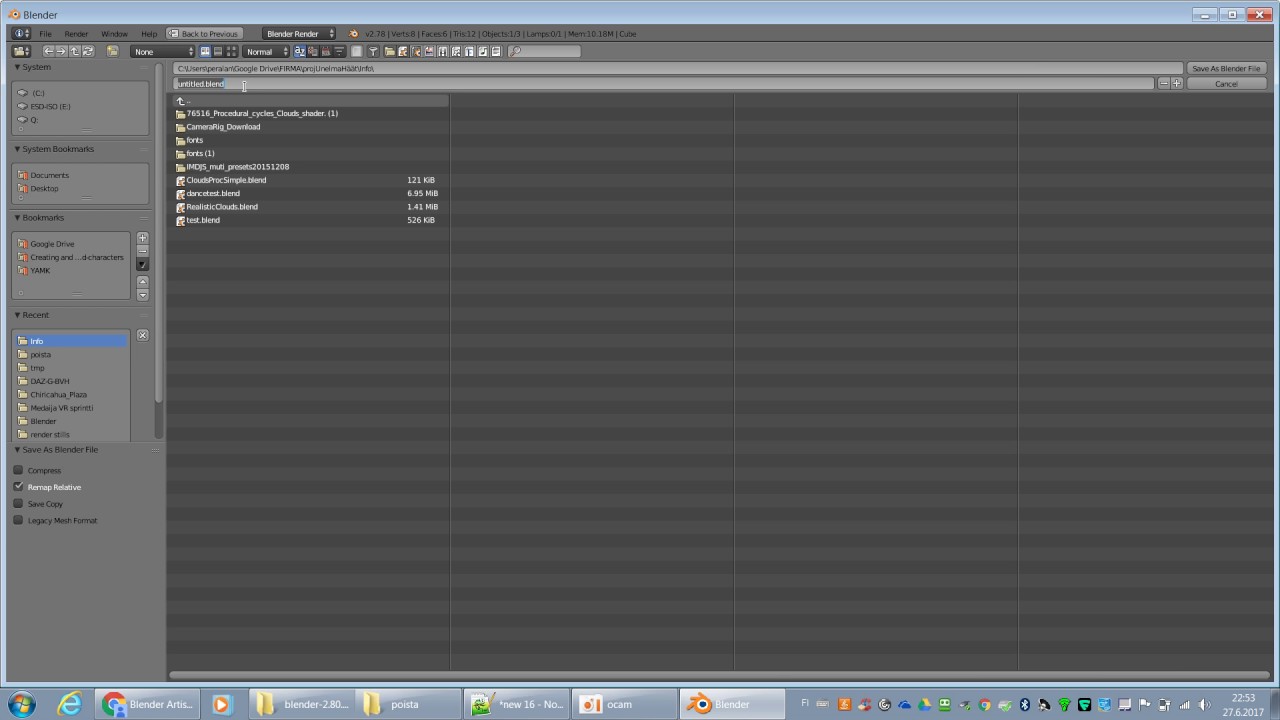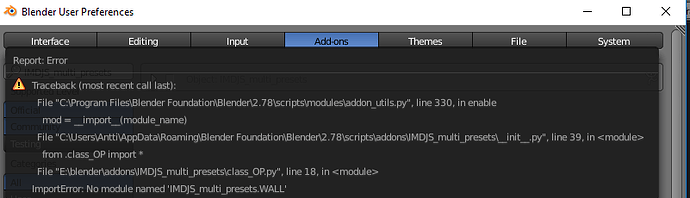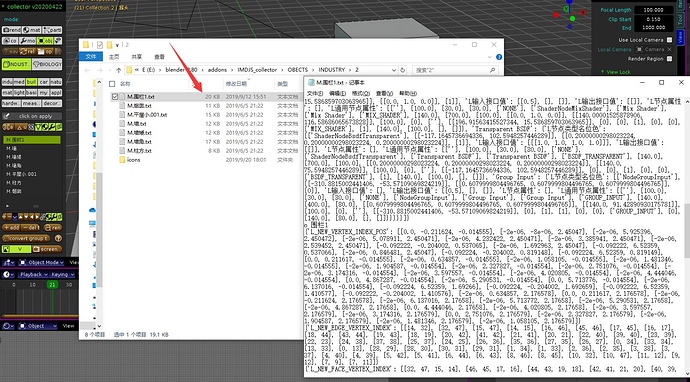Ok @imdjs, take your time…It’s not urgent! Thanks in advance.
You make a very good python job.
Byebye
Hi!
Doesn’t seem to work with 2.78  This sounds like a really useful addon though!
This sounds like a really useful addon though!
Thank you very much! Some features seem to work, but when I click “open” I get the following error:
Traceback (most recent call last):
File “C:\Users\Antti\AppData\Roaming\Blender Foundation\Blender\2.78\scripts\addons\IMDJS_multi_presets\PYLIB\PYLIB_attribute.py”, line 509, in dllΔ载入dllLIB
DLL= CDLL(dllpath1);
File “C:\Program Files\Blender Foundation\Blender\2.78\python\lib\ctypes_init_.py”, line 347, in init
self._handle = _dlopen(self._name, mode)
OSError: [WinError 126] The specified module could not be found
During handling of the above exception, another exception occurred:
Traceback (most recent call last):
File “C:\Users\Antti\AppData\Roaming\Blender Foundation\Blender\2.78\scripts\addons\IMDJS_multi_presets\PYLIB\PYLIB_attribute.py”, line 513, in dllΔ载入dllLIB
DLL= CDLL(dllpath2);
File “C:\Program Files\Blender Foundation\Blender\2.78\python\lib\ctypes_init_.py”, line 347, in init
self._handle = _dlopen(self._name, mode)
OSError: [WinError 126] The specified module could not be found
During handling of the above exception, another exception occurred:
Traceback (most recent call last):
File “E:\blender\addons\IMDJS_multi_presets\class_OP.py”, line 88, in execute
File “C:\Users\Antti\AppData\Roaming\Blender Foundation\Blender\2.78\scripts\addons\IMDJS_multi_presets\PYLIB\PYLIB_string.py”, line 40, in Δ打开文件夹LIB
G.dllCLIB=dllΔ载入dllLIB(G,“dllCLIB”,CLIB,CLIB64,None);
File “C:\Users\Antti\AppData\Roaming\Blender Foundation\Blender\2.78\scripts\addons\IMDJS_multi_presets\PYLIB\PYLIB_attribute.py”, line 516, in dllΔ载入dllLIB
DLL= CDLL(dllpath3);
File “C:\Program Files\Blender Foundation\Blender\2.78\python\lib\ctypes_init_.py”, line 347, in init
self._handle = _dlopen(self._name, mode)
TypeError: bad argument type for built-in operation
location: <unknown location>:-1
Wow that was fast! I’m still getting this one when I try to apply a previously created render preset:
Traceback (most recent call last):
File “E:\blender\addons\IMDJS_multi_presets\class_OP.py”, line 412, in execute
File “E:\blender\addons\IMDJS_multi_presets\OBJECT.py”, line 1490, in ΔΔΔ应用OBJECT
IndexError: bpy_prop_collection[index]: index 0 out of range, size 0
location: <unknown location>:-1
when there is no item in your list or you don’t select one item but you press apply button will cause this error. if not these situations,maybe your presets version is too old that new addons fail to read it.
Hi!
Thanks for your support, I appreciate it!
In my case I made the presets with the same version of the addon. Here is a video I just recorded about the problem. In the video I create some presets and then later try to use those same presets.
update again,now you can click the item and will apply immediatly.
the render preset if you select the third tab the item you record only will save into the current scene but on to the hard disk
you should select the first or second tab to record.
Thanks for the update, I finally had the chance to try it. Unfortunately the addon won’t activate, I get this error instead:
update again.
thank you very much… 2.79 please, if you can.
is updated to 20170914
1:the render preset now can store the denoise setting which is the 2.79’s feature.
note:the object preset mode can store the selected object’s every thing(include matiral\modifiers\uvs\vertice map) in the scene into a text format file and re-generate in any where. this text file is very small(about 20kb), if you save this object as a blend file the size maybe about 2000kb.
download in the first page
thank you man
----update20200417------ for blender2.82
add screenshot as icon
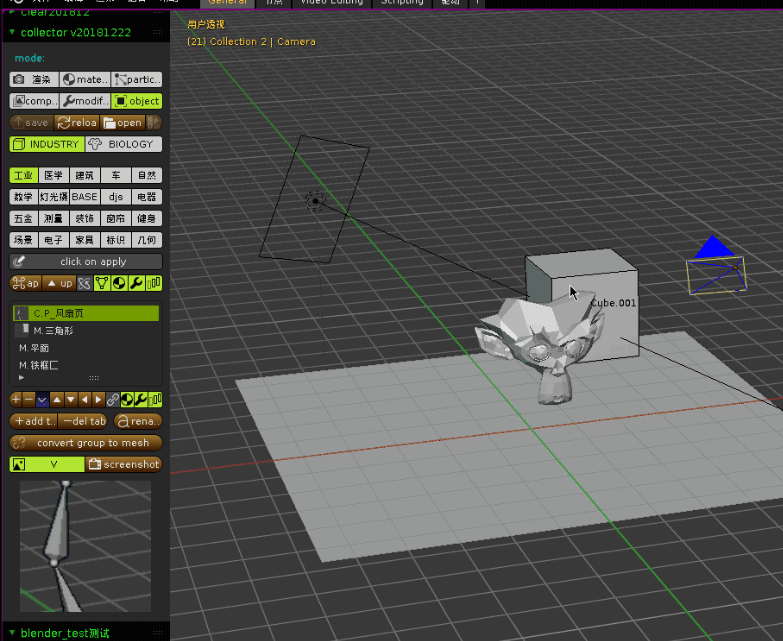
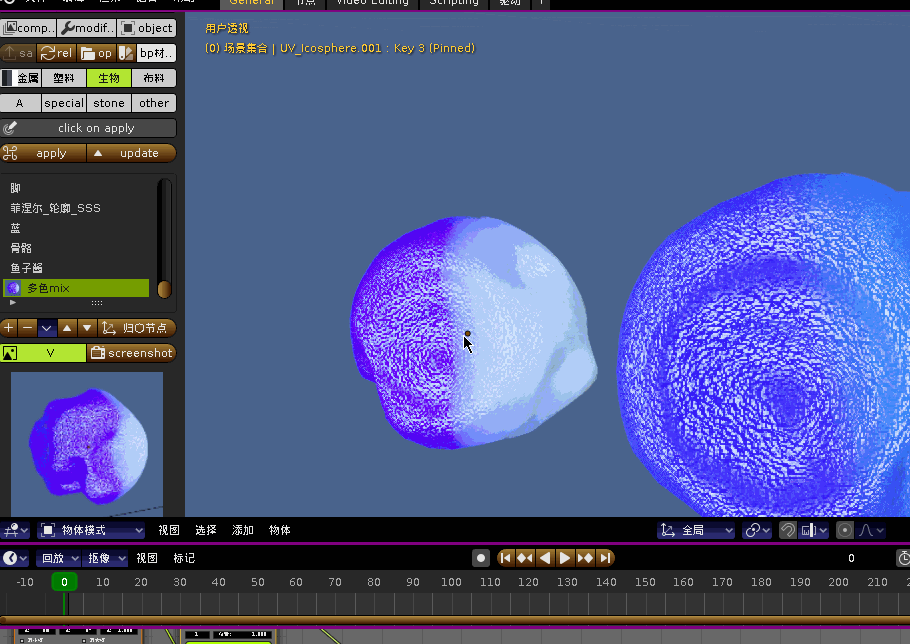
every data will be written into a text file include face\edge\points\material\modifier\settings\particles\compositing\render setting\visibility and transform of the scene objects and collections. The filesize is usually only 1% of blend format.
Is it possible to save without bevel weights when not using them ?
everything that you can imagine be saved.only need to define a rule.
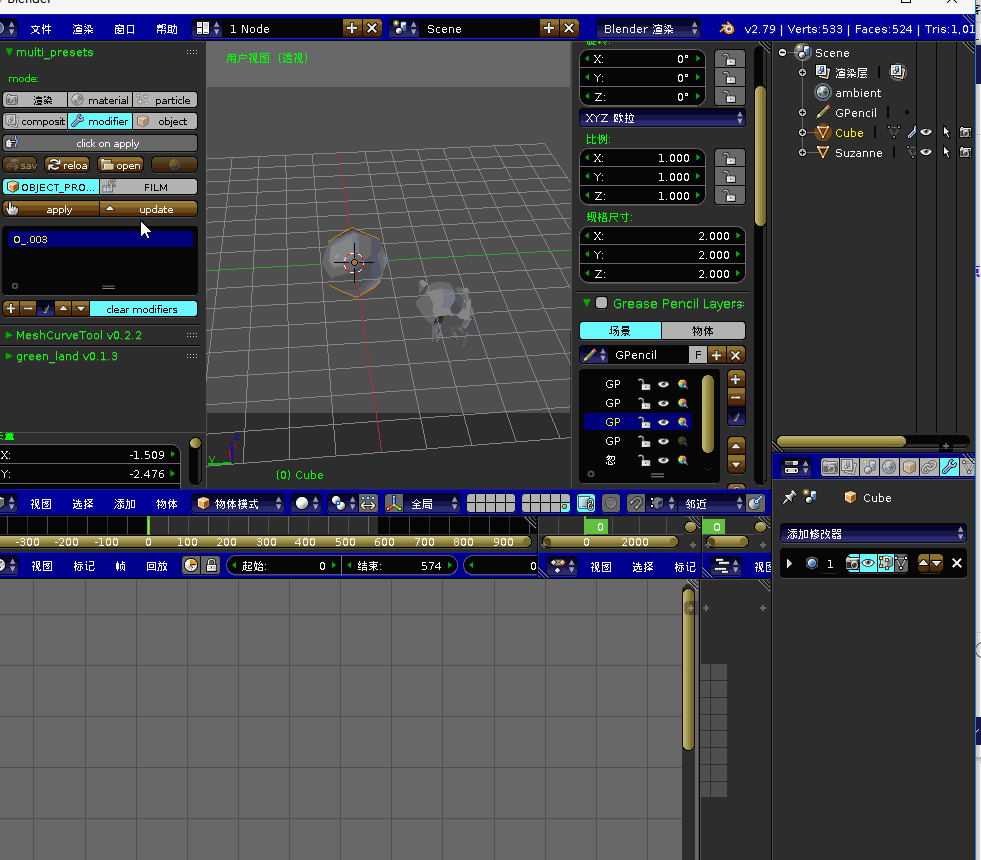
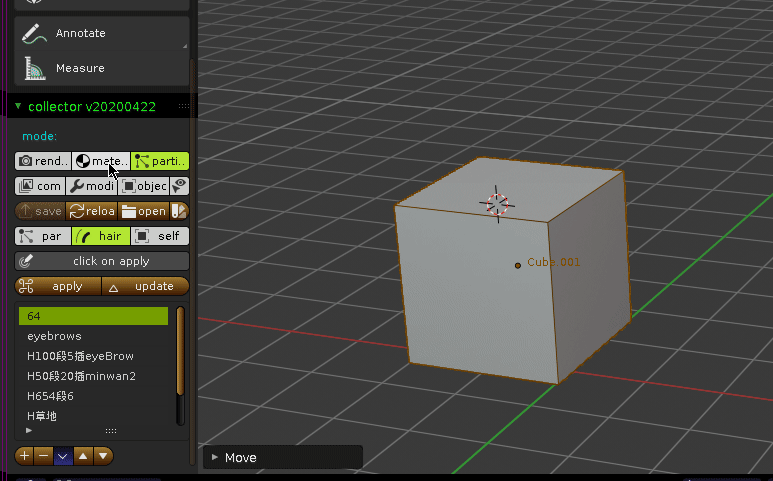
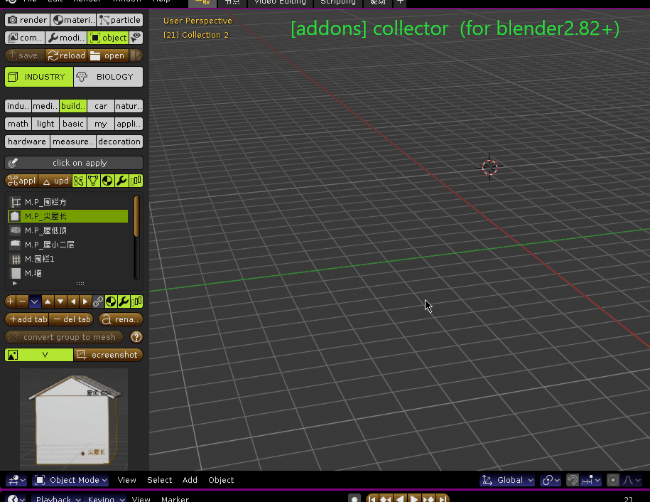
the material mode(with click on apply)