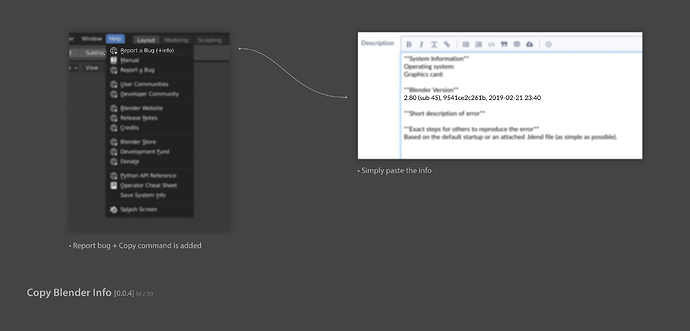rombout
February 23, 2019, 6:13pm
1
Copy Blender Info
Hi All,
For all you people which do bug report regularly and cant memorize the hash code and date+time needed for the bug report. I made this simple addon which copies this info and can be paste right in the template. I didnt know any method on doing this and always needed to open the splash screen. Than somehow either memorize the hash-code and date+time or do some magic on multiple windows.
This addon adds an simple copy operator to the help menu, one click and you done. The info can now be pasted in the template. This is like 1-3 seconds, this should be done by default
You can find it here; https://github.com/schroef/copy-blender-info
[0.0.4] 2019-02-26
Added
After copying bl info call url bugpost direct from this addon (Thanks Vyacheslav 4 the idea)
[0.0.3] - 2019-02-23
Changed
Now using BL internal copy method, easier and less files (Thanks Oleg Stepanov)
[0.0.2] - 2019-02-23
Added
Report info when info is ready to be pasted
[0.0.2] - 2019-02-23
Added
Report info when info is ready to be pasted
[0.0.1] - 2019-02-23
Added
6 Likes
rombout
February 23, 2019, 7:12pm
2
PS any one on WIndows or Linux, could perhaps report if it works on your OS?
DotBow
February 23, 2019, 7:53pm
3
Hi!
I loaded release v.0.0.2 | Added copy feedback and it is not working after installing - it extracts files wrong in addons directory (windows 10).
Also, why are you using an external library for clipboard? Blender has an internal property in python for this:
bpy.context.window_manager.clipboard=“This text now in clipboard!”
2 Likes
kkar
February 23, 2019, 7:57pm
4
Bear in mind that “pyperclip ” library requires work arounds for different platforms for the clipboard functionality
kkar
February 23, 2019, 7:57pm
5
Neat find, I will try this. Btw are you sure this is OS clipboard not Blender’s own clipboard? The doc is not giving much info about it.
Edit:
rombout
February 23, 2019, 7:59pm
6
I didnt see anything here, https://github.com/asweigart/pyperclip
kkar
February 23, 2019, 8:01pm
7
Yeah, my assumption was based on the wide range of OS configurations.
rombout
February 23, 2019, 8:01pm
8
Thanks i could not find the method how this worked. I tried many google search and gave up after 30/45 minutes.
Thanks for the headsup, that looks super easy actually
rombout
February 23, 2019, 8:11pm
9
Okay its updated, also fixed the installation method. I should have putten it inside a folder which i forgot to do
Thanks again @DotBow
Just a heads up, as of today’s build, the Help -> Report a Bug button will auto-fill out more of the bug form for you.
For example, here’s what gets auto-filled in right now:
**System Information**
Operating system: Windows-10-10.0.17134 64 Bits
Graphics card: GeForce GTX 1070 With Max-Q Design/PCIe/SSE2 NVIDIA Corporation 4.5.0 NVIDIA 391.58
**Blender Version**
Broken: version: 2.80 (sub 48), branch: blender2.7, commit date: 2019-03-14 00:12, hash: `rB87aca8bd02bc`
Worked: (optional)
3 Likes
rombout
March 15, 2019, 2:04am
11
Thats great news! I hope my contribution and posting it many places helped get this into Blender. Wonder why so late in the process though
rombout
March 15, 2019, 2:22am
12
Quite nifty how they did it. Wasnt sure how to it with ID in the html. Now they simply use the textarea ID to fill the data. Nice!
AFWS
March 15, 2019, 1:32pm
13
I noticed this yesterday. I’m glad this now gets filled out. It got annoying having to get that info every time.
2 Likes
rombout
April 4, 2019, 3:54am
14
I know, thats why i made this little thingy. I posted where ever i could and spammed the hell out of it at Blender TOday