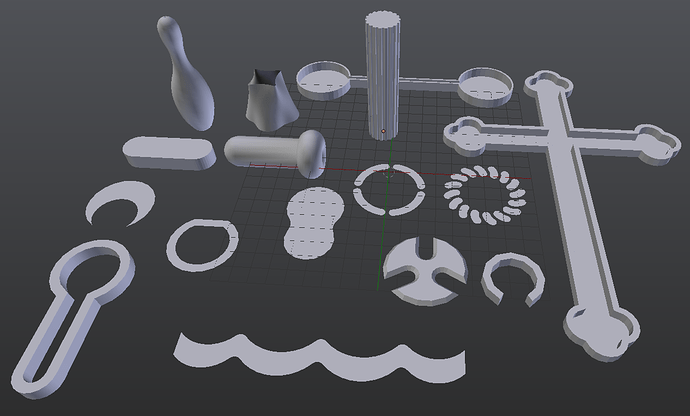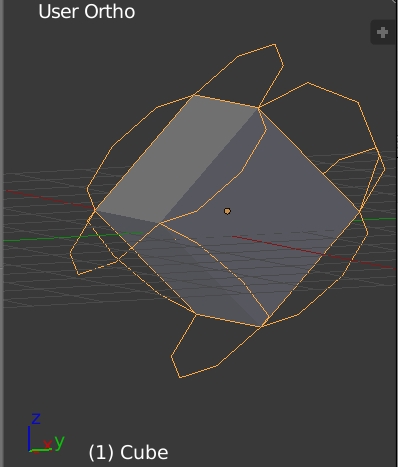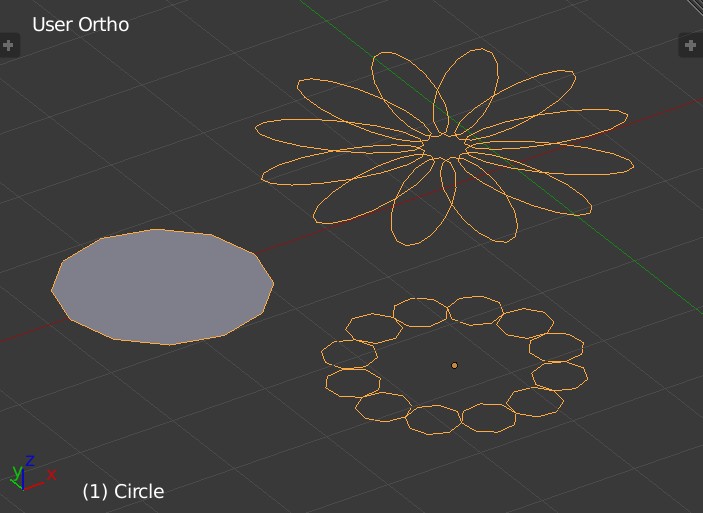Hi
I created an addon that allows creating arcs from edges quickly. It is inspired by Edge Fillet and Fillet Plus addons but it works differently. You can select one or more edges and then specify radius or angle of the arc(s) that will be created. Under the hood it calculates the spin center, radius or angle and it uses the spin operator to create the arc.
Edge roundifier maintains the original selection set after it was called. This allows to use Edge roundifier again with other settings without having to re-select edges. It can also be helpful to quickly delete original edges with X>Edges. There is also an option to merge double vertices.
I ecourage you to use both Fillet Plus(Edge Fillet) and Edge Roundifier to get some interesting results.
Watch the Edge Roundifier introduction video to see what is possible:
You can download Edge Roundifier from github:
Note: right click on RAW button on githun site to save the script to your disk. Then open Blender and its User Preferences window. Click Install from file on the bottom of User Preferences window and choose downloaded file: EdgeRoundifier.py. Enable the addon by selecting the checkbox. You should be ready to use it. It is accessible in Edit Mode from the edge specials menu (CTRL-E) or from SPACE > Edge Roundifier.
Current limitations of version 0.0.1 - It only works on XY plane (Z axis is used for spinning). In future versions I plan to add support for X and Y global axes as well.
If you like please share your thoughts and ideas for improvements of this addon  You can of course report any bugs you find.
You can of course report any bugs you find.
Hopefully you will find Edge Roundifier useful especially for mechanical and architectural modeling 
UPDATE 15-OCT-2014: version 0.0.2
The main thing added is the support of 3 working planes. This allows to use the addon in FRONT, SIDE, or TOP view.
Note that all calculations are done in LOCAL coordinate system.
It also fixes the math domain error related to acos and cos that some of users reported.
UPDATE 18-JUN-2015
Version 1.0.0 is available
please remove the old file and download the new one.
More details about new features in this thread.
To use the addon you can:
- press SPACE > type in Edge Roundifier and press enter.
- CTRL - E (Edge Specials menu) > Edge Roundifier
- Tools > Addons > EdgeWorks > Edge Roundifier
You can get the popup window by F6.
NOTE: Make sure to use filename mesh_edge_roundifier.py not EdgeRoundifier.py