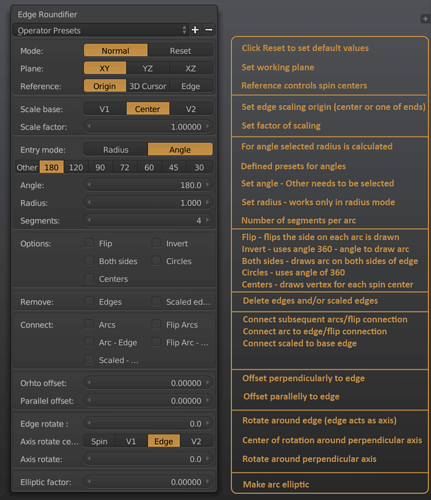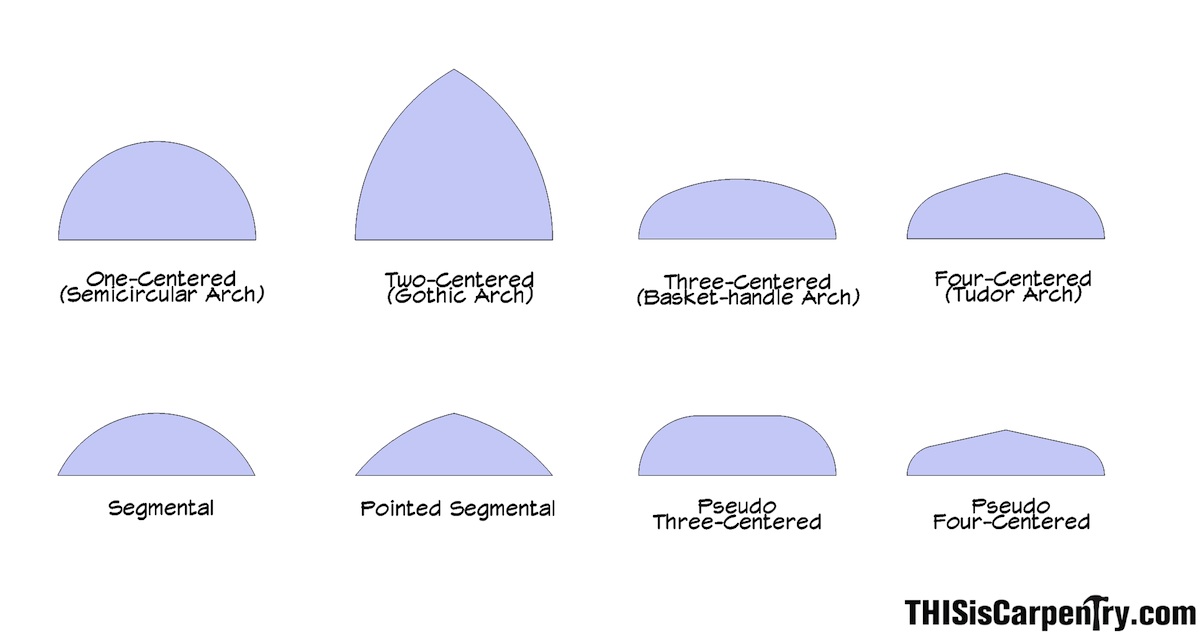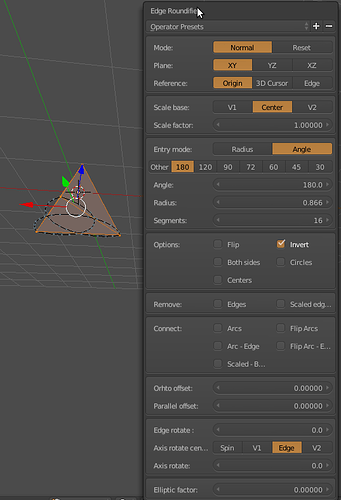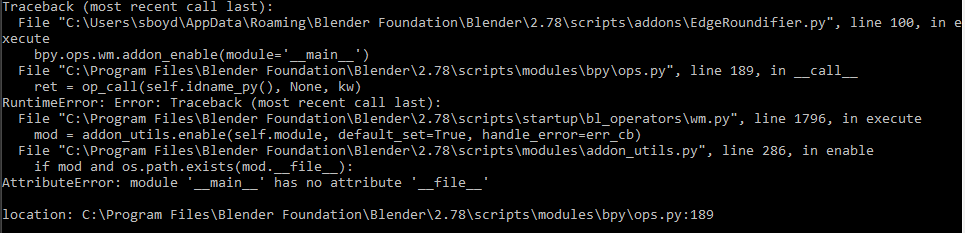Nice job, i’ll start testing it as soon as possible, looks like a really interesting addon.
Thanks a lot for the quick fix. Your addon helps me really often!
Thanks , verry nice addon
Hi
Finally I made some more improvements to this addon and I redesigned the UI. Current version was tested with Blender 2.74 and is now versioned with number 1.0.0
Here it is how it looks like now:
To get it go to the following link:
Then click the Raw button and download the script.
If you used the previous version EdgeRoundifier.py please remove it before installing.
You will find edge roundifier under Tools > Addons > Edge Works > Edge Roundifier.
If you find any bugs please report it here.
Share any ideas you have here as well 
Happy using.
I will be uploading some videos soon to show what it can be used for.
Here is some basic taste of the possibilities 
Super great addon, thank’s for it !
However, in deep I don’t understand why you called Angle something that use radius lenght, understanding is different than Spin where the angle factor dispatch a rotation from center, that just question of employed terms, anyway your addon is very usefull for complex object, good job !
Hi Marco_105,
Well, I provided two ways of creating arcs based on selected edge(s). In technical drawings you can have arcs described either with radius or with angle. I thought it would be better to give both options to a user. Take a look at this simple example (this is what inspired edge roundifier in the first place :))
[ATTACH=CONFIG]388300[/ATTACH]
Note: there is one mistake I think I made. the radius on right image should be rather 0.025m ![]()
Anyway. If in this example you would like to have a hemicircle it is simpler to choose angle 180 and the addon will automatically calculate what radius is needed. If you need a specific radius simply switch to radius input and provide radius. Then the addon will calculate what angle is needed to use your radius to connect both ends of original edge.
Another usage for angle is when you have a polygon and you want to prepare a circle (or part of it) that is escribed on the polygon. In such case if you have a square - you can select all edges and run edge roundifier with angle = 90 option. In case of equal-side triangle you can choose angle of 120. in case of pentagon choose 72 and so on. That’s why the presets are there - for quicker use.
I hope that clears things up a bit.
And thanks for nice words. I took a lot of time but I like this addon and I hope it helps others save some time when creating arcs ![]()
H[B]i komi3D,
Thanks for sharing verry nice addon.
I would like to ask how to modeling or creating a basket arch ect…?[/B]
Example: http://www.thisiscarpentry.com/2012/01/06/circular-based-arches-part-1/
-https://www.google.com/search?q=Basket+arch&client=ubuntu&channel=fs&biw=1920&bih=901&tbm=isch&tbo=u&source=univ&sa=X&ved=0ahUKEwj6lau-7cvNAhVCvRQKHV7rDnkQsAQIHg-http://tic.wpengine.netdna-cdn.com/wp-content/uploads/2011/09/3centercheatsheetknown-height-and-width.pdf-http://lookuparchitecture.com/arches.htm
Hi Piotr,
Just came across the new addon and its helpimage ;-), looking very impressive!
Have to have a look … at the script now … (much of my PC time went to Python-notebooks and games ;-( )
Greets
Peter
I REALLY like this addon. As usual, it doesn’t take long before I’m in over my head. I really like the tinker tool aspect of it where your imagination is your limit. What I’ve noticed is that it doesn’t seem to handle polygons well. A cube for example, add edge roundifier, invert the circles, copy, rotate (90d), and delete the faces and you’re left with a nice design. Great! Then I tried doing the same with an equilateral pyramid. Not so great. So, I figured, start with a three sided circle, use roundifier to adjust the settings and then copy rotate each into a pyramid (my math sucks), so that didn’t work either. Not to mention the complexities of choosing the right rotation method, pivot point and so on.
Better, I would think, to be able to choose sides and apply the settings that way. But, that’s not an option.
So, as with a LOT of what Blender does, I’ve got to get better at figuring out how it does what it does, why it does it and work from there. It’s not just Blender to be clear. If it were Maya, Solidworks, OpenSCAD, FreeCAD, TinkerCAD or 3DSMax it would be problems in different directions. So, if I"m EVER frustrated at the limitations of Blender, it’s a lot like a definition of democracy, “the worst form of government - save all the others”.
And I try to remember that it’s not the tool as much as the artist.
I fall more into the category of “he who thinks something can’t be done shouldn’t interrupt man doing it”.
It’s not I don’t think it can be done. I’m just not doing it in spite of my best efforts.
That’s, in part, what this forum is for. If you don’t know, ask.
So, please take anything I have to say with that grain of salt.
Thanx
Thanks , Nice addon and interface works just fine :eyebrowlift:
I’ve just downloaded and tried this on 2.78b. When I do an Edge Roundifier Reset I get the following error. Any idea what might be causing this?
Attachments
Thanks for sharing
Can the author provide new video as it has bulk of options present. Thanks for the addon
hi
is there any chance to have this addon in 2.8
Updated to 2.8
hi, thanks for update, we had this addon in Blender 2.79 mesh edit tools, currently it’s being rewritten and we should include edge roundify again
Thanks…
Yep, endeed! You are welcome!