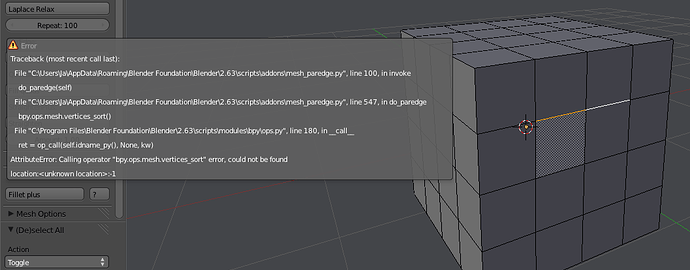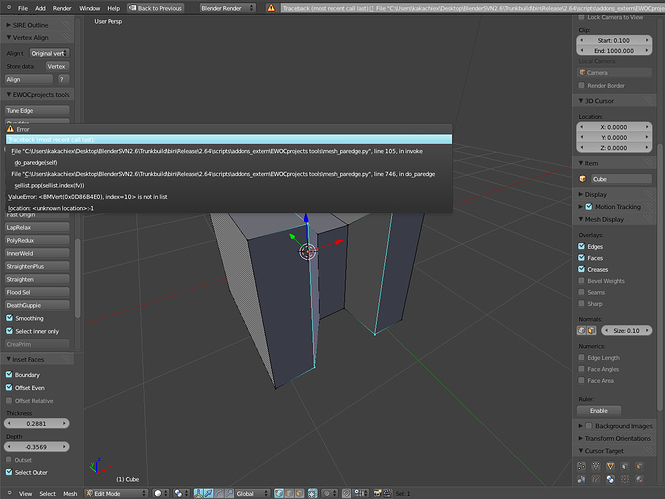Added comments to script.
Made orientation algorithm work pefect… now only single edges need to be fixed to go up to 0.3.0!
PLyczkowski: bpy.ops.mesh.vertices_sort was changed in that builds Python API
Fixed! All new builds will now use the new operator, old ones will also still work.
Changing the numeric value from the keyboard does not provide any effect. Also confirming with Enter is unnecessary.
A change I made during development broke realtime update when using slider. Fixed! New version for download.
Also confirming with Enter is unnecessary.
The addon works with something called a modal handler, which means it tests for mouse buttons and mouse movement and acts on it. Like in ParEdge you can move the edges with leftmouse. If one wants to continue normal operation for Blender, the modal handler needs to be shut down, and to know when this must be done, you confirm with ENTER. If not, addon would keep on moving selected edges on the mesh forever… The behaviour you know from other addons only works with only sliders/buttons for parameters in the panel, not mouse interaction! Ill look at StraightenPlus for this as the mouse is there not used.
I am afraid that simply is not true. A modal operator can run forever without affecting normal Blender bahavior. This is accomplished with the {“PASS_THROUGH”} return statement of the modal method . In case of pass through the modal is not terminated instead the event is passed back to blender and blender process it exactly the same way as if the modal was not running.
I am using this technique for Morpheas of my project Ephestos, a GUI that run as a modal operator and does not affect normal Blender interaction unless if and only if the mouse hovers over a graphical element of the GUI (called morphs) and triggers an event that the morph can use , if the morph does not care about the event then once again the event is pass through back to Blender. This way my new Blender GUI can run at same time with the old Blender GUI allowing the user to use both seamessly .
You have a taste of how that works in practice starting at this line of my code
https://github.com/kilon/Ephestos/blob/master/test_4_morpheas.py#L103
I am afraid that simply is not true. A modal operator can run forever without affecting normal Blender behavior.
Thank you kilon, but I know this. The only reason why I say I have to shut down the modal handler in my addon is because it acts on leftmouse operation when over the 3d view. So not like in your addon where you can check exactly when your over your gui element and switch behaviour accordingly. If I dont shut down modal handler in my addon, every click of the left mouse button when over 3d view will result in the selected edges being moved by the addon, really not what one would weant/expect…
again a problem easy to solve, just tie a key to “pause” modal operator or “temporary turn off” again with pass through. Assuming you want your modal to run forever. If you don’t then of course shutting it down makes sense.
again a problem easy to solve, just tie a key to “pause” modal operator or “temporary turn off” again with pass through. Assuming you want your modal to run forever. If you don’t then of course shutting it down makes sense.
Yes, using a key to shut it down at end of operation is what I want.
Added new feature! It does what Wings3D “Edge Crease” does, namely capping the edgepath endpoints with quads on both sides.
Just select the tickbox (only available when “Both Sides” is on!).
kakachiex2: solved error
Be advised, in the situation above (cube edge) no endpoint quads are drawn, they are only drawn if the edge loop continues one edge further in either direction!
when i do one edge then select the other edges as shown then repeat, get error that crashes blender.
Attachments
when i do one edge then select the other edges as shown then repeat, get error that crashes blender.
It wont crash or bug anymore, but do note the tool will not work properly in the above case, and its not made for it either: the tool works on slices of edgeloops this mean there must be edges on both sides of each vert for the new parallel edges to slide over.
Video at project page.
@paleajed
parEdge is not working is some situation like this one do nothing:
- simple cube one or more edge work well…
- complex form it give the errors in this picture
and really, really thanks for those great addons
I test whit the simple cube and it give weird behaviour and sometine the same error this is whit recent build.
version 0.4.5
small bugfix