Hi, is there an addon for blender to make waving effects like this here?
lets say, you animate one object and the you can timeshift copy this over to other objects . maybe you can even define the order of the objects .
Thanks for tips!
Thomes
Hi, is there an addon for blender to make waving effects like this here?
lets say, you animate one object and the you can timeshift copy this over to other objects . maybe you can even define the order of the objects .
Thanks for tips!
Thomes
isn’t that what you’re looking for?
no, think not. just look the video and the sphere…how the animation comes for example from bottom to top…like a wave…
you need something that timeshift copies key to other objects.
this exactly is what i´m looking for. “laola” is the name of the script for 3dsmax
maybe this is a start for me, if there is no addon that can do this
any idea if i can do this like that still in 3.5? Read that animation nodes are no more in newer versions, and at a first look I didn’t find the first “object input” node he made… So I will look into this tomorrow
You should learn Geometry Nodes rather than Animation Nodes. Its the same person working on both. Plus GeoNodes has more people actively working on it.
Have you looked here…
Look at his falloff Node Groups.
Bradley Animation on YT also has a good GeoNodes collection with Falloff and delay included.
thanks, i will look into this, but now i was at first happy to understand this . if there is an nearly identical solution to be reached in geonodes it would be cool. do i have to install something for geonodes…i thought it`s default in blender…but this is an addon that expands geonodes, or am i wrong?
you know how to key the random falloff? if i click on it i can make a key, but i cant see this key in the curve editor… also i cant make a sent key…it always says “replace key”…
Sorry never used animation nodes.
The link is to Geometry node set ups Higgsas has made. So you append the Node groups. Not install and activate like an addon. He keeps adding new things to that thread.
The Bradley Animation Nodes you can install, or Append them. Installing them as an addon gives you an automatic update function…
i´m totally lost with geonodes…i think i cant replicate that with geonodes.
do you mean something like this?
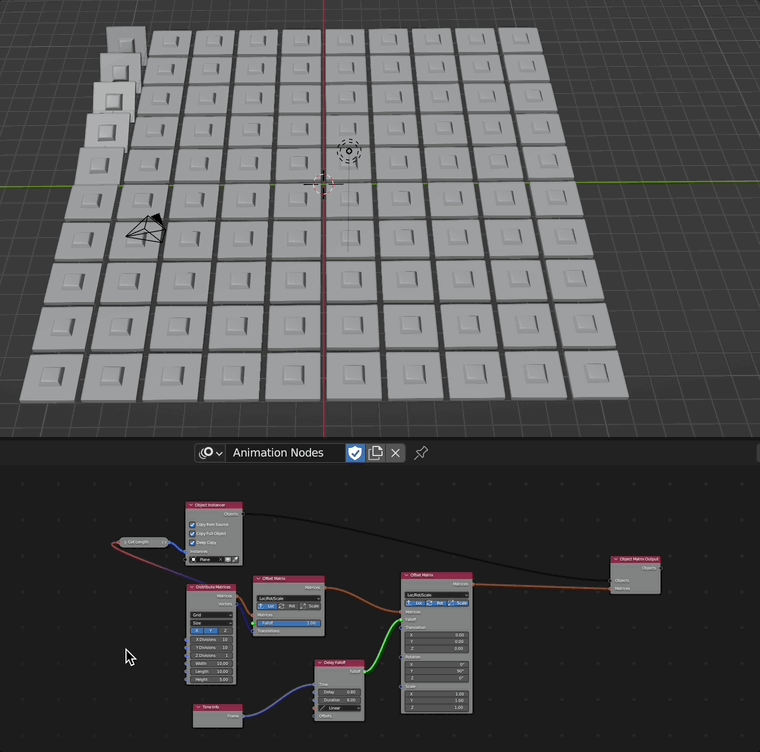
I totally disagree with Matakani.
In my opinion animation nodes is still much more powerful than geometry nodes - and in some areas it always will be. AFAIK won’t GN ever provide a python script node. If you know a bit about python and the Blender API you will know that the possibilities by using python are nearly endless. You can do things like rigid body simulations, use armatures, soft body animations and so on (just to name some examples which geometry nodes cannot do at all until now).
And for a “simple” animation workflow which you are searching for, i think learning GN is an overkill.
Yes, GN is great and can do a lot - and hopefully it will grow more to e.g. also be able to use it with rigid bodies. AN can do this - since years.
But of course GN will be better in the future and grow…no question. And of course it is worth learning it. But for that kind of animation - i think AN is the much more reasonable and easier solution.
I am still mostly confused by GN… Need to practice.
I dont think you will find anything than can do multiple actions like your 2 examples.
if you ask…, yes this in the video. i managed also to replicate it with AN ,but …is it also to do with GN?
you say no?
my other question also was if the “random falloff” can be keyed? i cant find it in the curve editor…it was the random wiggle in his video…
of course you can do this with GN - but it is - especially for beginner - much more complicated.
i am not sure what animation you want to achieve exactly - i just wanted to show how you can delay animation offset as you showed in you last provided video with the tea can
here an example how you could animate the random falloff
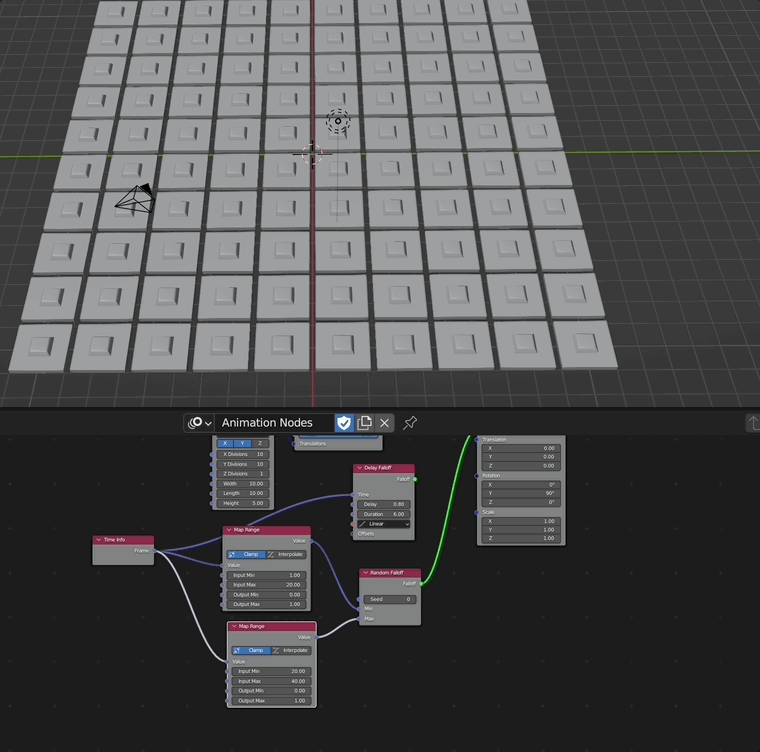
Which value did you animate\key? Map range values? The “Max” value of random falloff is not key able?
i used to scene time (frame value) to animate it
You can plugin a value node and keyframe that, if you want to
dont understand it, sorry me
where can i see the curve for that keyed “max” value of “random falloff”? and why cant i set 2 keys to change the max value over time? i also cant key “map range” values or a “vector from value” node to get them change over time.
what am i doing wrong?
If you don’t mind, could you post the file to study?