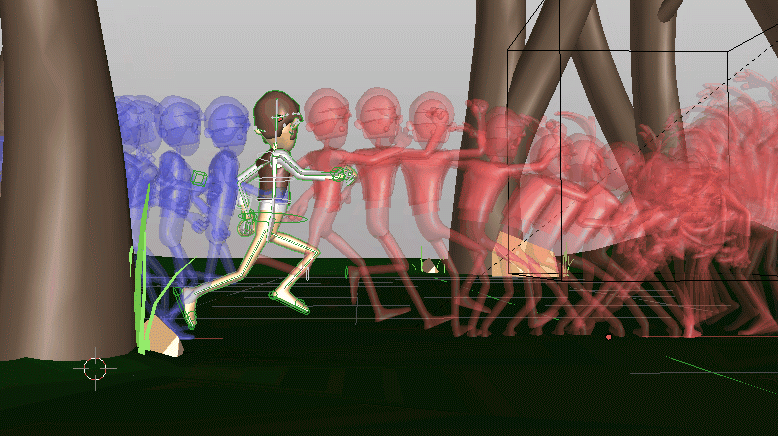Hi there! That’s the long and the short of it, yep. I initially tried to make an addon that was OpenGL-only; there was a lot of overhead in that approach, and viewport performance lagged considerably. I chose a mesh-based approach in the end because it was faster to generate and view in the viewport.
Are they gonna clog up the Outliner?
The generated meshes do appear in the Outliner. That’s something I’ve been mulling over but haven’t heard any negative feedback about. I’ll likely revise that soon, since I’ve also noticed that I don’t particularly enjoy seeing them all in the Outliner, and possibly simply parent them under an Empty for visual clarity. On the other hand, I find that Blender’s Outliner is almost functionally useless; it’s good for viewing the scene’s hierarchies, and, say, animating an object’s renderable state. If it were Maya’s outliner, I’d have been more concerned about clutter from the get-go… But I’m open to suggestions from users.  If a suggestion is going to make the user experience better, I’ll investigate it!
If a suggestion is going to make the user experience better, I’ll investigate it!
Could I accidentally click on them while I’m animating?
Nope. Not unless you change its selectable state in the Outliner (oh, you can do that with the Outliner, too) 
Can I rely on the addon to remove them completely from the scene once they’re not needed anymore?
I would say yes, it’s pretty reliable at removing meshes completely from the .blend file. The only issue I’ve seen is an initial 2.77-compatibility one; I addressed that issue pretty quickly, and removal of meshes seems to work flawlessly in 2.77 now as well. Off the top of my head, I can think of one quick change I can implement to make mesh removal even a little more robust. I’ll probably do that tonight, in fact. Thanks for reminding me  Of course, if any issue does arise, I can always talk with a user via the support forum to track down the error and get a fix out.
Of course, if any issue does arise, I can always talk with a user via the support forum to track down the error and get a fix out.
How long do the onion skin meshes usually take to be generated, and will Blender freeze during that time, so basically every time I change a keyframe?
That really depends on the density of the object(s) being onion skinned, and how many frames are being processed. In general, I wouldn’t suggest, for example, onion skinning all of a 10-second shot and then turning on Auto Update to work on a small segment of that. With a dense character, you’ll likely experience a lot of lag. You’ll get better mileage by onion skinning only the segment you’re working on, using Auto Update to see the changes as you make them, and then removing the onion skinning and moving on to the next. Blender does ‘freeze’ momentarily when generating or re-generating onion skinning, but it hasn’t bothered me yet; and I don’t think I’m too parsimonious with how hard I’m pushing it  I have a moderately dense character that I’ve onion skinned over a frame range of about 20 frames, and it re-generates in a little less than 1 second with Auto Update turned on.
I have a moderately dense character that I’ve onion skinned over a frame range of about 20 frames, and it re-generates in a little less than 1 second with Auto Update turned on.