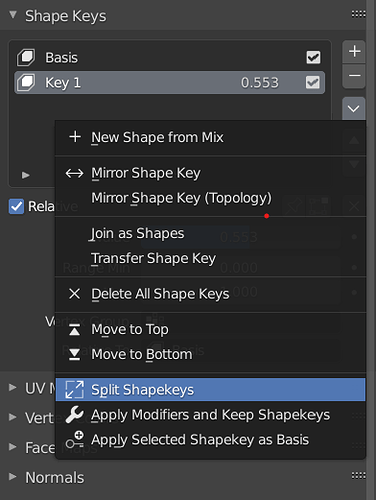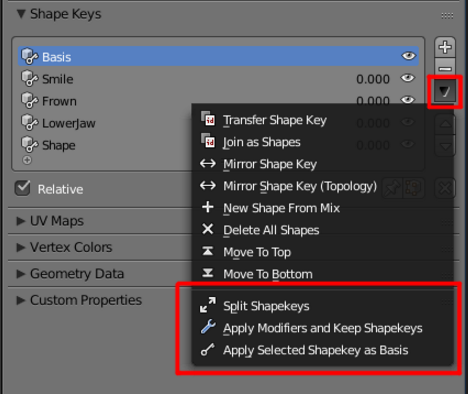I wanted to use this (very helpful) plugin that @J_Ott made, so I updated it to 2.8. I’ve tested it as much as I can and had good results, but caveat emptor. (caveat blendor?  )
)
bl_info = {
"name": "ShapeKey Helpers",
"author": "Ott, Jan",
"version": (1, 1, 0),
"blender": (2, 80, 0),
"description": "Adds three operators: 'Split Shapekeys', 'Apply Modifiers and Keep Shapekeys' and 'Apply Selected Shapekey as Basis'",
"warning": "",
"wiki_url": "https://blenderartists.org/t/addon-shapekey-helpers/1131849",
"category": "'Mesh",
}
import bpy
from inspect import currentframe, getframeinfo
#__________________________________________________________________________
#__________________________________________________________________________
def SetActiveShapeKey (name):
bpy.context.object.active_shape_key_index = bpy.context.object.data.shape_keys.key_blocks.keys().index(name)
#__________________________________________________________________________
#__________________________________________________________________________
O = bpy.ops
class ShapeKeySplitter(bpy.types.Operator):
"""Creates a new object with the shapekeys split based on two vertex groups, named 'left' and 'right', that you must create manually"""
bl_idname = "object.shape_key_splitter"
bl_label = "Split Shapekeys"
def execute(self, context):
O.object.select_all(action='DESELECT')
bpy.context.active_object.select_set(True)
#____________________________
#Generate copy of object
#____________________________
originalName = bpy.context.object.name
O.object.duplicate_move()
bpy.context.object.name = originalName + "_SplitShapeKeys"
listOfKeys = []
index = 0
#__________________________________________________
for s_key in bpy.context.object.data.shape_keys.key_blocks:
if(index == 0):
index = index + 1
continue
if s_key.name.endswith('.L') or s_key.name.endswith('.R') or s_key.name.endswith('.B'):
continue
listOfKeys.append(s_key.name)
#__________________________________________________
for name in listOfKeys:
SetActiveShapeKey(name)
savedName = name
savedShapeKey = bpy.context.object.active_shape_key
#Create left version
O.object.shape_key_clear()
SetActiveShapeKey(savedName)
savedShapeKey.vertex_group = 'left'
savedShapeKey.value = 1.0
O.object.shape_key_add(from_mix=True)
bpy.context.object.active_shape_key.name = savedName + ".L"
#Create right version
O.object.shape_key_clear()
SetActiveShapeKey(savedName)
savedShapeKey.vertex_group = 'right'
savedShapeKey.value = 1.0
O.object.shape_key_add(from_mix=True)
bpy.context.object.active_shape_key.name = savedName + ".R"
for name in listOfKeys:
#Set index to target shapekey
SetActiveShapeKey(name)
#Remove
O.object.shape_key_remove(all=False)
return {'FINISHED'}
class ShapeKeyPreserver(bpy.types.Operator):
"""Creates a new object with all modifiers applied and all shape keys preserved"""
"""NOTE: Blender can only combine objects with a matching number of vertices. """
"""As a result, you need to make sure that your shape keys don't change the number of vertices of the mesh. """
"""Modifiers like 'Subdivision Surface' can always be applied without any problems, other modifiers like 'Bevel' or 'Edgesplit' may not."""
bl_idname = "object.shape_key_preserver"
bl_label = "Apply Modifiers and Keep Shapekeys"
def execute(self, context):
oldName = bpy.context.active_object.name
#Change context to 'VIEW_3D' and store old context
oldContext = bpy.context.area.type
bpy.context.area.type = 'VIEW_3D'
#selection setup
originalObject = bpy.context.active_object
originalObject.select_set(True)
listOfShapeInstances = []
listOfShapeKeyValues = []
#_______________________________________________________________
#Deactivate any armature modifiers
for mod in originalObject.modifiers:
if mod.type == 'ARMATURE':
originalObject.modifiers[mod.name].show_viewport = False
index = 0
for shapekey in originalObject.data.shape_keys.key_blocks:
if(index == 0):
index = index + 1
continue
listOfShapeKeyValues.append(shapekey.value)
index = 0
for shapekey in originalObject.data.shape_keys.key_blocks:
if(index == 0):
index = index + 1
continue
bpy.ops.object.select_all(action='DESELECT')
originalObject.select_set(True)
bpy.context.view_layer.objects.active = originalObject
bpy.ops.object.shape_key_clear()
shapekey.value = 1.0
#save name
#____________________________
shapekeyname = shapekey.name
#create new object from shapekey and add it to list
#____________________________
bpy.ops.object.duplicate(linked=False, mode='TRANSLATION')
bpy.ops.object.convert(target='MESH')
listOfShapeInstances.append(bpy.context.active_object)
#rename new object
#____________________________
bpy.context.object.name = shapekeyname
bpy.ops.object.select_all(action='DESELECT')
originalObject.select_set(True)
bpy.context.view_layer.objects.active = originalObject
#_____________________________________________________________
#Prepare final empty container model for all those shape keys:
#_____________________________________________________________
bpy.context.view_layer.objects.active = originalObject
bpy.ops.object.shape_key_clear()
bpy.ops.object.duplicate(linked=False, mode='TRANSLATION')
newObject = bpy.context.active_object
bpy.ops.object.shape_key_clear()
bpy.ops.object.shape_key_remove(all=True)
newObject.name = oldName + "_Applied"
for mod in newObject.modifiers:
# Not actually sure why this is necessary, but blender crashes without it. :| - Stel
bpy.ops.object.mode_set(mode = 'EDIT')
bpy.ops.object.mode_set(mode = 'OBJECT')
bpy.ops.object.modifier_apply(apply_as='DATA', modifier=mod.name)
errorDuringShapeJoining = False
for object in listOfShapeInstances:
bpy.ops.object.select_all(action='DESELECT')
newObject.select_set(True)
object.select_set(True)
bpy.context.view_layer.objects.active = newObject
print("Trying to join shapes.")
result = bpy.ops.object.join_shapes()
if(result != {'FINISHED'}):
print ("Could not add " + object.name + " as shape key.")
errorDuringShapeJoining = True
if(errorDuringShapeJoining == False):
print("Success!")
if(errorDuringShapeJoining == False):
#Reset old shape key values on new object
index = 0
for shapekey in newObject.data.shape_keys.key_blocks:
if(index == 0):
index = index + 1
continue
shapekey.value = listOfShapeKeyValues[index-1]
index = index + 1
#Reset old shape key values on original object
index = 0
for shapekey in originalObject.data.shape_keys.key_blocks:
if(index == 0):
index = index + 1
continue
shapekey.value = listOfShapeKeyValues[index-1]
index = index + 1
#Select and delete all temporal shapekey objects
bpy.ops.object.select_all(action='DESELECT')
for object in listOfShapeInstances:
object.select_set(True)
bpy.ops.object.delete(use_global=False)
#Reactivate armature modifiers on old and new object
for mod in originalObject.modifiers:
if mod.type == 'ARMATURE':
originalObject.modifiers[mod.name].show_viewport = True
for mod in newObject.modifiers:
if mod.type == 'ARMATURE':
newObject.modifiers[mod.name].show_viewport = True
bpy.context.area.type = oldContext
return {'FINISHED'}
class ShapeKeyApplier(bpy.types.Operator):
"""Replace the 'Basis' shape key with the currently selected shape key"""
bl_idname = "object.shape_key_applier"
bl_label = "Apply Selected Shapekey as Basis"
def execute(self, context):
O.object.select_all(action='DESELECT')
bpy.context.object.select_set(True)
#____________________________
#Generate copy of object
#____________________________
originalName = bpy.context.object.name
O.object.duplicate_move()
bpy.context.object.name = originalName + "_Applied_Shape_Key"
shapeKeyToBeApplied_name = bpy.context.object.active_shape_key.name
listOfKeys = []
#__________________________________________________
#Store all shape keys in a list
#__________________________________________________
for s_key in bpy.context.object.data.shape_keys.key_blocks:
if s_key.name == shapeKeyToBeApplied_name:
continue
listOfKeys.append(s_key.name)
#__________________________________________________
for name in listOfKeys:
SetActiveShapeKey(name)
currentShapeKey = bpy.context.object.active_shape_key
SetActiveShapeKey(shapeKeyToBeApplied_name)
applyShapeKey = bpy.context.object.active_shape_key
#Add new shapekey from mix
O.object.shape_key_clear()
currentShapeKey.value = 1.0
applyShapeKey.value = 1.0
O.object.shape_key_add(from_mix=True)
bpy.context.object.active_shape_key.name = currentShapeKey.name + "_"
for name in listOfKeys:
#Set index to target shapekey
SetActiveShapeKey(name)
#Remove
O.object.shape_key_remove(all=False)
SetActiveShapeKey(shapeKeyToBeApplied_name)
O.object.shape_key_remove(all=False)
#Remove the "_" at the end of each shapeKey
for s_key in bpy.context.object.data.shape_keys.key_blocks:
s_key.name = s_key.name[:-1]
return {'FINISHED'}
# I'm honestly not sure how to add this to an existing menu in 2.8, so rather than go
# down a rabbit-hole of research, I'm just adding a panel, because it works and is
# quick to do. Someone should probably look at this and do better than I have.
class PT_shapeKeyHelpers(bpy.types.Panel):
"""Creates a Panel in the Object properties window"""
bl_label = "Shapekey tools"
bl_idname = "SHAPEHELPER_PT_uipanel"
bl_space_type = 'PROPERTIES'
bl_region_type = 'WINDOW'
bl_context = "data"
@classmethod
def poll(cls, context):
return True
return bpy.context.active_object == 'MESH'
def draw(self, context):
self.layout.separator()
self.layout.operator(ShapeKeySplitter.bl_idname, text="Split Shapekeys", icon="FULLSCREEN_ENTER")
self.layout.operator(ShapeKeyPreserver.bl_idname, text="Apply Modifiers and Keep Shapekeys", icon="MODIFIER")
self.layout.operator(ShapeKeyApplier.bl_idname, text="Apply Selected Shapekey as Basis", icon="KEY_HLT")
classes = (
ShapeKeySplitter,
ShapeKeyPreserver,
ShapeKeyApplier,
PT_shapeKeyHelpers
)
def register():
from bpy.utils import register_class
for cls in classes:
register_class(cls)
def unregister():
from bpy.utils import unregister_class
for cls in reversed(classes):
unregister_class(cls)
if __name__ == "__main__":
register()
I’ve only been coding in python for a couple of years, and am a rank amateur, so if I did anything dumb, please either let me know, or fix it yourself. I’m going to go ahead and submit this to the original githib repository also.
 )
)