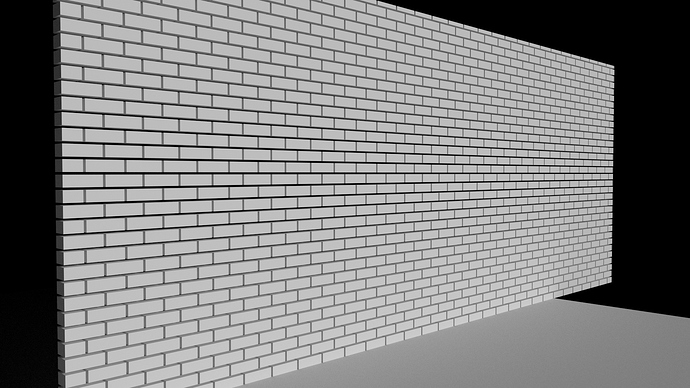Check out this version
Got a strange result with the default cube:
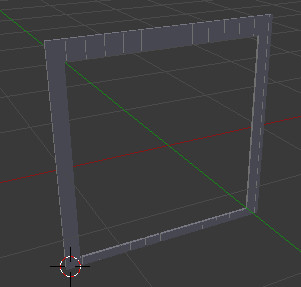
The original cube is hidden.
Probably something is incorrect with boolean operations?
Yes, I changed it so you can only use planes and flat surfaces. I think that is the more likely use. I have been trying to find a way to determine how to allow the use of both, but for now just use planes
Can you tell me how to input the cut out sizes. I have tried everycombination of keystrokes, parenthesis etc…?
Great! That’s what I’d personally prefer. Just tried it.
As far as I understand, the 3D cursor defines a positon of zero. It would be useful to remove dependency on 3D cursor or make it optional.
Just like the tip say “(X, Z, Height, Width) in (ft)” without need for the parenthesis, so I will remove them from the tip, but it uses the 3D cursor and then you tell it how far to move on x (right), how far on z (up), and the defines the bottom left corner of the cutout. Then just enter height and width. It will then go up and farther right for the cutout. So an example is 5, 0, 6.5, 3 this is a door that is 5 feet over to the right, starts at no height and then goes from that corner up 6.5 ft and over 3. I’ll change the tip so it doesn’t look like you need parenthesis
The 3D cursor is required to place the siding. That way if you have a model you can just place the 3D cursor and the siding will come in at that point. Currently you do have to set the cursor for using the “From Object” option. I am working on a way to work around that. So that it just uses the template object’s position and rotation. Hopefully this will be in 0.5.
I suggest to provide also fields to set a 2D-offset for the placement of siding.
OK, hopefully I’ll get the next version out within the next two days
Hi Jacob
The Addon sounds interesting.
Unfortunaly I’m to stupid to work with it.
I guess you have to make it more simple, without all those “apply scale/rotation” and “position Cursor” complications.
Can you please translate “Siding” for me ?
If Google translates it for me into german then I get words that don’t make sence to me.
I would be very thankful if you helped us to finish the Floorboard Generator (solving the “Boolean-Task”).
Kind regards
Alain
It is pretty simple to use as long as you aren’t using the “From Object” part, which gets a little more complicate, but I hope to simplify it down soon. Why are you needing it translated into German? Also, I don’t know German so I would be much less help then Google Translate. I don’t quite get what your are asking. So please clarify on the language thing a little. I plan on updating the manual so it will make a little more sense. So check back in the next day or two for that.
Google translates something like “sidetrack” and “pavement” that’s why I’m a bit confused.
But Google Images Search give me a bit more sensefull results 
“From Object” ist the most interesting part for me.
I add Plane Object. I rotate it 90° up. I apply the Scale (Alt-S).
Edit: I position the Cursor to the lowest z and lowest -x position.
I add a Siding Object. I click on “From Object ?”.
Nothing happens.
What do I do wrong ?
Kind regards
Alain
First off, are you using 0.4, which is available thru the download link on the main page. Second, is the 3D cursor positioned to the farthest right and down point. So if you are looking at your plane, is the 3D cursor in the bottom, left corner of the plane. You can get it there by going into edit mode, clicking on that vertex, and then snapping the 3D cursor to the selected vertex (Shift - S, or by searching “snap cursor to selected”)
Sure, it’s the newest Version from the mainpage of this thread.
Here is the Blendfile:
siding_01_131014.zip (63.8 KB)
Kind regards
Alain
You need to apply rotation. You didn’t scale it any so that is not the problem. When you rotated it up and didn’t apply that rotation, that it what cause the problem.
I’m sorry, I feel to stupid for that. I did apply Rotation but it still doesn’t work.
Why can’t you just autodetect the orientation of the Face ?
You also can set the Cursor to the right position by the Script.
I don’t understand why the user should do this all by hand, automatisation is what computers are for… well maybe my brain is shrinking by all those wireless-rays 
Kind regards
Alain
I agree, it should be automatized, but there are some issues with that. Good news though, everything in 0.5 so far is that way. You no longer have to place the origin for “From Object” option, and I am currently working on getting it to automatically pick up the rotation so you no longer have to apply the rotation. Plus some other great features.
Your request (one of them ![]() ) is coming with 0.5:
) is coming with 0.5:
Plus another neat addition:
Cycles Materials will also be automatically added if desired
Interesting.
If you really want to make your Plugin usable for the industry (especially Architecture Vizualisations) then you definitily have to implement all the functions that the Floorgenerator has (the only difference is that you do walls and the Floorgenerator does floors - yours could do both ;-)).
Else I fear that your Plugin is one of thousend others that is lost in an unfinished, for real production unusable state.
And if you do your job really good then you can sell it on Blendermarket and I will buy it 
But it’s still a long way to this goal.
Kind regards
Alain