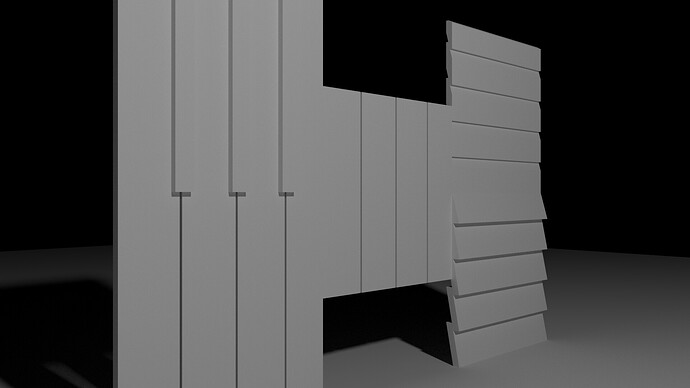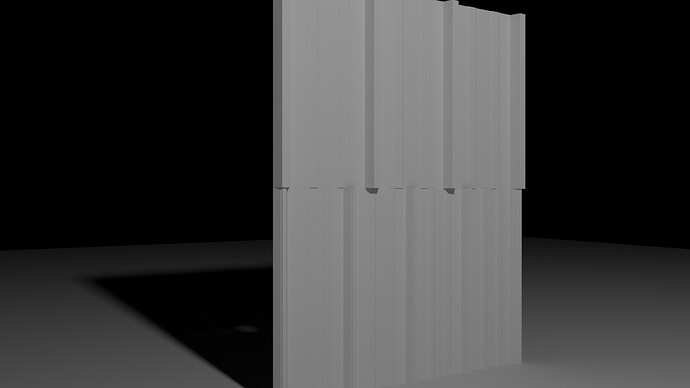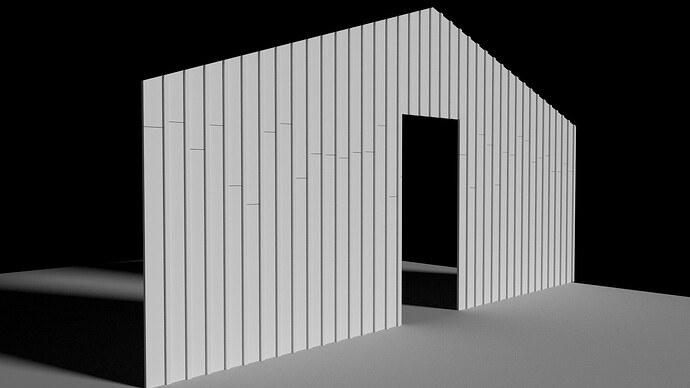Here is a mostly complete addon for generating siding. It has 11 different types of siding. For a more detailed write up and pictures you can read this. It can create four different materials of siding: Wood, Vinyl, Tin, and Fiber Cement. There are 5 types of wood, 3 types of vinyl, 2 types of tin, and 1 type of fiber cement. You put a slope on it, cutout rectangles, vary the lenghts (on most types), and adjust many parameters of it. Again, for pictures check out the previous link. Here is the link to the script. Also if you could like to put it in the View3D > Toolbar > Create panel then install this addon.
Manual Link (updated with software)
Download Script (updated with versions)
##Known Problems##
- If you use the “From Object” part, and then delete the object and create another piece of siding, it will remember that name and won’t update the list of objects. I am currently looking into a way of making it update everytime.
- Certain issues can be cause by the cutout because it uses the boolean tool. Thus when edges are co-linear it can cause come problems. Just adjust the cutout a little to fix that. As I can’t change how the boolean tool works.
UPDATE 0.2: Upon request I added a way to use other objects as a template. There are limitations so make sure to read the manual first for instructions.
UPDATE 0.3: Major bug fixes, should install properly now. Condensed down to one file to avoid some importing issues that were coming up. “From Object” update, you have to now type in the name of the object. I couldn’t get the drop down to update as objects where deleted or added.
UPDATE 0.4: Updates with From Object part, now you can’t use objects with thickness, but you can use planes. It now uses the active object, so no more typing. Check updated manual for some requirements for using it. Download link has been updated.
UPDATE 0.5: ###NEW### Update “From Object” part, cursor position and rotation issues all taken care of. Check manual for the details. Bricks have been added. Location controls have been added. Cycles materials have been added. Bricks come with some presets to create different patterns and bump types. Make sure to read the manual’s warnings, issues, and notes part to learn some of the limitations.
Let me know about any bugs you find, thanks and here are a couple pictures for those who don’t want to read the write up:
wood types
tin types
varied lengths, cutout, and slope