Well done Jemian 
Hi, In this video, you will see the brand new Viewport Text for Speedflow Companion.
This is way better than the previous version and smarter to have a clean viewport with essential information.We hope you will like it!
Well done Jemian 
Hi, In this video, you will see the brand new Viewport Text for Speedflow Companion.
This is way better than the previous version and smarter to have a clean viewport with essential information.We hope you will like it!
Pitiwazou do you know if Blender’s logic give the option to select edges influenced by an angle?
Like a sort of autosmooth slider, but instead of ‘sharp-edging’ it just >select< edges influenced by a grade of 90° (or 45° or whatever else you digit in the slider).
That way you “automatically” select >only< the edges influenced by the angle you choose.
I ask it after seeing your “Clean Your Mesh” videotutorial. I noticed you manually select the edges you need to bevel before using subdivide modifier.
Polycount’s forum got a thread called “turbo chamfer” for 3dsmax which permit to “automatically” select+bevel the most obvious edges, the edges designed to produce the support for subdivision modifier.
A “select only edges influenced by the xyz angle” could open the way for a feature like “turbo chamfer”: you select the edges designed for supporting subdivide but using less manual selection than usual.
Select Sharp Edges, lets you specify the angle and everything. It’s not bound by default but you can use the spacebar menu to try it.
I select in edit mode the ones I want because I use different sizes for my bevels.
If you are in object mode, the addon will automatically select sharp edges.
Hi,
I updated the addon with the options for the text in the 3Dview.
Hi guys, some people asked me to make a video about my addons, so that’s it.
You convinced me to buy your addon.
I found out that the best is to get the (now) beta version which is what you see in the video here above.
Great addon! I love the companion where you can place an object on selection.
Have fun 
Pistiwique added textures in companion text!
Great non-destructive model from Maximilien Vert using speedflow and decal machine!
I really like this addon (Speedflow Companion), the display of the modifier info in the viewport is very useful. About the latest beta, It would be nice if you could turn the icons on or off, and (or) change the spacing between the icon and the text info.
good work !
Is the spacing too small?
Hi, hotkeys not working in SpeedFlow, when language in Windows is not English… It sucks:(
Double menu appear, when use Shift+Q command on curves
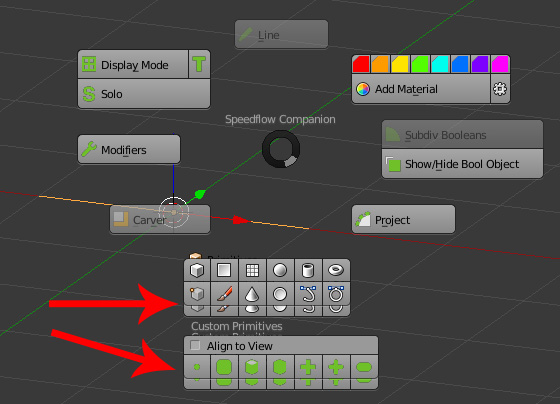
Ok for the double menu, I will fix that, thx for reporting this.
For the language, we call modifiers by names so we cannot add all the possible languages in Blender.
I don’t know, but hotkeys in all addons work fine with both languages, what the problem?
You talked about hotkeys, my bad, indeed, that should work fine, will try.
Look at the console to see the error message.