It is not immediately obvious to me how to use the eyedropper operators. Perhaps, I can look into those at a later time.
Nonetheless, the bug should be fixed now. Please, let me know if you guys experience any problems.
It is not immediately obvious to me how to use the eyedropper operators. Perhaps, I can look into those at a later time.
Nonetheless, the bug should be fixed now. Please, let me know if you guys experience any problems.
Thanks a lot!!!
Hi, I get an error with the mesh brush and the object picker that looks similar to the one reported by pitiwazou (Basically the same text with different folder names). I am on Blender 2.78, Win7.
EDIT: Nevermind, it was the cache! Everything working fine : )
BTW: I love the mesh brush!
Does this also work as a face constraint like 3dmax has?
does this work in Blender 2.8
2.80 Update of surface constraints tools by jose conseco:
https://github.com/JoseConseco/surface-constraint-tools
anyone has a video tutorial on the workflow with this script ?
Seems to me the mesh brush has a problem; an error that you can’t multiply matrix and vectors. Needs @ instead of * it seems.
In Octree.py
TypeError: Element-wise multiplication: not supported between ‘Matrix’ and ‘Vector’ types
I have not tested yet! Maybe it is not finished.
I did some test and made some pull request to help updating this addon.
It works well so far, except the visual draw component for the mesh brush.
My fix: surface constraint tool 2.80
Thanks.
It comes with a special effect it looks like. When you move the viewport, shift+MMB for example, you can paint the viewport full with the object. Like a kind of move-blur effect but then without blur. I loaded factory settings, but same problem with latest build ( 17/06). Is that reproducable? It happens when I start to use the brush.
Quite cool actually.
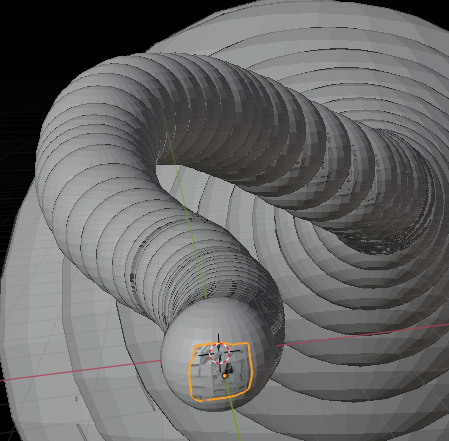
Update: when I click the icon in the menu of viewport “Show Whole scene transparant”, it’s ok.
Yes, this is funny! I had also the same behaviour.
It is working for me too, when i change the viewport shading.#
But the header is disappear!
And there is also a AttributeError: module ‘bgl’ has no attribute ‘glColor4f’
I think this needs one with a bigger experience around the BGL changes:
working-with-new-opengl-functionality
https://docs.blender.org/api/blender2.8/gpu.html
any update on this ?
I was asked to look at this addon.
Made new update
Attention: Auto Shrink is not really fix > it crash after a while? ![]()
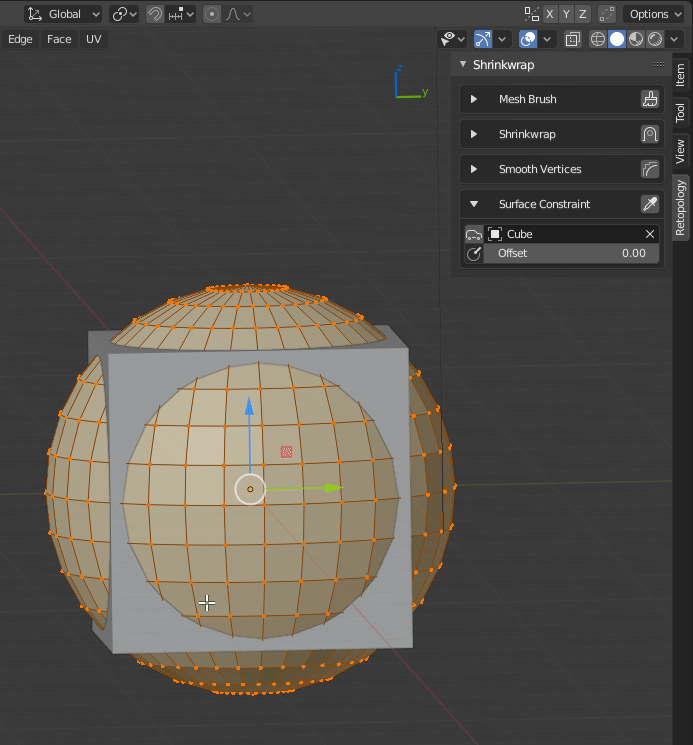
Made another update
Thanx ! unfortunateley the function “Mesh Brush” not working with 2.9 version, is it possible to update addon?
Update for 3.0 is done by cwolf3D!