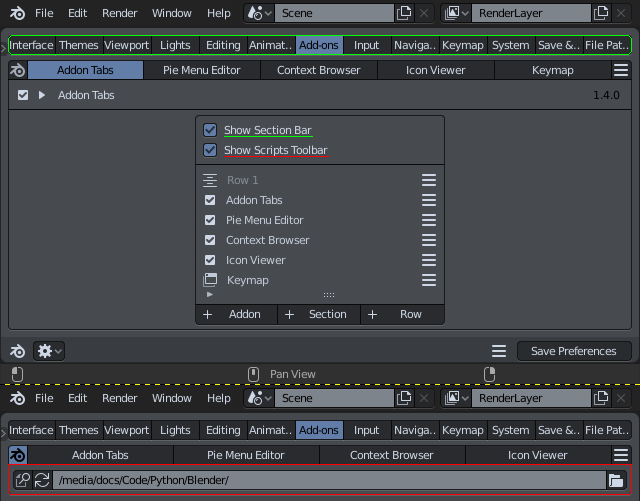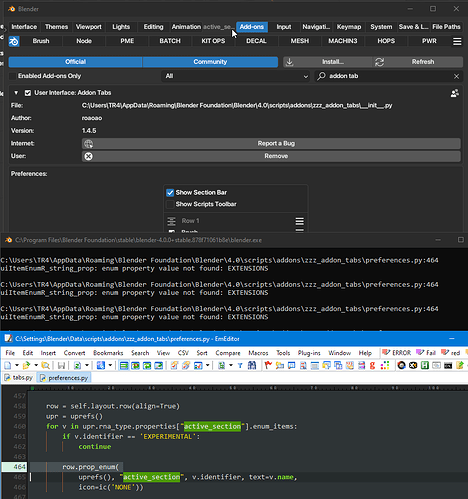Will try to implement this in the next version.
Will release it tomorrow.
Add-on Tabs 1.4.0
What’s New:
- Preferences Section Tabs
- Option to Hide Scripts Toolbar
How to Update:
- Open User Preferences.
- Go to the Add-Ons tab.
- Click Install Add-on from File button, navigate to the file you downloaded and install it.
- Restart Blender.
When using the menu on the right, Delete active tab doesn’t delete the active tab. it deletes one in the row above it.
A similar thing happens in prefs when moving an item to a row - it will skip the one selected and move it to the one above.
here is an error:
![]()
Thanks, should be fixed in v1.4.2
First, thanks for this handy tool!
I was having problems disabling addons from the panel in 2.8+
in \ops\addons.py I had to replaced 2 entries
bpy.ops.wm.addon_disable
with
bpy.ops.preferences.addon_disable
I don’t know anything about code but It seems to work now. Hope it helps
Sorry for the bump, I’m still getting a console spam error. Thank you!
Happens when you hover over the created tabs.
C:\Users\XXXXX\AppData\Roaming\Blender Foundation\Blender\2.83\scripts\addons\zzz_addon_tabs\preferences.py:464
uiItemEnumR_string_prop: enum property value not found: EXPERIMENTAL
With 1.43, I’m getting similar console output as above with 2.92 release candidate
Add-on Tabs 1.4.4
What’s New:
- Blender 2.93 support
- Experimental section is removed
How to Update:
- Open
Edit > Preferences. - Go to the
Add-Onstab. - Click
Install...button, navigate to the file you downloaded and install it. - Restart Blender.
Add-on Tabs 1.4.5
What’s New:
- Blender 3 support
How to Update:
- Open
Edit > Preferences. - Go to the
Add-Onstab. - Click
Install...button, navigate to the file you downloaded and install it. - Restart Blender.
The issue of a phantom tab appears to have resolved itself in Blender 4.1 ![]()