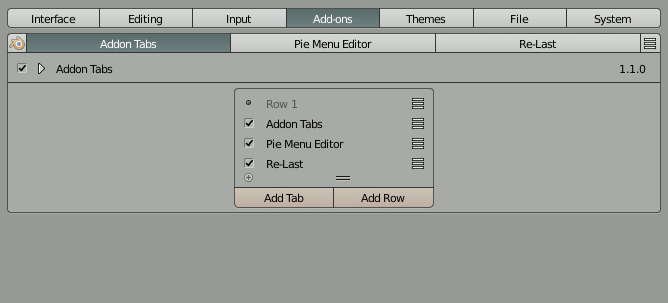
The add-on replaces default Add-ons tab in User Preferences with configurable tabs of add-on preferences and restores horizontal User Preferences Section Bar in Blender 2.8+.
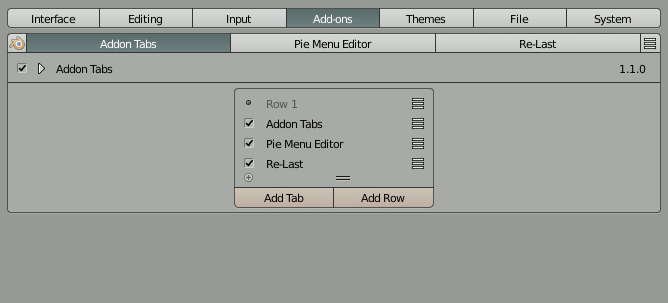
The add-on replaces default Add-ons tab in User Preferences with configurable tabs of add-on preferences and restores horizontal User Preferences Section Bar in Blender 2.8+.
Oh god rhank youuuuu
I’m having some issues with this addon in 2.79. I just bought it and haven’t used it before so I’m a little unsure on how it’s supposed to work but i cant edit anything in the preferences(except the visible tabs slider). Is there a way to set it so Pie Menu Editor is show instead of another addon? The eye symbols do not change when i click them and I can’t drag items about. Tried just about everything i can think of but there’s no guide or documentation i can find on how to use this addon.

New features:
Update instructions:
Open User Preferences (ctrl+alt+U).
Go to the Add-Ons tab.
Click 'Install from File' button, navigate to the file you downloaded and install it.
Please try new version.
This works a great deal better  Would love the ability to hide certain addons though as i have loads that don’t have any preferences. Thanks for the update!
Would love the ability to hide certain addons though as i have loads that don’t have any preferences. Thanks for the update! 
There is Remove Tab entry in the = menu:
Hey can this be updated for 2.8?
Yes, will upload the update tomorrow.
This has an error when activating. I’m using the build from yesterday, (Aug 02) I uninstalled completely and reinstalled.
addon_utils.py, line 351, in from . import(mudule_name)
init.py, line 15, in ImportError: cannot import name ‘property_utils’
That file is just a fix (a patch) for the addon.
Make sure that Addon Tabs 1.1.1 is installed and install the fix.
I don’t want to release it yet. Python API can be changed in Blender 2.8 Alpha.
I tried that and there where more errors for me… However this really isn’t that important at the moment. As you mentioned, things are still in flux. Don’t bother 
Addon Tabs doesn’t work in todays build.
More specifically addons don’t show in the editor window, and the prefs menu doesn’t work.
Hey Roaoao
If you turn off “show section bar” in Addon Tabs 1.31, then use the vertical tabs to switch sections, the info for each section is shifted down some distance.
Save user preferences and try to restart Blender. This should help.
hello it may be odd request
can we have an option to add keymap tab using addon tabs
Result :
when i find new tool that i find useful , i mostly bind it mostly in PME and i notice I switch back and forth between Keymap and pie menu editor disabling overlapping keys
another request would be this one to be able to hide this one
thank you