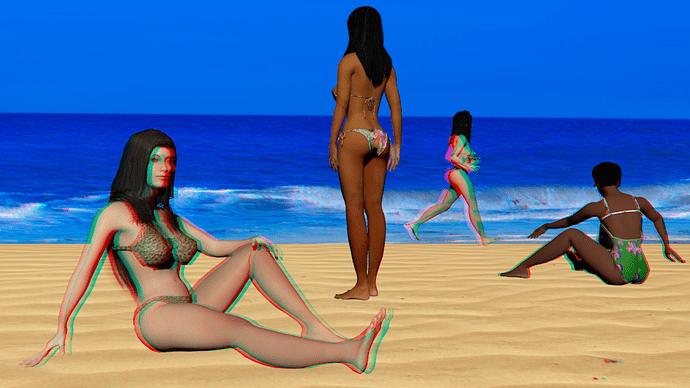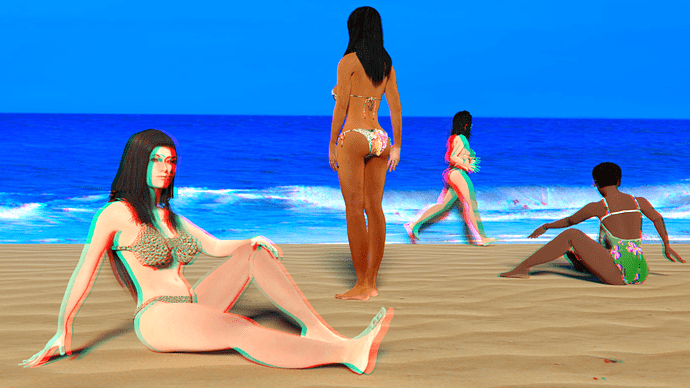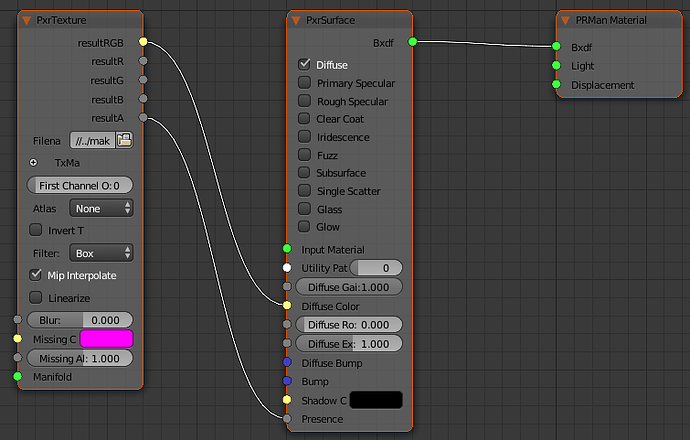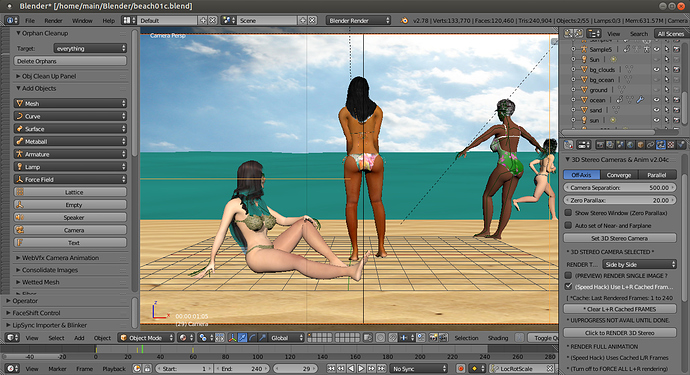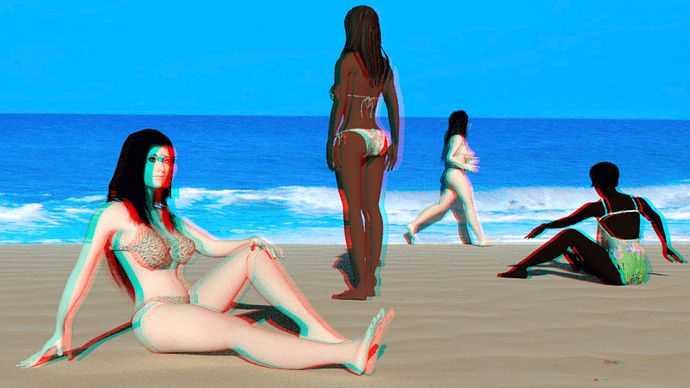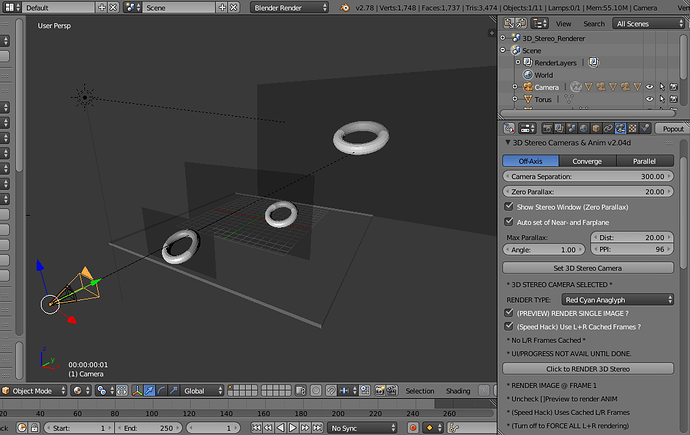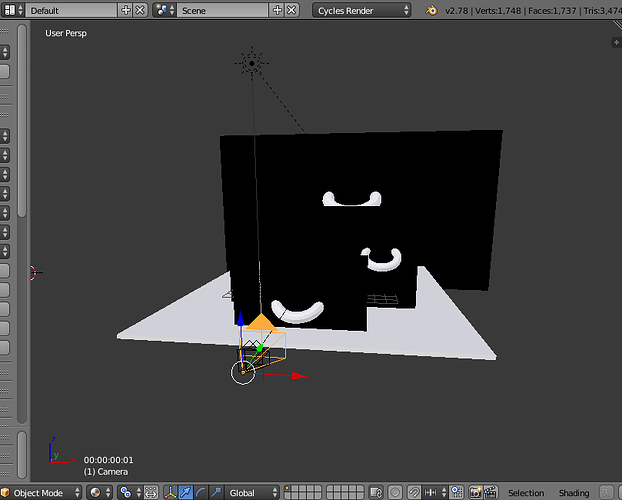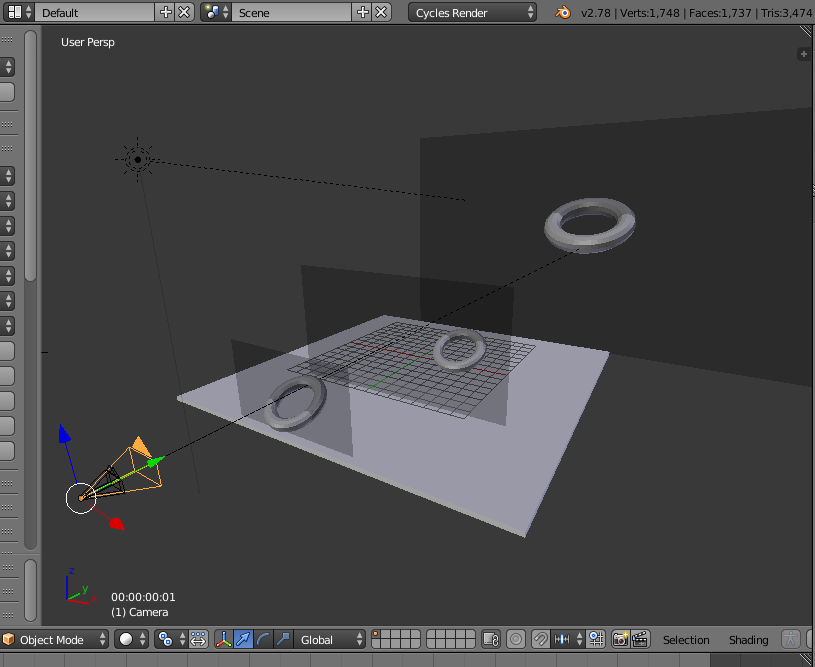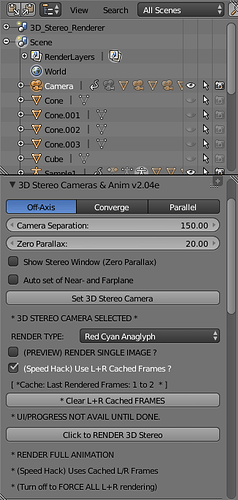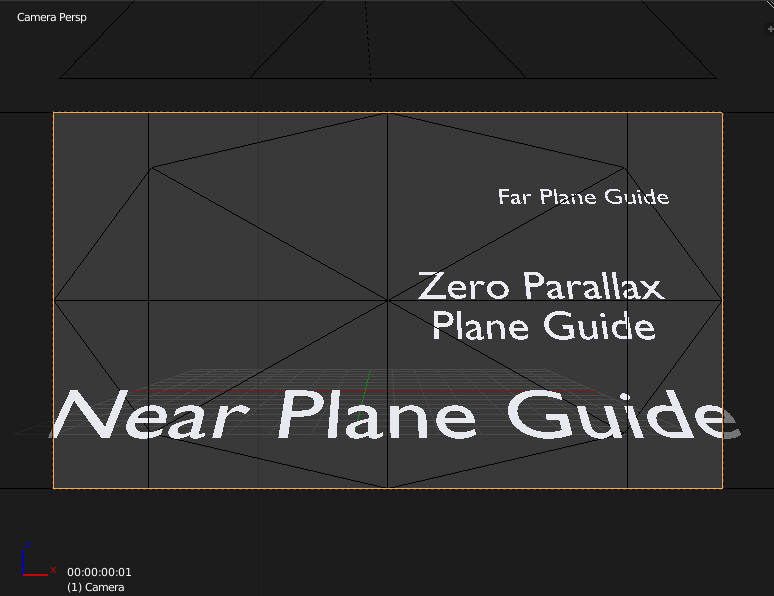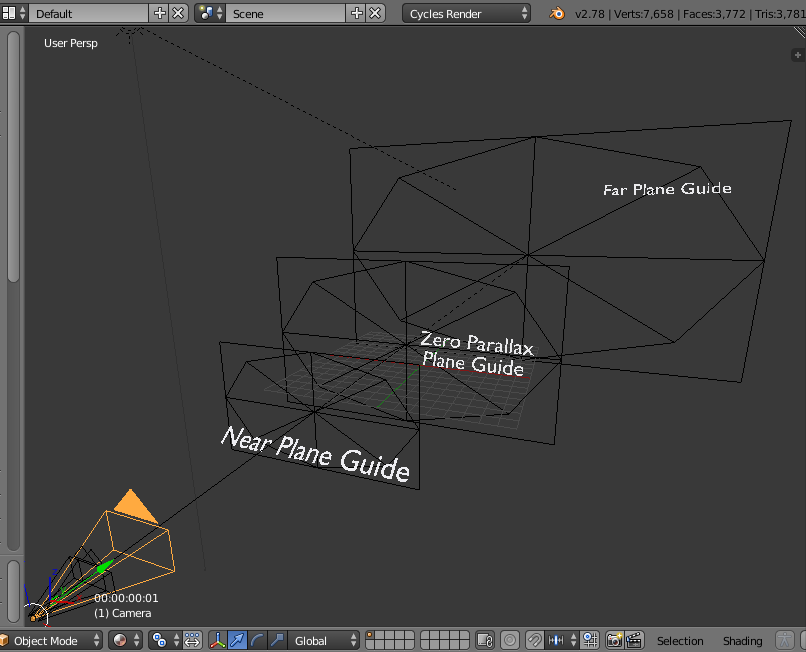Version 2.05 is coming soon!
Thanks for sharing
Anaglyph using Blender Render
Anaglyph using Cycles Render
Anaglyph using Blender Render & a 2nd Camera in same scene
( Yes, You can have Multiple Cameras in a scene, and ALL can be 3D Stereo too! )
Now I just have to get a set of red-cyan glasses from Amazon
Blender Render using Free Fan Art 3ds models found online.
Its a shame Disney & J.J. Abrams SCREWED up Ep 7:
I found it very disappointing.
Luke confronted Vader several times before defeating him in Original Trilogy.
Rey, no training or knowledge of “The Force”, defeats Kylo Ren easily, when movie opened up with Kylo freezing a blaster bolt in mid-air - Obviously he had some powers. WTF Disney ? and J.J. Abrams is OVERRATED.
I’ll bet George Lucas regrets selling out, since Disney shot down every suggestion made!
Rouge One, however, was excellent.
I am hoping Ep 8 will be better … lol.
Oh I TOTALLY AGREE with you. The Force Awakens sucked. I was basically a remake of Episode 4 ( The original Star Wars) Just with younger actors playing the major (But Same) roles with different names. I was TOTALLY disappointed. And I have been a Star Wars fan since I saw the first movie on May 27th 1977, The opening weekend.
Rouge One was not bad at all. I enjoyed that. But The Force awakens was disappointing.
FInally got a chance to test addon with a 3rd party renderer!
Addon has been tested with Blender 2.78c + Non-Commercial Version of Disney Pixar Renderman v21.4
using the Blender Renderman Plugin ( on LINUX - Ubuntu 16.04 LTS )
Disney Pixar Renderman -----> https://renderman.pixar.com/view/get-renderman
Blender’s Renderman Addon -> https://codeload.github.com/prman-pixar/RenderManForBlender/zip/master
Sample ANAGLYPH (red/cyan) Rendered using 3D Stereoscopic Addon in Blender with RENDERMAN renderer:
I wanted to render beach scene, but I dont know how to setup the shader nodes in Renderman for UV maps yet.
So I made a chain using some TORUS objects to test addon with Renderman. It works!
- used a Blender addon ( Convert ALL Blender Materials to Cycles Nodes )
- Changed Renderer from CYCLES to RENDERMAN
- Used Renderman’s RENDER Properties option CONVERT CYCLES NODES TO RENDERMAN NODES
- Renderman default setup render to blender - NOT the external option.
- Used 3D STEREOSCOPIC addon on scene’s Camera, set options
- used 3D STEREOSCOPIC addon’s “RENDER 3D STEREO” to render Single Image, ANAGLYPH preset
*** UPDATE: Took awhile to figure out the renderman NODES and settings, especially transparent alphas with UV maps:
Anaglyph rendered in Blender using Disney Pixar RENDERMAN 21.4 + Blender’s Renderman addon
tested using the RENDERMAN CAMERA object ( works with regular blender Cameras too )
It had some issues with the renders seriously distorting the clothes / objects offset from armature/rig when setting poses ( unlike blender render and cycles which worked fine switching back to them )
- Turned out, some objects needed modifier changed from armature deform to bones.
but nonetheless, my modded 3D Stereoscopic addon did work 
guess the Blender’s Renderman addon needs a few issues worked out.
Here’s an example of Renderman Nodes in Blender…
To get transparent alphas ( for UV maps ), the trick is to attach the PXRTEXTURE’s RESULT-A ( ALPHA) to the PXRSURFACE’s “PRESENCE”
otherwise the transparencies are rendered black instead of invisible.
*** The Blender Renderman Addon has a convert CYCLES to RENDERMAN, but I think it overlooks the alpha transparencies when converting them, and tries to use “GLASS” instead of “DIFFUSE” - which is really bad for UV MAPS that have transparent alphas!
Stereoscopic Videos:
I have managed to create a 10 sec 3D-Stereoscopic Animation of the “beach scene”:
(240 Frames @ 24fps) with OCEAN SIM for the water too.
Camera “flies” in, while ALL models are animated using bvh mocaps / keyframed poses
Anaglyph & SBS versions… Took a very long time for the anaglyph to initially render with CPU only…
The SBS rendered quickly, using the cached L+R camera frames ( the “SPEED HACK” option in addon ) !
I will try to upload them to youtube or something and attach the video here when I can!
The Near, Zero-P, and Far Planes are displayed as guides for positioning in 3D Stereo
The planes can be toggle on/off by checking or unchecking the checkboxes in the addon
that say “SHOW STEREO WINDOW (ZERO PARALLAX)” & “Auto Set of Near and Far Planes”
they were originally opaque, but now they are transparent and easier to use as guides:
*** NOTES: ALWAYS CLICK ON THE “SET 3D STEREO CAMERA” Button to UPDATE the CAMERA whenever you change any of the 3D Camera’s Options/Settings for them to take effect.
*** If you use multiple 3D Cameras, each 3D Stereo Camera’s settings are independent of each other,
so changing the settings of 1 camera does NOT affect the settings of the others.
The Near, Zero-P, and Far Planes are now transparent:
Blender Render - Works in SOLID, TEXTURE, and MATERIAL object MODES in 3D-VIEW
Thie Following Applies to CYCLES & RENDERMAN engines ( Not the Blender Render engine ):
IN 3D-VIEW, if the object display mode is TEXTURE, MATERIAL, or RENDERED
the planes will NOT display as Transparent
However, using the display mode of SOLID does show transparencies in BOTH CYCLES & PIXAR RENDERMAN ENGINES.
Will experiment with using SHADER NODES to see if transparencies will work in the other display modes,
and if they do, will include them in next update
So this add on only works with the Cycles Renderer? Not with the Blender Internal Renderer?
SHABA1,
That is incorrect:
The Addon works with ALL 3 Render engines that I have tested: Blender Render, Cycles, & Pixar Renderman 21.4
Its the 3D-VIEW that is effected only if you use the NEAR, ZERO, & FAR planes ( which are only visual guides )
The 3D-VIEW has nothing to do with the actual rendering: For example, if you set the 3D-VIEW Object Display mode to “Wire frame” and see objects displayed as Wire frames, when you render, the renders will be normal. Its simply the 3D-View displayed on the screen.
It has to do with TRANSPARENCIES displaying in the 3D VIEW. Thats what the screenshots above show:
For the Blender Internal Render Engine ( Blender Render ):
The 3D Camera guides (planes) Transparencies work in in the SOLID, TEXTURE, & MATERIAL object display modes. ( POST# 21)
(The circle icon next to the OBJECT MODE box is the Object Display mode:
in post#21 both screenshots are using “MATERIAL” - but I tested them all, and the others work also)
For the CYCLES & RENDERMAN rendering Engines:
The 3D Camera guides Transparencies only work in SOLID object display mode
You cannot “see-thru” the camera guides in 3D-VIEW mode using Texture, Material, or Rendered object display modes - the planes will appear solid-filled black if you do. ( POST# 22)
(in post#22 the red circle next to the OBJECT MODE box is “MATERIAL” display mode in first pic,
and the 2nd pic, the white circle is “SOLID” display - which is only 1 that properly displays transparencies in Cycles/Renderman in the 3D VIEW display )
Again, this has NOTHING to do with renders and has ZERO impact.
Transparencies are simply a display issue in the 3D-View with cycles/Renderman,
and is a behavior of Blender / the rendering engine - Not the addon.
When in 3D-VIEW and viewing from the CAMERA, the guide planes were blocking objects behind them.
I updated the addon to make the guides transparent to see thru them in 3D-View mode, as an enhancement, which is especially useful when viewing the CAMERA PERSPECTIVE.
Hope that clears things up.
PS:
If it is possible in CYCLES / RENDERMAN to get transparencies to show in Texture/Material/Rendered display modes in the 3D-View, I will update the addon ( that is, if it is indeed possible, and not a limitation of blender itself)
Also, to see the “BEACH SCENE” rendered using THIS ADDON in Blender Render, Cycles, & Renderman 21.4 , please see the screenshots here ( all 3 pics in same post for you to compare them )
the colors may be a little different in cycles/Renderman due to manually shader nodes I had to create, and also the light strengths ( since I am not an expert or do this for a living )
See the engine comparisons here: https://blenderartists.org/forum/showthread.php?433831-Turn-Your-Projects-in-to-3D-Stereo-FOR-FREE!-(-ANIMS-IMAGES-FX-etc-etc!-)&p=3217691&viewfull=1#post3217691
BTW - When Blender 2.79 & 2.80 are officially released,
I will test this addon with the new blender versions and if necessary,
update the code to support them as well. 
July 24, 2017
Addon has been updated to v2.04e
BUGFIX: Fixed issue when clicking CLEAR L+R CACHE with [X] Speed Hack checked.
Renders where still trying to use CACHE ( or blank frames if cache did not exist )
due to a typo in variable name. FIXED, TESTED, VERIFIED that issue has been resolved.
July 24, 2017
Anaglyph Beach Scene DEMO (3D Stereo Animation! )
has been added to the OP ( Post#1 )
July 26, 2017
new video added to OP (Post#1) : Demonstration of Fractures flying at camera
FYI, working on next version… the UI will be getting a facelift!
Blender Render Engine - No Change, Transparencies work in all object display modes in the 3D-VIEW window
BELOW IS FOR OTHER RENDER ENGINES:
Other Render Engines ( Cycles, Renderman, etc )
The Camera guides are now wire-frames and work in all object display modes in the 3D-VIEW window,
since even using nodes, 3D-VIEW does not display Alpha Transparencies, reguardless of settings.
While the camera perspective may not be the best with wireframe guides for non-blender render engines, they are in my opinion, better for positioning objects when using other perspectives with the cycles/renderman engines.
*** If you change the RENDER ENGINE, just click the “APPLY 3D-Stereo Camera Settings” button
*** and the guides will update to match the renderer.