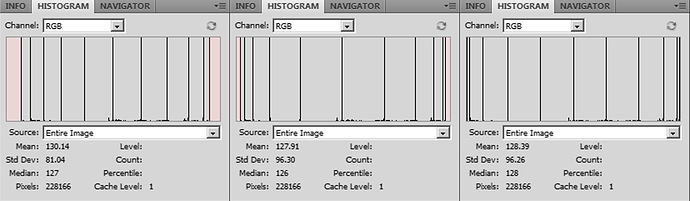The general question has a very valid and interesting series of points to explore, but they don’t involve changing the underlying transform.
That is, grading is critical here. Treat the Filmic Base Log Encoding, or Base Log Encoding + Contrast as an entry point to a potential grade. They are designed for just that. You wouldn’t be asking Kodak to generate a different film emulsion, but rather how to get to a series of particular needs.
That is, if the goal, for whatever reason that I can’t fathom, is to stretch out the Filmic Base Log Encoding such that it only covered about 10 stops, you’d simply adjust a curve based off of the Base Log Encoding. Why Base Log? Because that’s the densest data format, and assures the best results, as well as the gamut compression being “baked in”. The easiest way to think about a curve in this regard, is to look at the x axis as the input code value, and the y axis as the output. The middle grey 0.18 value would be anchored to 0.60606060606 under Base Log, and Base Log offers 16.5 EVs / stops of data, uniformly distributed bit wise across the 0.0 to 1.0 range.
This means that, because it is a pure log2 compression, the stops are simple addition and subtraction from the Base Log code values! So 1.0/16.5 gives us the increment of 0.060606060606. So if you wanted to do a ridiculous curve that clipped off data, you’d take the number of stops your entry point clip wanted to be as UNDER_EV * 0.060606060606 and draw a straight line from the lower left to the upper right to OVER_EV * 0.060606060606. Apply an S curve after such a curve to move the new middle grey and that would be it.
Wiser is to simply grade the work appropriately, and adjust a custom S curve off of the Base Log Encoding. Oh wait, the developers at Blender have no real clue as to how pixel management works, so they decided that Filmic with no look is Filmic with Base Contrast, and didn’t include the Base Log Encoding. Oh and Blender can’t even encode files properly. Anyways, you get the idea… Blender is hot garbage.
Can you do this in the compositor? Blender’s design is so mangled up regarding pixels and grading and transforms that the short answer is “God no.” When will it get fixed? When enough folks start making pixel management a priority and get pissed off with the smashed up garbage.
That’s what happens when you are tired of the garbage and give up.